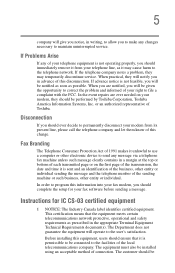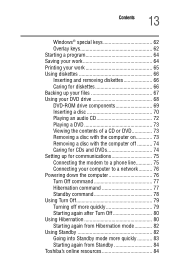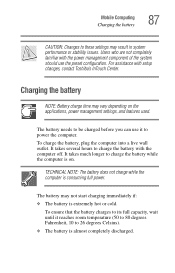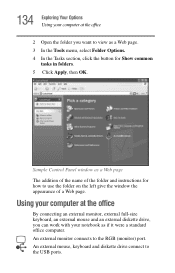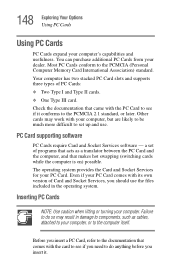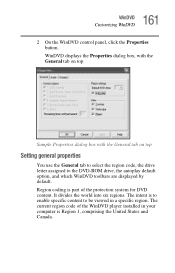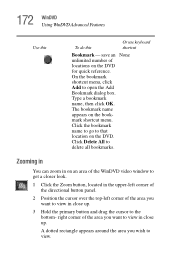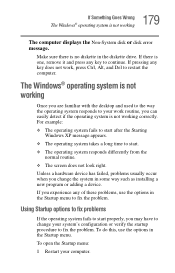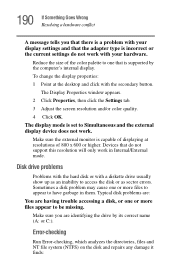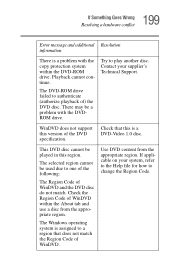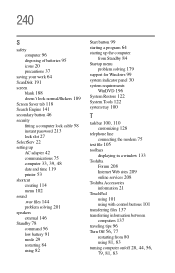Toshiba Satellite 1105 Support and Manuals
Get Help and Manuals for this Toshiba item

View All Support Options Below
Free Toshiba Satellite 1105 manuals!
Problems with Toshiba Satellite 1105?
Ask a Question
Free Toshiba Satellite 1105 manuals!
Problems with Toshiba Satellite 1105?
Ask a Question
Toshiba Satellite 1105 Videos
Popular Toshiba Satellite 1105 Manual Pages
Toshiba Satellite 1105 Reviews
We have not received any reviews for Toshiba yet.