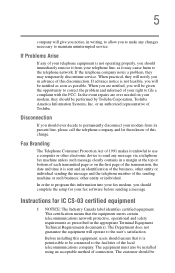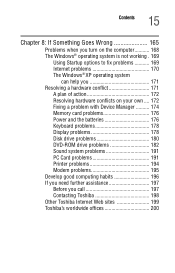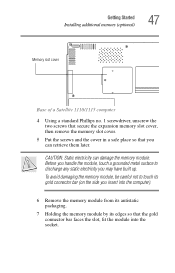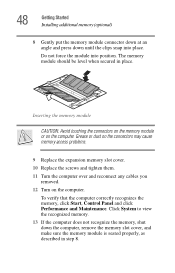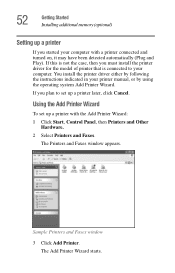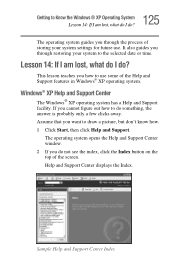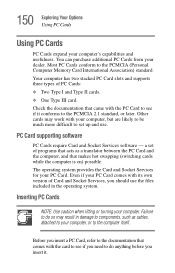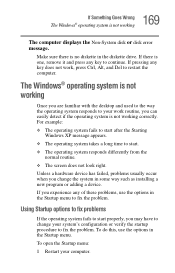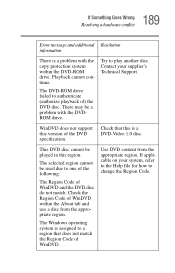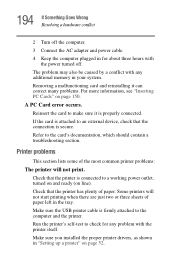Toshiba Satellite 1115 Support and Manuals
Get Help and Manuals for this Toshiba item

View All Support Options Below
Free Toshiba Satellite 1115 manuals!
Problems with Toshiba Satellite 1115?
Ask a Question
Free Toshiba Satellite 1115 manuals!
Problems with Toshiba Satellite 1115?
Ask a Question
Most Recent Toshiba Satellite 1115 Questions
Broken Usb Ports On My Toshiba Satellite 115-s103 Laptop
how do I replace the broken USB Ports on my Toshiba Sattellite 115-S103 Laptop?
how do I replace the broken USB Ports on my Toshiba Sattellite 115-S103 Laptop?
(Posted by sleepytimegal1 11 years ago)
I Have To Replace The Hard Drive. How Do I Open Computer?
System: 1115-S105. How do I upgrade the hard drive?
System: 1115-S105. How do I upgrade the hard drive?
(Posted by vfrankli 11 years ago)
Popular Toshiba Satellite 1115 Manual Pages
Toshiba Satellite 1115 Reviews
We have not received any reviews for Toshiba yet.