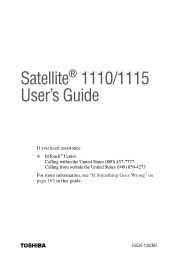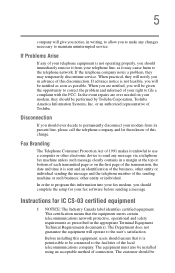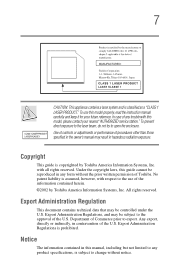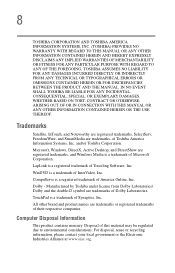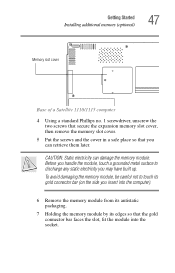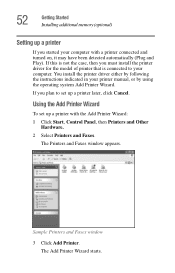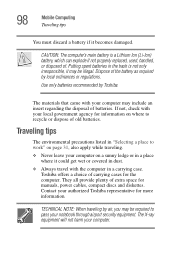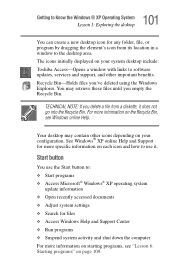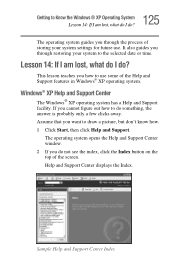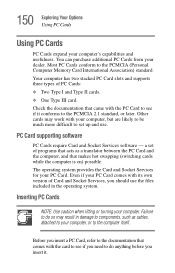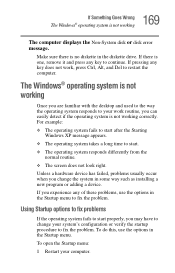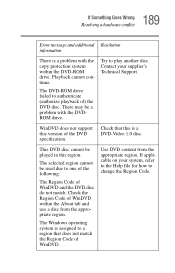Toshiba Satellite 1110-S153 Support and Manuals
Get Help and Manuals for this Toshiba item

View All Support Options Below
Free Toshiba Satellite 1110-S153 manuals!
Problems with Toshiba Satellite 1110-S153?
Ask a Question
Free Toshiba Satellite 1110-S153 manuals!
Problems with Toshiba Satellite 1110-S153?
Ask a Question
Most Recent Toshiba Satellite 1110-S153 Questions
Screen Is Goe??
Out of no where the screen on my e305-s1990 wot fully light up, as I touch it it comes back on but f...
Out of no where the screen on my e305-s1990 wot fully light up, as I touch it it comes back on but f...
(Posted by tnmmello 11 years ago)
Popular Toshiba Satellite 1110-S153 Manual Pages
Toshiba Satellite 1110-S153 Reviews
We have not received any reviews for Toshiba yet.