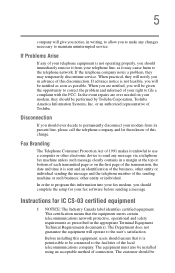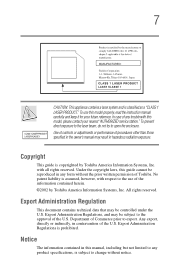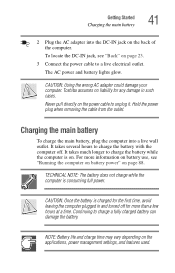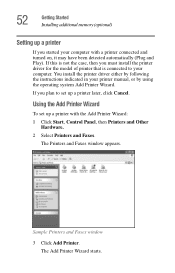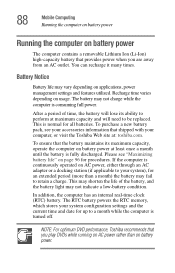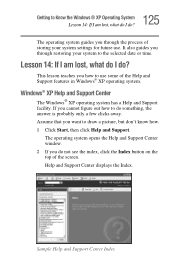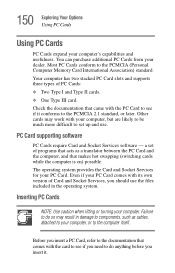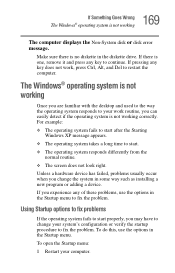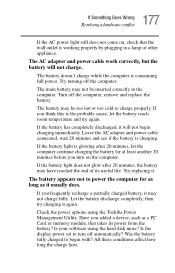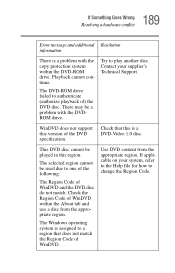Toshiba Satellite 1115-S103 Support and Manuals
Get Help and Manuals for this Toshiba item

View All Support Options Below
Free Toshiba Satellite 1115-S103 manuals!
Problems with Toshiba Satellite 1115-S103?
Ask a Question
Free Toshiba Satellite 1115-S103 manuals!
Problems with Toshiba Satellite 1115-S103?
Ask a Question
Most Recent Toshiba Satellite 1115-S103 Questions
How To Replace Hard Drive For Toshiba Satellite 1115-s103
(Posted by chermiam 9 years ago)
Just Acquired A 1115-s103 In Pristine Condition.
How do I get my logitech m325 wireless to work ? I tried downloading a driver to no avail. Please he...
How do I get my logitech m325 wireless to work ? I tried downloading a driver to no avail. Please he...
(Posted by elaineandrick 11 years ago)
Popular Toshiba Satellite 1115-S103 Manual Pages
Toshiba Satellite 1115-S103 Reviews
We have not received any reviews for Toshiba yet.