Toshiba Satellite 1005 Support and Manuals
Get Help and Manuals for this Toshiba item
This item is in your list!

View All Support Options Below
Free Toshiba Satellite 1005 manuals!
Problems with Toshiba Satellite 1005?
Ask a Question
Free Toshiba Satellite 1005 manuals!
Problems with Toshiba Satellite 1005?
Ask a Question
Popular Toshiba Satellite 1005 Manual Pages
Toshiba Online User's Guide (Windows XP) for Satellite 1000/1005-S157 - Page 5


... the telephone company and let them know of this change. Instructions for your modem from your right to be performed by Toshiba Corporation, Toshiba America Information Systems, Inc. Before installing this equipment, users should ever decide to the telephone network. If the telephone company notes a problem, they should be given the opportunity to the facilities...
Toshiba Online User's Guide (Windows XP) for Satellite 1000/1005-S157 - Page 42
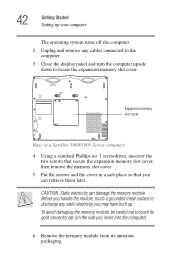
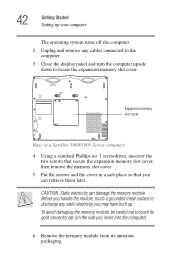
CAUTION: Static electricity can retrieve them later. To avoid damaging the memory module, be careful not to touch its antistatic packaging.
Base of a Satellite 1000/1005 Series computer
4 Using a standard Phillips no. 1 screwdriver, unscrew the two screws that secure the expansion memory slot cover, then remove the memory slot cover.
5 Put the screws and the cover in a safe place...
Toshiba Online User's Guide (Windows XP) for Satellite 1000/1005-S157 - Page 52
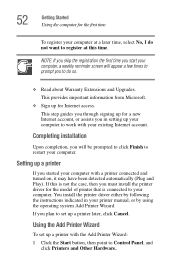
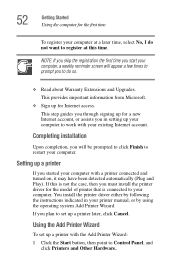
... so.
❖ Read about Warranty Extensions and Upgrades.
This step guides you through signing up for a new Internet account, or assists you in your printer manual, or by following the instructions indicated in setting up a printer with your existing Internet account.
If this time. You install the printer driver either by using the operating system Add Printer...
Toshiba Online User's Guide (Windows XP) for Satellite 1000/1005-S157 - Page 75
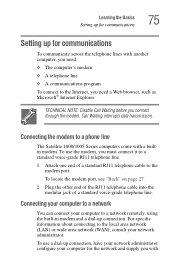
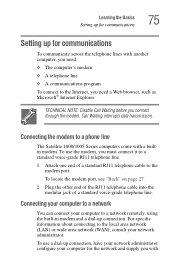
...Satellite 1000/1005 Series computers come with another computer, you need a Web browser, such as Microsoft® Internet Explorer. Learning the Basics Setting up for communications
75
Setting up for the network and supply you need : ❖ The computer...configure your computer for communications
To communicate across the telephone lines with a builtin modem. For specific information ...
Toshiba Online User's Guide (Windows XP) for Satellite 1000/1005-S157 - Page 90
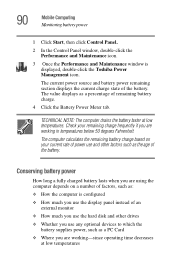
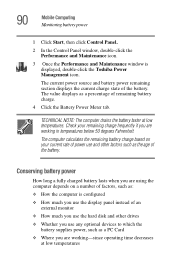
...10070; Where you are working -since operating time decreases at low temperatures. 90
Mobile Computing Monitoring battery power
1 Click Start, then click Control Panel.
2 In the Control Panel window,...the battery. The computer calculates the remaining battery charge based on a number of factors, such as:
❖ How the computer is displayed, double-click the Toshiba Power Management icon....
Toshiba Online User's Guide (Windows XP) for Satellite 1000/1005-S157 - Page 93
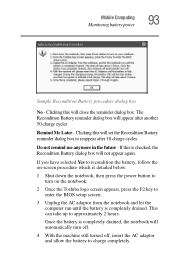
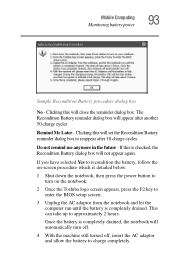
Mobile Computing Monitoring battery power
93
Sample Recondition Battery procedure dialog box
No - Clicking this will set the Recondition Battery reminder dialog box to enter the BIOS setup screen.
3 Unplug the AC adaptor from the notebook and let the computer run until the battery is completely drained, the notebook will appear after 10 charge cycles
Do not remind me...
Toshiba Online User's Guide (Windows XP) for Satellite 1000/1005-S157 - Page 95
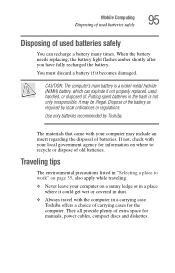
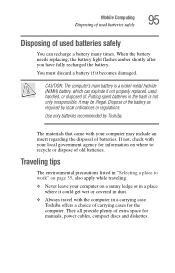
... tips
The environmental precautions listed in "Selecting a place to recycle or dispose of old batteries.
The materials that came with your computer may be illegal. Toshiba offers a choice of extra space for manuals, power cables, compact discs and diskettes. Putting spent batteries in a carrying case.
They all provide plenty of carrying cases for information on...
Toshiba Online User's Guide (Windows XP) for Satellite 1000/1005-S157 - Page 124
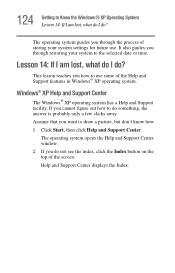
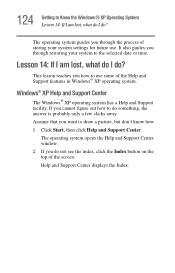
... how to use . Assume that you through restoring your system settings for future use some of the screen.
The operating system guides you want to draw a picture, but don't know how. 1 Click Start, then click Help and Support Center. Help and Support Center displays the Index. 124 Getting to Know the Windows® XP...
Toshiba Online User's Guide (Windows XP) for Satellite 1000/1005-S157 - Page 152
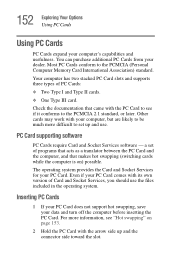
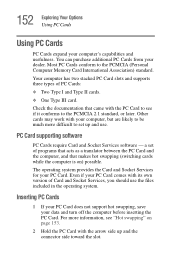
... version of Card and Socket Services, you should use . Even if your computer, but are likely to be much more information, see if it conforms to the PCMCIA (Personal Computer Memory Card International Association) standard. Most PC Cards conform to the PCMCIA 2.1 standard, or later.
For more difficult to set of PC Cards:
❖ Two...
Toshiba Online User's Guide (Windows XP) for Satellite 1000/1005-S157 - Page 182
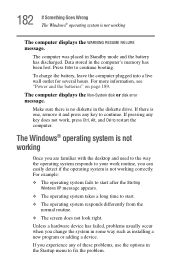
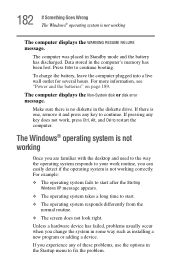
... one, remove it and press any key does not work routine, you experience any of these problems, use the options in the Startup menu to restart the computer. The computer was placed in the computer's memory has been lost.
Data stored in Standby mode and the battery has discharged. If pressing any key to continue booting.
Toshiba Online User's Guide (Windows XP) for Satellite 1000/1005-S157 - Page 189
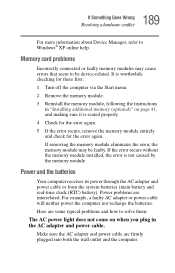
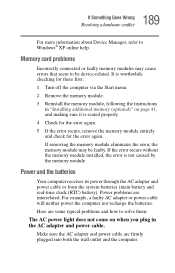
... the error recurs without the memory module installed, the error is seated properly.
4 Check for the error again.
5 If the error recurs, remove the memory module entirely and check for these first:
1 Turn off the computer via the Start menu.
2 Remove the memory module.
3 Reinstall the memory module, following the instructions in the AC adapter and power cable.
Power problems are firmly...
Toshiba Online User's Guide (Windows XP) for Satellite 1000/1005-S157 - Page 190
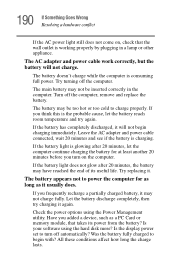
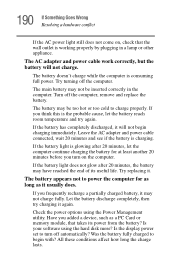
... the Power Management utility. Try turning off the computer, remove and replace the battery. If you added a device, such as it . Try replacing it usually does.
If the battery light does not glow after 20 minutes, let the computer continue charging the battery for as long as a PC Card or memory module, that the wall outlet is the...
Toshiba Online User's Guide (Windows XP) for Satellite 1000/1005-S157 - Page 201
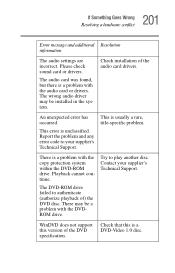
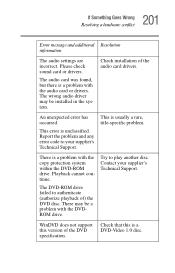
... Support.
Check installation of the audio card drivers. There is a problem with the audio card or drivers. Check that this version of ) the DVD disc.
Report the problem and any error code to play another disc.
201 If Something Goes Wrong
Resolving a hardware conflict
Error message and additional Resolution information
The audio settings are incorrect. This is a problem...
Toshiba Online User's Guide (Windows XP) for Satellite 1000/1005-S157 - Page 228
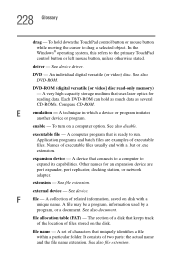
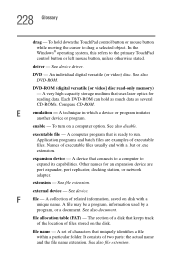
... information, saved on disk with a .bat or .exe extension. See device.
file allocation table (FAT) - See device driver. DVD-ROM (digital versatile [or video] disc read-only memory) - See also disable.
It consists of files stored on a computer option. 228 Glossary
drag - In the Windows® operating system, this refers to expand its capabilities...
Toshiba Online User's Guide (Windows XP) for Satellite 1000/1005-S157 - Page 244
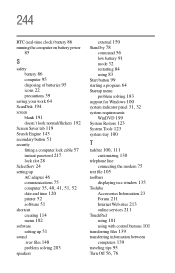
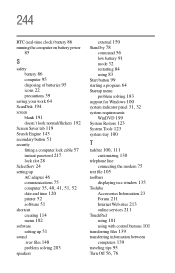
... 51
shortcut
creating 114 menu 102
software
setting up 51
sound
.wav files 148 problem solving 203
speakers
external 150 Stand by 78
command 56 low battery 91 mode 32 restarting 84 using 83 Start button 99 starting a program 64
Startup menu
problem solving 183 support for Windows 100 system indicator panel 31, 32
system requirements...
Toshiba Satellite 1005 Reviews
Do you have an experience with the Toshiba Satellite 1005 that you would like to share?
Earn 750 points for your review!
We have not received any reviews for Toshiba yet.
Earn 750 points for your review!
