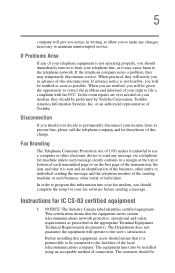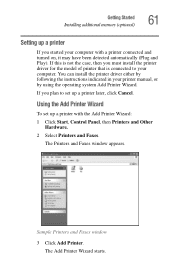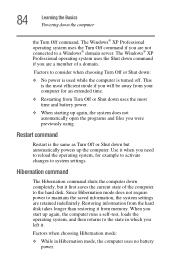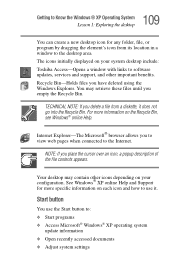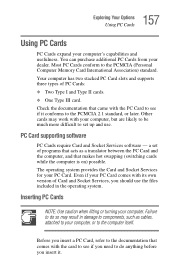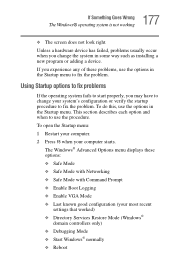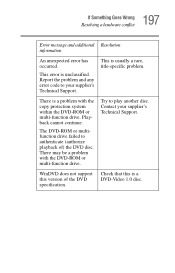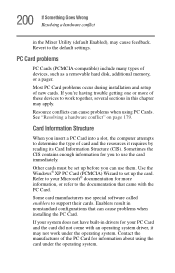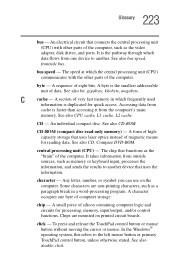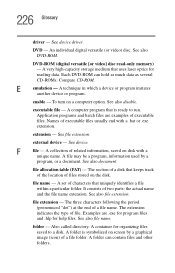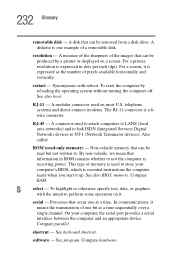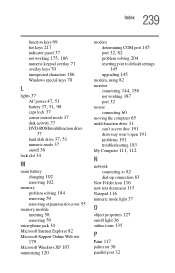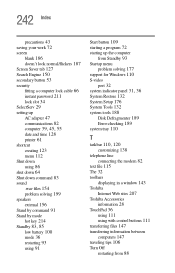Toshiba Satellite 1135-S155 Support and Manuals
Get Help and Manuals for this Toshiba item

View All Support Options Below
Free Toshiba Satellite 1135-S155 manuals!
Problems with Toshiba Satellite 1135-S155?
Ask a Question
Free Toshiba Satellite 1135-S155 manuals!
Problems with Toshiba Satellite 1135-S155?
Ask a Question
Popular Toshiba Satellite 1135-S155 Manual Pages
Toshiba Satellite 1135-S155 Reviews
We have not received any reviews for Toshiba yet.