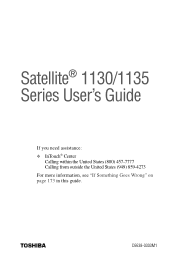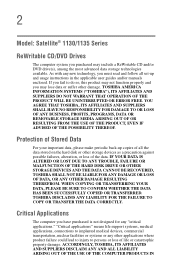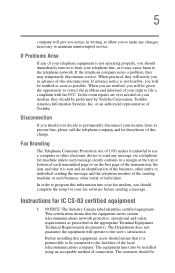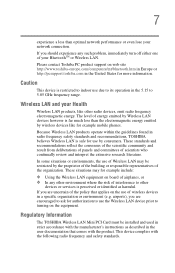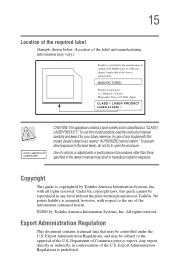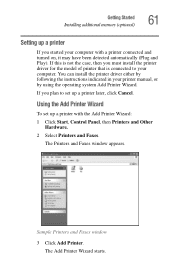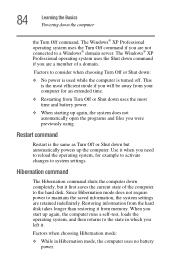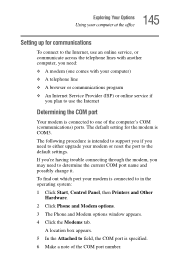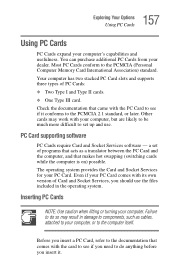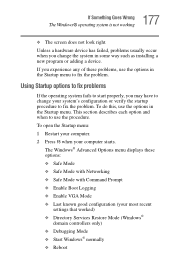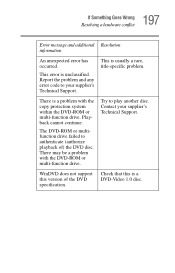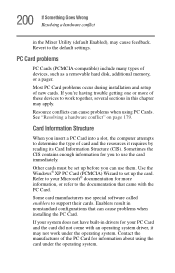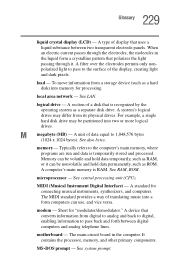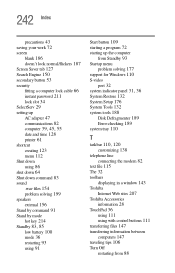Toshiba 1135 S1551 - Satellite - Celeron 2 GHz Support and Manuals
Get Help and Manuals for this Toshiba item

View All Support Options Below
Free Toshiba 1135 S1551 manuals!
Problems with Toshiba 1135 S1551?
Ask a Question
Free Toshiba 1135 S1551 manuals!
Problems with Toshiba 1135 S1551?
Ask a Question
Most Recent Toshiba 1135 S1551 Questions
Toshiba Satellite 1135 S1551 Monitor Won't Stay On
When setting display properties the monitor turns on, then fades to black. What could be the problem...
When setting display properties the monitor turns on, then fades to black. What could be the problem...
(Posted by ccrowley 12 years ago)
Is This Computer Worth Upgrading I Have Never Had Any Problems With It !
(Posted by joneseen1 13 years ago)
Popular Toshiba 1135 S1551 Manual Pages
Toshiba 1135 S1551 Reviews
We have not received any reviews for Toshiba yet.