Toshiba A60-S1662 - Satellite - Celeron D 2.53 GHz Support and Manuals
Get Help and Manuals for this Toshiba item
This item is in your list!

View All Support Options Below
Free Toshiba A60-S1662 manuals!
Problems with Toshiba A60-S1662?
Ask a Question
Free Toshiba A60-S1662 manuals!
Problems with Toshiba A60-S1662?
Ask a Question
Popular Toshiba A60-S1662 Manual Pages
Satellite A60/A65 Users Guide - Page 1
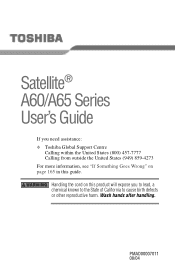
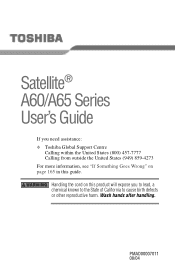
... to the State of California to cause birth defects or other reproductive harm. PMAD00007011 08/04 Wash hands after handling. Satellite® A60/A65 Series User's Guide
If you need assistance: ❖ Toshiba Global Support Centre
Calling within the United States (800) 457-7777 Calling from outside the United States (949) 859-4273 For more...
Satellite A60/A65 Users Guide - Page 2


... OF THE COMPUTER PRODUCTS IN ANY CRITICAL APPLICATIONS. TOSHIBA AMERICA INFORMATION SYSTEMS ("TOSHIBA"), ITS AFFILIATES AND SUPPLIERS DO NOT WARRANT THAT OPERATION OF THE PRODUCT WILL BE UNINTERRUPTED OR ERROR FREE. IF YOU USE THE COMPUTER PRODUCTS IN A 2
Models: Satellite® A60/A65 Series
ReWritable CD/DVD Drives
The computer system you purchased may lose data or...
Satellite A60/A65 Users Guide - Page 5


... software instructions installed on the first page of the transmission, the date and time it may occasionally be a 900 number or any other number for any message unless such message clearly contains in writing, to allow you disconnect the equipment until the problem is resolved. or an authorized representative of Toshiba, or the Toshiba Support Centre...
Satellite A60/A65 Users Guide - Page 7
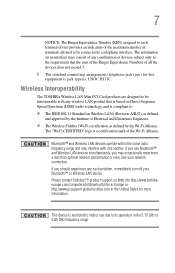
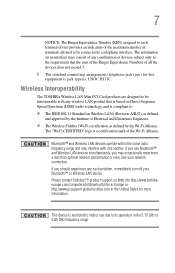
... Wireless LAN device.
Bluetooth™ and Wireless LAN devices operate within the same radio frequency range and may consist of any such problem, immediately turn off your network connection. Please contact Toshiba PC product support on Web site http://www.toshibaeurope.com/computers/tnt/bluetooth.htm in Europe or http://www.pcsupport.global...
Satellite A60/A65 Users Guide - Page 20
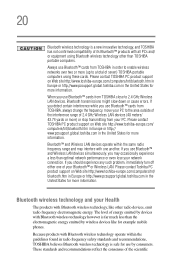
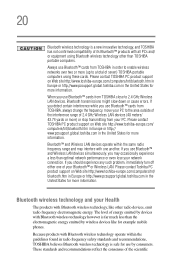
...; and Wireless LAN devices simultaneously, you should experience any such problem, immediately turn off either one another.
These standards and recommendations reflect the consensus of your Bluetooth™ or Wireless LAN. Please contact TOSHIBA PC product support on Web site http://www.toshiba-europe.com/computers/tnt/bluetooth.htm in Europe or http://www...
Satellite A60/A65 Users Guide - Page 24
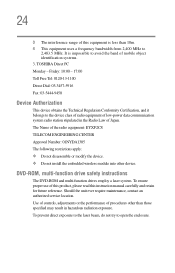
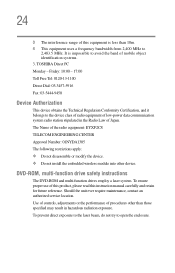
... the band of mobile object identification systems. 3. TOSHIBA Direct PC Monday - To ensure proper use of... disassemble or modify the device. ❖ Do not install the embedded wireless module into other than 10m. 4 ...service location. 24
3 The interference range of this instruction manual carefully and retain for future reference. DVD-ROM, multi-function drive safety instructions
The...
Satellite A60/A65 Users Guide - Page 25
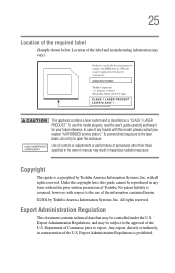
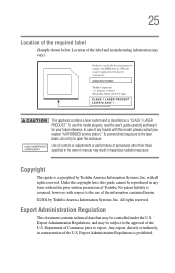
... the enclosure. To prevent direct exposure to the laser beam, do not try to the use this guide cannot be controlled under the U.S. Export Administration Regulations is copyrighted by Toshiba America Information Systems, Inc. Under the copyright laws, this model properly, read the user's guide carefully and keep it for your nearest "AUTHORIZED service station."
Satellite A60/A65 Users Guide - Page 70


... Printer Wizard. To set up a printer with the Add Printer Wizard:
1 Click Start, Control Panel.
70
Getting Started Connecting a printer
If your printer has not been detected automatically when connected to the computer, you plan to your computer. You install the printer driver either by following the instructions indicated in your printer guide, or by...
Satellite A60/A65 Users Guide - Page 118


...you can then replace a discharged battery and continue working.
Using additional batteries
If you spend a lot of LCD technology.
Charging the batteries
NOTE
Battery charge time may vary depending on battery power and you may result in system performance or stability issues. Users who are not completely familiar with setup changes, contact the Toshiba Global Support Centre. This is...
Satellite A60/A65 Users Guide - Page 137
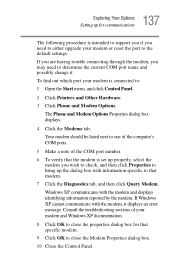
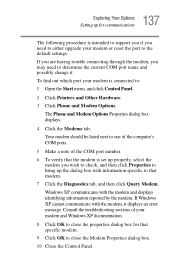
... .
If you are having trouble connecting through the modem, you may need to either upgrade your modem is set up properly, select the
modem you need to determine the current COM port name and possibly change it displays an error message. 137 Exploring Your Options
Setting up the dialog box with information specific to that modem...
Satellite A60/A65 Users Guide - Page 169


... Windows® Advanced Options menu displays these problems, use the options in the Startup menu to use the options in some way such as installing a new program or adding a device. ... the startup procedure to fix the problem. To open the Startup menu: 1 Restart your computer. 2 Press F8 when your most recent
settings that worked) ❖ Directory Services Restore Mode (Windows® domain
...
Satellite A60/A65 Users Guide - Page 187
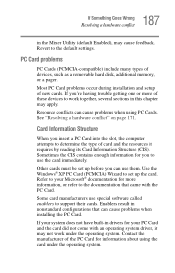
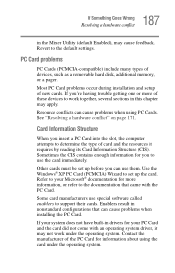
... problems when installing the PC Card. Use the Windows® XP PC Card (PCMCIA) Wizard to the default settings.
Revert to set up the card. Enablers result in nonstandard configurations that came with an operating system driver, it requires by reading its Card Information Structure (CIS).
Resource conflicts can use special software called enablers to support...
Satellite A60/A65 Users Guide - Page 194
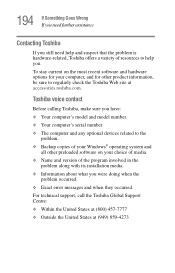
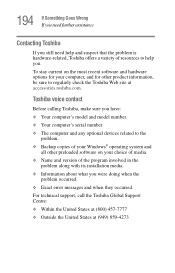
...-4273 For technical support, call the Toshiba Global Support Centre: ❖ Within the United States at (800) 457-7777 ❖ Outside the United States at accessories.toshiba.com.
To stay current on your computer, and for other product information, be sure to help you were doing when the
problem occurred. ❖ Exact error messages and when they...
Satellite A60/A65 Users Guide - Page 240


... look normal/flickers 180 secondary control button 56
security
fitting a computer lock cable 77 instant password 197
setting
battery alarms 124
setting up
AC adapter 48 computer 39, 46, 63 printer 70 TOSHIBA Touch and Launch 60 setting up a connection 139
settings
TOSHIBA Touch and Launch 60
Shut down
using 105 shut down 76 Shut down command 102...
Satellite A60/A65 Users Guide - Page 241


...
starting up the computer
from Standby 115
Startup menu
problem solving 169 sticky key 152 stored data protection 2 System Setup 168 system tools 182
Disk Defragmenter 183 Error-checking 182 system tray 135
T
taskbar 135
Toshiba
Internet Web sites 195
Toshiba Accessories
information 38 TOSHIBA Console 157 Toshiba Hardware Setup 161
TOSHIBA Touch and Launch 58 disable/enable 61
TouchPad...
Toshiba A60-S1662 Reviews
Do you have an experience with the Toshiba A60-S1662 that you would like to share?
Earn 750 points for your review!
We have not received any reviews for Toshiba yet.
Earn 750 points for your review!
