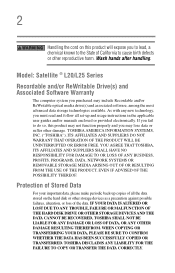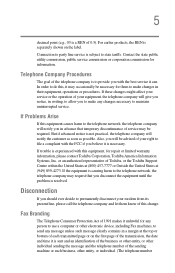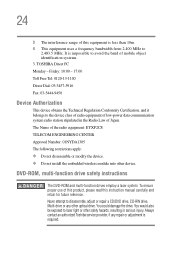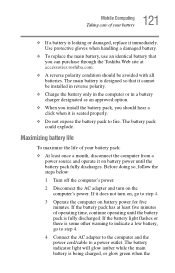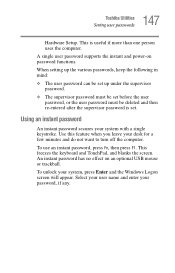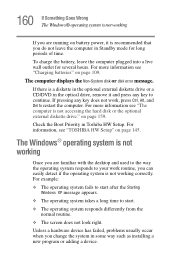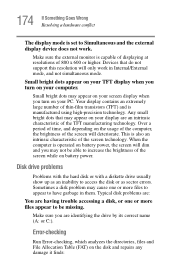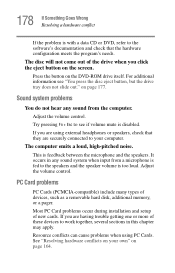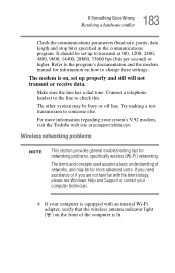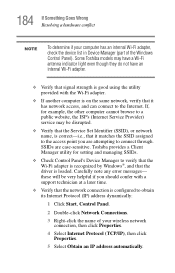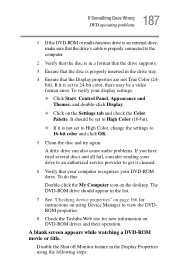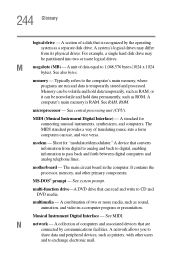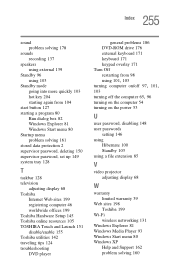Toshiba L25 S121 - Satellite - Celeron M 1.6 GHz Support and Manuals
Get Help and Manuals for this Toshiba item

View All Support Options Below
Free Toshiba L25 S121 manuals!
Problems with Toshiba L25 S121?
Ask a Question
Free Toshiba L25 S121 manuals!
Problems with Toshiba L25 S121?
Ask a Question
Most Recent Toshiba L25 S121 Questions
Where Are The Ram Memory Sticks?
(Posted by sharonkayce 10 years ago)
Wireless Option Toshiba L25-s121
I have a Toshiba L25-S121 PC Notebook. My previous provider had me disable the wireless so that thei...
I have a Toshiba L25-S121 PC Notebook. My previous provider had me disable the wireless so that thei...
(Posted by marytielve 13 years ago)
Popular Toshiba L25 S121 Manual Pages
Toshiba L25 S121 Reviews
We have not received any reviews for Toshiba yet.