Toshiba A135-S2426 - Satellite - Celeron M 1.73 GHz Support and Manuals
Get Help and Manuals for this Toshiba item
This item is in your list!

View All Support Options Below
Free Toshiba A135-S2426 manuals!
Problems with Toshiba A135-S2426?
Ask a Question
Free Toshiba A135-S2426 manuals!
Problems with Toshiba A135-S2426?
Ask a Question
Popular Toshiba A135-S2426 Manual Pages
Satellite A130/A135 User Guide (GMAD00094011_07Mar2) (PDF) - Page 1
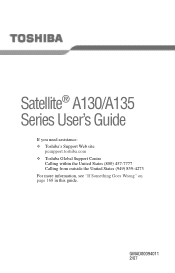
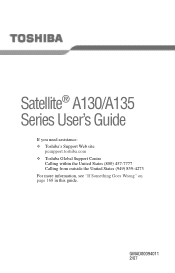
GMAD00094011 2/07
Satellite® A130/A135 Series User's Guide
If you need assistance: ❖ Toshiba's Support Web site
pcsupport.toshiba.com ❖ Toshiba Global Support Centre
Calling within the United States (800) 457-7777 Calling from outside the United States (949) 859-4273 For more information, see "If Something Goes Wrong" on page 168 in this guide.
Satellite A130/A135 User Guide (GMAD00094011_07Mar2) (PDF) - Page 2


... technologies available.
Model: Satellite® A130/A135 Series
Recordable and...set-up and usage instructions in the applicable user guides and/or manuals enclosed or provided electronically. Wash hands after handling. TOSHIBA AMERICA INFORMATION SYSTEMS, INC. ("TOSHIBA...TROUBLE, FAILURE OR MALFUNCTION OF THE HARD DISK DRIVE OR OTHER STORAGE DEVICES AND THE DATA CANNOT BE RECOVERED, TOSHIBA...
Satellite A130/A135 User Guide (GMAD00094011_07Mar2) (PDF) - Page 5


... instructions installed on the first page of the transmission, the date and time it unlawful for any person to use a computer or other number for information.
If these changes might affect your right to file a complaint with the best service it may occasionally be necessary for repair or limited warranty information, please contact Toshiba Corporation, Toshiba...
Satellite A130/A135 User Guide (GMAD00094011_07Mar2) (PDF) - Page 82
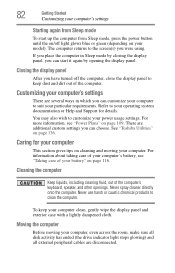
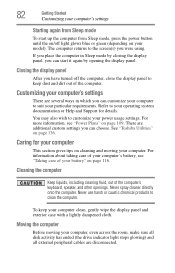
...of your battery" on page 109.
Closing the display panel
After you have turned off light glows blue or green (depending on cleaning and moving your particular requirements.
See "Toshiba Utilities"...customize your power usage settings. The computer returns to your operating system documentation or Help and Support for your computer
This section gives tips on your model). If you place...
Satellite A130/A135 User Guide (GMAD00094011_07Mar2) (PDF) - Page 95
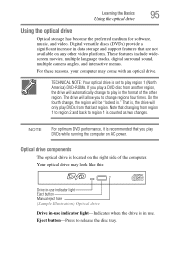
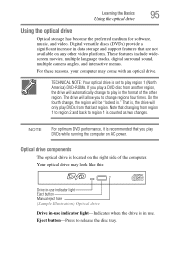
...recommended that last region. NOTE
For optimum DVD performance, it is set to play region 1 (North America) DVD-ROMs. If you ..., your computer may look like this:
Drive in-use indicator light Eject button Manual eject hole (Sample Illustration) Optical drive
Drive in the format of the computer.... data storage and support features that changing from that you to release the disc tray.
Satellite A130/A135 User Guide (GMAD00094011_07Mar2) (PDF) - Page 104


...a Toshiba battery charger from Toshiba's Web site at a time. Doing so may vary depending on batteries and accessories, see accessories.toshiba.com. NOTE
Battery charge time may reduce the potential charge of the system should use it to be charged before you may also have an optional secondary battery. Using additional batteries
In addition to these settings may purchase a battery module...
Satellite A130/A135 User Guide (GMAD00094011_07Mar2) (PDF) - Page 123
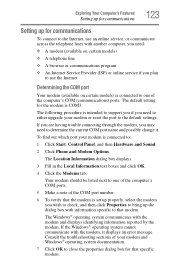
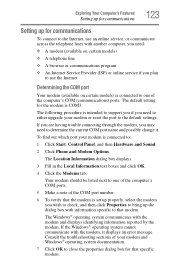
...default settings.
The Windows® operating system communicates with the modem, it . If you are having trouble connecting through the modem, you may need :
❖ A modem (available on certain models) is... Options. Consult the troubleshooting sections of the COM port number.
6 To verify that specific modem. The default setting for that the modem is intended to support you if you need...
Satellite A130/A135 User Guide (GMAD00094011_07Mar2) (PDF) - Page 127
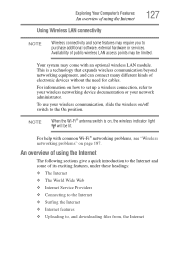
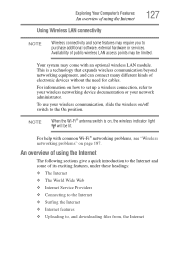
...set up a wireless connection, refer to your wireless networking device documentation or your wireless communication, slide the wireless on/off switch to the On position.
To use your network administrator.
For help with an optional wireless LAN module. Your system may come with common Wi-Fi® networking problems, see "Wireless networking problems... Service Providers ❖ ...
Satellite A130/A135 User Guide (GMAD00094011_07Mar2) (PDF) - Page 133


...set up a PC Card for safe removal, a message will tell you install them. If the system is unable to prepare the card for your PC Card, refer to the documentation that no applications or system services... make sure that came with your operating system manual or online Help. If the card can be damaged. Otherwise, the system may need to be set up your computer
Some PC Cards are using the...
Satellite A130/A135 User Guide (GMAD00094011_07Mar2) (PDF) - Page 142


... screen. Select your user name and enter your Windows® account to turn off the computer.
Toshiba supports several types of passwords on password-Prevents unauthorized users from starting or restarting the computer.
❖ A supervisor password-Prohibits unauthorized users from accessing certain functions such as Toshiba Hardware Setup. Use this feature when you leave your open...
Satellite A130/A135 User Guide (GMAD00094011_07Mar2) (PDF) - Page 168
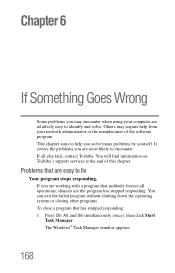
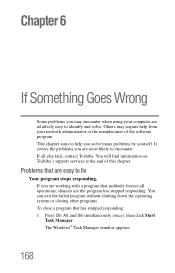
You will find information on Toshiba's support services at the end of the software program. The Windows® Task Manager window appears.
168 This chapter aims to fix
Your program stops responding.
If all operations, chances are easy to help from your computer are most likely to identify and solve. Problems that suddenly freezes all else fails...
Satellite A130/A135 User Guide (GMAD00094011_07Mar2) (PDF) - Page 172


... to your computer model. If you experience any of these options:
❖ Safe Mode
❖ Safe Mode with the desktop and used to the way the operating system responds to fix the problem.
The Windows® Advanced Boot Options menu displays these problems, use the options in some way such as installing a new program or...
Satellite A130/A135 User Guide (GMAD00094011_07Mar2) (PDF) - Page 184
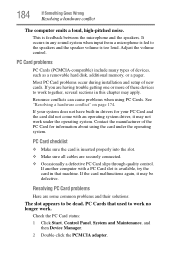
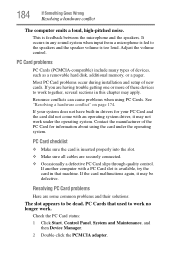
...If you are having trouble getting one or more...driver, it may apply. PC Cards that machine.
Adjust the volume control.
Resolving PC Card problems
Here are securely connected.
❖ Occasionally a defective PC Card slips through quality control.
This is too loud. Most PC Card problems occur during installation and setup of devices, such as a removable hard disk, additional memory...
Satellite A130/A135 User Guide (GMAD00094011_07Mar2) (PDF) - Page 187
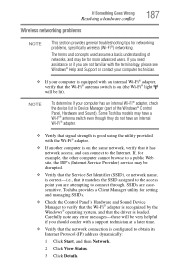
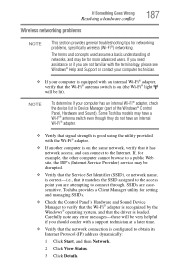
... models may be lit). Carefully note any error messages-these will be very helpful if you are casesensitive.
Toshiba provides a Client Manager utility for networking problems, specifically wireless (Wi-Fi®) networking.
If Something Goes Wrong
Resolving a hardware conflict
Wireless networking problems
187
NOTE
This section provides general troubleshooting tips for setting...
Satellite A130/A135 User Guide (GMAD00094011_07Mar2) (PDF) - Page 233


...button 65 printer
connecting 70 problem solving 186 printing a file 93 problem solving AC power 177 accessing disk drives 170 battery charge does not last 177 battery not charging 177 cannot insert ...trouble accessing a disk 181
no sound 183 non-system disk or disk error 171 PC Card 184
checklist 184 error occurs 185 hot swapping fails 185 not recognized 185 slot appears dead 184 power and batteries...
Toshiba A135-S2426 Reviews
Do you have an experience with the Toshiba A135-S2426 that you would like to share?
Earn 750 points for your review!
We have not received any reviews for Toshiba yet.
Earn 750 points for your review!
