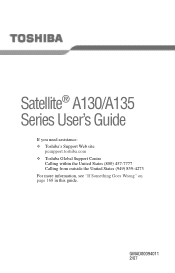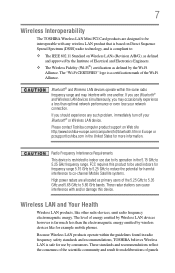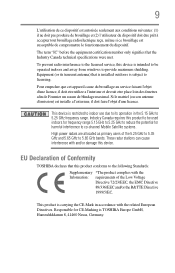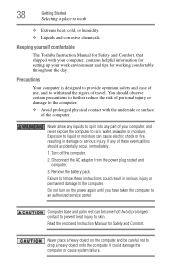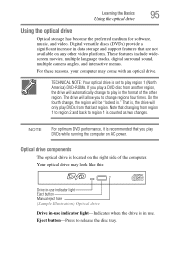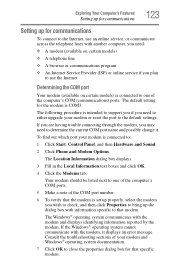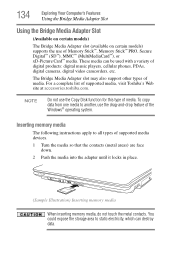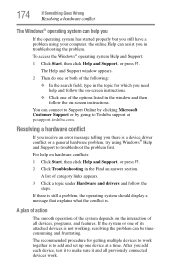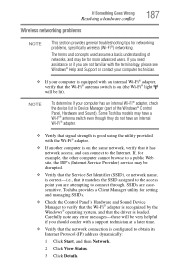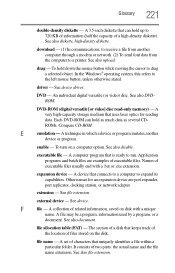Toshiba A135-SP4796 - Satellite - Celeron M 1.6 GHz Support and Manuals
Get Help and Manuals for this Toshiba item

View All Support Options Below
Free Toshiba A135-SP4796 manuals!
Problems with Toshiba A135-SP4796?
Ask a Question
Free Toshiba A135-SP4796 manuals!
Problems with Toshiba A135-SP4796?
Ask a Question
Most Recent Toshiba A135-SP4796 Questions
Connection To Tv Monitor
after connecting the hmdi cable on laptop and tv and pressing the fn and f5 nothing happening
after connecting the hmdi cable on laptop and tv and pressing the fn and f5 nothing happening
(Posted by gtivano21 11 years ago)
Popular Toshiba A135-SP4796 Manual Pages
Toshiba A135-SP4796 Reviews
We have not received any reviews for Toshiba yet.