Toshiba A60 S1591 - Satellite - Celeron D 2.8 GHz Support and Manuals
Get Help and Manuals for this Toshiba item
This item is in your list!
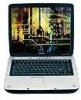
View All Support Options Below
Free Toshiba A60 S1591 manuals!
Problems with Toshiba A60 S1591?
Ask a Question
Free Toshiba A60 S1591 manuals!
Problems with Toshiba A60 S1591?
Ask a Question
Popular Toshiba A60 S1591 Manual Pages
Maintenance Manual - Page 3


... safe maintenance service.
If you replace the battery pack, RTC battery or backup battery, be italicized and identified as Equium A60/Satellite A60/ Pro A60/A65 in this manual to bring important information to use only the same model battery or an equivalent battery recommended by Toshiba. Installation of a hazard that could result in bodily injury, if the safety instruction is...
Maintenance Manual - Page 4


... ? Appendices The appendices describe the following parts:
Chapter 1
Hardware Overview describes the Equium A60/Satellite A60/ Pro A60/A65 system unit and each FRU. Handling the LCD module ? Wiring diagrams ?
The manual is divided into the following :
? Chapter 2
Troubleshooting Procedures explains how to diagnose and resolve FRU problems.
Chapter 3
Test and Diagnostics describes how...
Maintenance Manual - Page 52
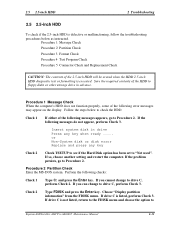
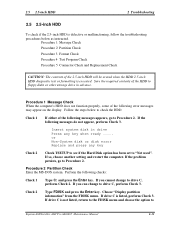
... Check Procedure 2 Partition Check Procedure 3 Format Check Procedure 4 Test Program Check Procedure 5 Connector Check and Replacement Check
CAUTIO N: The contents of the following messages appears, go to
Equium A60/Satellite A60/ Pro A60/A65 Maintenance Manual
2-11
or Non-System disk or disk error Replace and press any key when ready ..... inch HDD is listed, perform Check 3.
Maintenance Manual - Page 53


...install...Procedure 3.
2 Troubleshooting
2.5 2.5-inch ... problem persists, go to set ...support for large partition support; If the problem persists, perform Check 4. Invalid media type reading drive C Abort, Retry, Fail? Select Y for a partition larger than 2 GB. inch HDD is formatted using the test program, go to Procedure 4.
2-12
Equium A60/Satellite A60/ Pro A60/A65 Maintenance Manual...
Maintenance Manual - Page 56
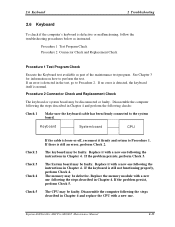
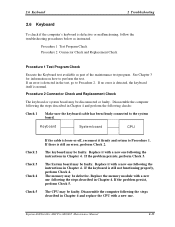
...
2.6 Keyboard
To check if the computer's keyboard is defective or malfunctioning, follow the troubleshooting procedures below as part of the maintenance test program.
Equium A60/Satellite A60/ Pro A60/A65 Maintenance Manual
2-15 See Chapter 3 for information on how to the system board. If an error is detected in Chapter 4. Keyboard
System board
CPU
Check 2 Check 3 Check 4
Check...
Maintenance Manual - Page 61


... the following checks: Check 1 The system board may be faulty. Replace the memory module with a new one.
2-20
Equium A60/Satellite A60/ Pro A60/A65 Maintenance Manual Insert the Bootable CD into the CD. If the LAN is defective or malfunctioning, follow the troubleshooting procedures below as part of the maintenance test program. Check 3 The CPU may be faulty...
Maintenance Manual - Page 64


... be disconnected or faulty. The CPU may be faulty.
If the problem persists, perform Check 3. Equium A60/Satellite A60/ Pro A60/A65 Maintenance Manual
2-23
If the Audio is normal.
If no error is detected, the Audio itself is still not functioning properly, perform Check 4. Replace the memory module with a new one following the steps described in Chapter 4 and...
Maintenance Manual - Page 66


...the cooling module. If any error is detected by the test,...part of the fan and that the fan is free of foreign matter. The memory...instructed. Procedure 2 Connector Check and Replacement Check The cooling module is connected to Procedure 2. If the problem persist, perform Check 4. Equium A60/Satellite A60/ Pro A60/A65 Maintenance Manual
2-25 2.14 Cooling Module
2 Troubleshooting...
Maintenance Manual - Page 71


...Exit the application that all the cables are connected securely. 2. Edit Batch Parameters ? A Service Diagnostic BOOT CD ? A Test Media CD (A-BEX TEST CD-ROM TCDR-702)(for DISPLAY test)
dynabook AX/Satellite AW2/Equium A60/Satellite A60/ Satellite Pro A60 A65 Maintenance Manual 1
Memory Test ? DMI Read/Write ? System Information
Before running and close Windows. Load Batch...
Maintenance Manual - Page 76


...and set the parameters artificially, (See 3.3.3 Item's Parameters Configuration) Then press F8 to start testing. otherwise the default parameters would be used in advance; And the user has to the method used . 3 Diagnostic Programs
3.2 Quick Start
3. Using this method, only one time.
6 dynabook AX/Satellite AW2/Equium A60/Satellite A60/ Satellite Pro A60 A65 Maintenance Manual User...
Maintenance Manual - Page 84


... script setting and test...Error' is 'Memory Tester Build Date 2002.12.31'.
? Break On Error: Display 'HALT' as in the above screen when 'Break On Error...Satellite AW2/Equium A60/Satellite A60/ Satellite Pro A60 A65 Maintenance Manual Quick.Log in the above screen, the name of the screen as follows:
? Wait On Error...Service Diagnostic Ver1.01;
? 3 Diagnostic Programs
3.2 Quick Start
?
Maintenance Manual - Page 96


... TEST FAIL Function ID :502 Error Code :50202 Error Message :Touch Pad Test Fail End Time: Mon Jan 05 10:49:16 2004
: FAIL
26 dynabook AX/Satellite AW2/Equium A60/Satellite A60/ Satellite Pro A60 A65 Maintenance Manual 3 Diagnostic Programs
3.3 Option
Base Memory Test Extended Memory Test End Time: Mon Jan 05 10:47:51 2004
: PASS : PASS
: Service Diagnostic Ver 1.01 ...
Maintenance Manual - Page 130


... interactive mode. The NPU is damaged.
10
Does not Support CPU Speedstep
The CPU does not support Speedstep.
CPU.
09 Protected Instruction Error The CPU is damaged.
Replace the CPU.
02xx
Memory
01 Read Error
The ROM BIOS has Physical Test this unit on multiple
problems.
machines.
60 dynabook AX/Satellite AW2/Equium A60/Satellite A60/ Satellite Pro A60 A65 Maintenance Manual
Maintenance Manual - Page 133


... PCX graphics map.
13
Bitblt Engine Test Error
Physical problems with the video Check and see whether the video
card. Replace the LCD.
19 Register Test Error
Physical problems with the video Check and see whether the video
card. As above .
dynabook AX/Satellite AW2/Equium A60/Satellite A60/ Satellite Pro A60 A65 Maintenance Manual 63
As above.
10
VESA Mode 16bits...
Maintenance Manual - Page 241
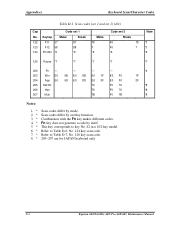
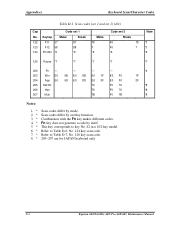
...7B
F0 7B
Notes:
1. * 2. * 3. * 4. * 5. * 6. * 7. * 8. *
Scan codes differ by itself. This key corresponds to Table D-6, No. 124 key scan code. Fn key does not generate a code by mode. Scan codes differ by overlay function. Refer to Table D-7, No. 126 key scan code. 205~207 are for JAPAN keyboard only
*4 1F 2F
*8 *8 *8
D-4
Equium A60/Satellite A60/ Pro A60/A65 Maintenance Manual
Toshiba A60 S1591 Reviews
Do you have an experience with the Toshiba A60 S1591 that you would like to share?
Earn 750 points for your review!
We have not received any reviews for Toshiba yet.
Earn 750 points for your review!
