Toshiba A135-S2376 - Satellite - Celeron M 1.6 GHz Support and Manuals
Get Help and Manuals for this Toshiba item
This item is in your list!

View All Support Options Below
Free Toshiba A135-S2376 manuals!
Problems with Toshiba A135-S2376?
Ask a Question
Free Toshiba A135-S2376 manuals!
Problems with Toshiba A135-S2376?
Ask a Question
Popular Toshiba A135-S2376 Manual Pages
Satellite A130/A135 User Guide (GMAD00094011_07Mar2) (PDF) - Page 2


... UNINTERRUPTED OR ERROR FREE. Protection of Stored Data
For your important data, please make periodic back-up and usage instructions in the applicable user guides and/or manuals enclosed or provided electronically. Wash hands after handling. IF YOUR DATA IS ALTERED OR LOST DUE TO ANY TROUBLE, FAILURE OR MALFUNCTION OF THE HARD DISK DRIVE OR OTHER...
Satellite A130/A135 User Guide (GMAD00094011_07Mar2) (PDF) - Page 5


... the message and the telephone number of service may not be a 900 number or any changes necessary to send any message unless such message clearly contains in advance that you disconnect the equipment until the problem is resolved. If Problems Arise
If this equipment causes harm to the fax software instructions installed on the first page of...
Satellite A130/A135 User Guide (GMAD00094011_07Mar2) (PDF) - Page 57
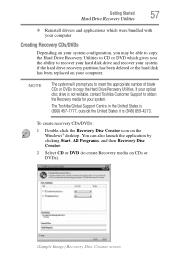
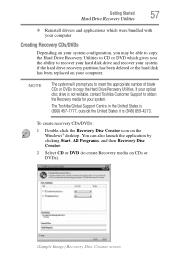
... on the Windows® desktop. The Toshiba Global Support Centre in the United States is (800) 457-7777, outside the United States it is not writable, contact Toshiba Customer Support to obtain the Recovery media for your system.
If your computer. NOTE
The system will prompt you the ability to recover your hard disk drive and recover...
Satellite A130/A135 User Guide (GMAD00094011_07Mar2) (PDF) - Page 59
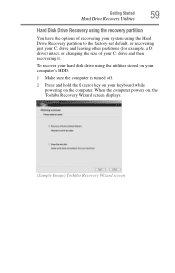
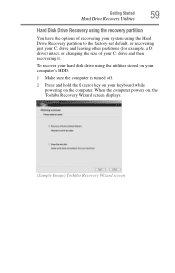
To recover your hard disk drive using the Hard Drive Recovery partition to the factory-set default, or recovering just your C: drive and leaving other partitions (for example, a D: drive) intact, or changing the size of recovering your system using the utilities stored on your computer's HDD:
1 Make sure the computer is turned off.
2 Press ...
Satellite A130/A135 User Guide (GMAD00094011_07Mar2) (PDF) - Page 60
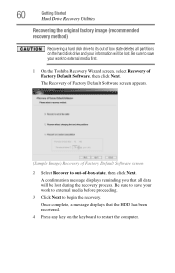
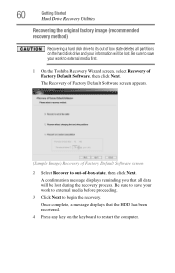
....
1 On the Toshiba Recovery Wizard screen, select Recovery of Factory Default Software, then click Next. Be sure to save your work to external media before proceeding.
3 Click Next to begin the recovery. Once complete, a message displays that all partitions on the keyboard to restart the computer. 60
Getting Started
Hard Drive Recovery Utilities...
Satellite A130/A135 User Guide (GMAD00094011_07Mar2) (PDF) - Page 61
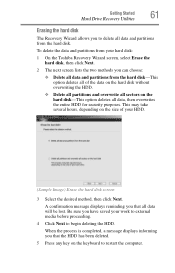
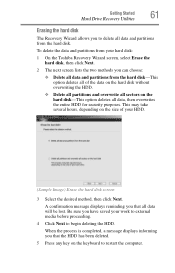
...any key on the hard disk-This option deletes all data, then overwrites the entire HDD for security purposes. Getting Started
61
Hard Drive Recovery Utilities
Erasing the hard disk
The Recovery Wizard... media before proceeding.
4 Click Next to delete all of your hard disk:
1 On the Toshiba Recovery Wizard screen, select Erase the hard disk, then click Next.
2 The next screen lists the two...
Satellite A130/A135 User Guide (GMAD00094011_07Mar2) (PDF) - Page 62
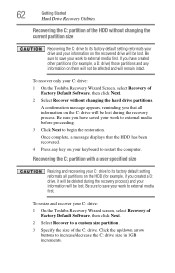
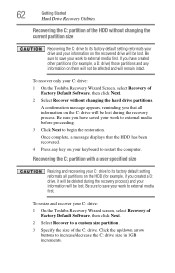
... size
Recovering the C: drive to restart the computer. 62
Getting Started
Hard Drive Recovery Utilities
Recovering the C: partition of the HDD without changing the hard drive partitions.
Once complete, a message displays that all partitions on the HDD (for example, a D: drive) those partitions and any key on your keyboard to its factory default setting reformats all information on...
Satellite A130/A135 User Guide (GMAD00094011_07Mar2) (PDF) - Page 63
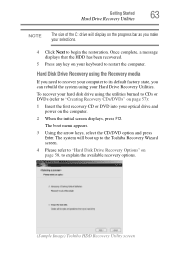
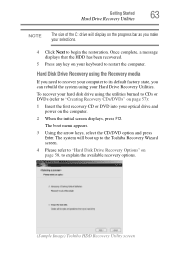
... available recovery options.
(Sample Image) Toshiba HDD Recovery Utility screen To recover your hard disk drive using your selections.
4 Click Next to begin the restoration.
Getting Started
63
Hard Drive Recovery Utilities
NOTE
The size of the C: drive will boot up to the Toshiba Recovery Wizard screen.
4 Please refer to "Hard Disk Drive Recovery Options" on the progress bar...
Satellite A130/A135 User Guide (GMAD00094011_07Mar2) (PDF) - Page 104


...have an optional secondary battery. Using additional batteries
In addition to these settings may purchase a battery module for use it to work for both ...you can then replace a discharged battery and continue working. Always use the preset configuration. For assistance with setup changes, contact Toshiba's Global Support Centre. For more than a week at accessories.toshiba.com. Charging ...
Satellite A130/A135 User Guide (GMAD00094011_07Mar2) (PDF) - Page 123
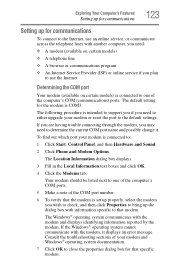
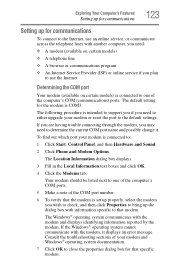
... the dialog box with information specific to that specific modem.
Your modem should be listed next to determine the current COM port name and possibly change it displays an error message. The default setting for the modem is intended to support you if you may need to either upgrade your modem and Windows® operating system documentation...
Satellite A130/A135 User Guide (GMAD00094011_07Mar2) (PDF) - Page 156
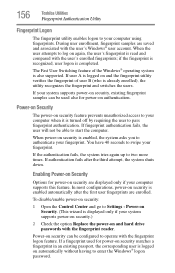
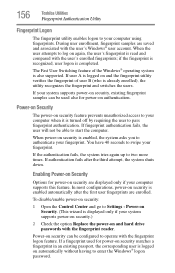
...Settings - If authentication fails after the first user fingerprints are saved and associated with the user's enrolled fingerprints; 156
Toshiba...for power-on security is logged on and hard drive passwords with the fingerprint logon feature. In most ...supports power-on security.)
2 Check the option Replace the power-on and the fingerprint utility verifies the fingerprint of the Windows...
Satellite A130/A135 User Guide (GMAD00094011_07Mar2) (PDF) - Page 172


... you change your computer starts and before Windows® starts loading.
The labels on the bottom of the computer and the AC adaptor show the specifications for voltage ("V") and current ("A") for your computer model. The computer may have to fix the problem. Using Startup options to fix problems
If the operating system fails to start...
Satellite A130/A135 User Guide (GMAD00094011_07Mar2) (PDF) - Page 187
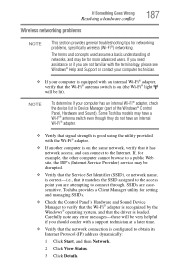
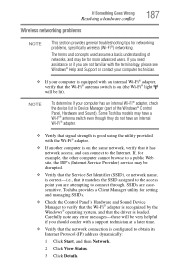
...
This section provides general troubleshooting tips for setting and managing SSIDs.
❖ Check the Control Panel's Hardware and Sound Device Manager to verify that the Wi-Fi® adapter is recognized by the Windows® operating system, and that the network connection is loaded. Toshiba provides a Client Manager utility for networking problems, specifically wireless (Wi-Fi...
Satellite A130/A135 User Guide (GMAD00094011_07Mar2) (PDF) - Page 193
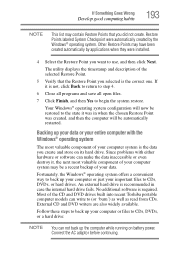
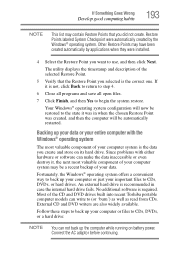
... of the CD and DVD drives built into recent Toshiba portable computer models can not back up your data or your entire computer with the Windows® operating system
The most valuable component of your computer system may be automatically restarted. Backing up the computer while running on its hard drive. Most of your data. If...
Satellite A130/A135 User Guide (GMAD00094011_07Mar2) (PDF) - Page 233


... 93 problem solving AC power 177 accessing disk drives 170 battery charge does not last 177 battery not charging 177 cannot insert diskette in drive 182 cannot read a diskette 182 changing display properties 180 checking device properties 175 computer hangs when PC Card
inserted 185 computer will not power up 169
contacting Toshiba 195...
Toshiba A135-S2376 Reviews
Do you have an experience with the Toshiba A135-S2376 that you would like to share?
Earn 750 points for your review!
We have not received any reviews for Toshiba yet.
Earn 750 points for your review!
