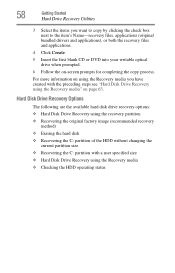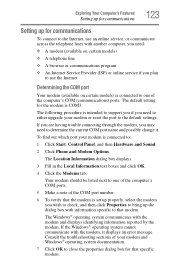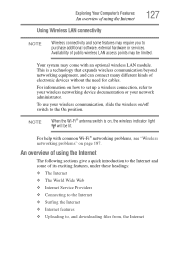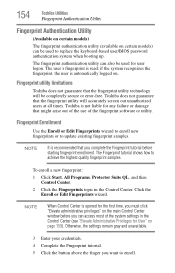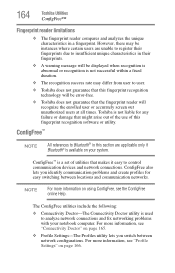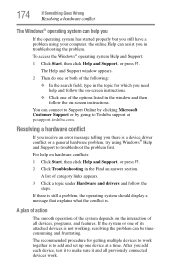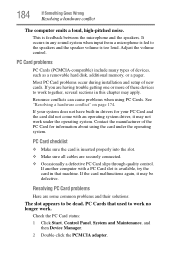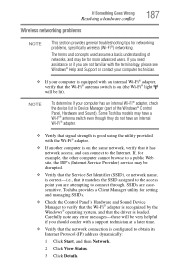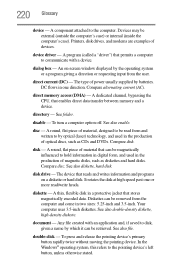Toshiba A135-S2246 - Satellite - Celeron M 1.73 GHz Support and Manuals
Get Help and Manuals for this Toshiba item

View All Support Options Below
Free Toshiba A135-S2246 manuals!
Problems with Toshiba A135-S2246?
Ask a Question
Free Toshiba A135-S2246 manuals!
Problems with Toshiba A135-S2246?
Ask a Question
Most Recent Toshiba A135-S2246 Questions
Will Not Come On Has Been Plugged Into Wall Several Hours Still Won't Come On
(Posted by jdm33196 11 years ago)
I Have Win Xp On My Laptop Satellite A130/a135 Series And I Want Driver For Xp
(Posted by prataprit 12 years ago)
I Have Window Xp On My Laptop Satellite A135-s2246
wireless card do not work. What kind of Driver do I need for wireless network
wireless card do not work. What kind of Driver do I need for wireless network
(Posted by paj8512 12 years ago)
Toshiba A135-S2246 Videos
Popular Toshiba A135-S2246 Manual Pages
Toshiba A135-S2246 Reviews
We have not received any reviews for Toshiba yet.