Toshiba A135-S4437 - Satellite - Core Duo 1.73 GHz Support and Manuals
Get Help and Manuals for this Toshiba item
This item is in your list!

View All Support Options Below
Free Toshiba A135-S4437 manuals!
Problems with Toshiba A135-S4437?
Ask a Question
Free Toshiba A135-S4437 manuals!
Problems with Toshiba A135-S4437?
Ask a Question
Popular Toshiba A135-S4437 Manual Pages
Satellite A130/A135 User Guide (GMAD00094011_07Mar2) (PDF) - Page 2


...TOSHIBA, ITS AFFILIATES AND SUPPLIERS SHALL HAVE NO RESPONSIBILITY FOR DAMAGE TO OR LOSS OF ANY BUSINESS, PROFITS, PROGRAMS, DATA, NETWORK SYSTEMS OR REMOVABLE STORAGE MEDIA ARISING OUT OF OR RESULTING FROM THE USE OF THE PRODUCT, EVEN IF ADVISED OF THE POSSIBILITY THEREOF. Model: Satellite® A130/A135...of all set-up and usage instructions in the applicable user guides and/or manuals enclosed ...
Satellite A130/A135 User Guide (GMAD00094011_07Mar2) (PDF) - Page 5


...service may not be required. If Problems Arise
If this equipment causes harm to maintain uninterrupted service. If trouble is to do this change.
Telephone Company Procedures
The goal of Toshiba, or the Toshiba Support... such message clearly contains in writing, to allow you to the fax software instructions installed on the first page of the transmission, the date and time it unlawful ...
Satellite A130/A135 User Guide (GMAD00094011_07Mar2) (PDF) - Page 19


... and recommendations reflect the consensus of the scientific community and result from Toshiba equipment is far much less than the electromagnetic energy emitted by wireless devices like other radio devices, emit radio frequency electromagnetic energy.
The level of scientists who continually review and interpret the extensive research literature. 19
computers/tnt/bluetooth.htm...
Satellite A130/A135 User Guide (GMAD00094011_07Mar2) (PDF) - Page 33


Toshiba requires its notebook component suppliers to meet RoHS requirements and verifies its retail version (if available), and may not include user manuals or all program functionality.
33
...THE PRODUCT IF YOU DO NOT FULLY COMPLY WITH THE PRODUCT ACTIVATION PROCEDURES. With your Toshiba notebook computer, your work and entertainment can accompany you wherever you go.
NOTE
This ...
Satellite A130/A135 User Guide (GMAD00094011_07Mar2) (PDF) - Page 38
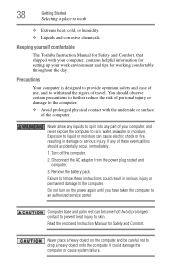
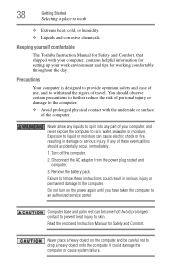
..., water, seawater or moisture. Remove the battery pack.
Never place a heavy object on the power again until you have taken the computer to an authorized service center. It could result in damage or serious injury.
Exposure to liquid or moisture can become hot!
Read the enclosed Instruction Manual for Safety and Comfort. Failure to...
Satellite A130/A135 User Guide (GMAD00094011_07Mar2) (PDF) - Page 95
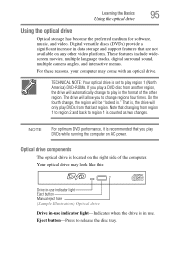
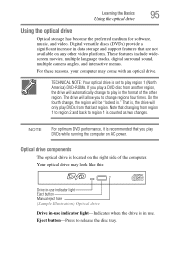
...look like this:
Drive in-use indicator light-Indicates when the drive is set to play in data storage and support features that are not available on the right side of the other video ...
The optical drive is , the drive will be "locked in -use indicator light Eject button Manual eject hole (Sample Illustration) Optical drive
Drive in ."
Learning the Basics
95
Using the optical ...
Satellite A130/A135 User Guide (GMAD00094011_07Mar2) (PDF) - Page 123
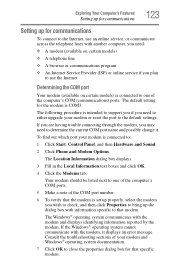
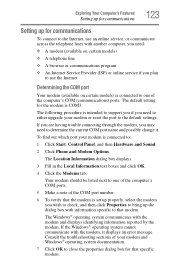
... identifying information reported by the modem. The default setting for that specific modem.
If you are having trouble connecting through the modem, you may need :
❖ A modem (available on certain models) ❖ A telephone line
❖ A browser or communications program
❖ An Internet Service Provider (ISP) or online service if you plan to use the Internet
Determining...
Satellite A130/A135 User Guide (GMAD00094011_07Mar2) (PDF) - Page 133


...services are using the card.
1 Prepare the card for your computer
Some PC Cards are ready to use as soon as hard disk cards, network cards, and SCSI adapters, may be set...Card. To set up your PC Card, refer to the documentation that came with your operating system manual or online...the card for safe removal, a message will tell you install them. Otherwise, the system may need to be damaged...
Satellite A130/A135 User Guide (GMAD00094011_07Mar2) (PDF) - Page 139


Secure tab Toshiba Utilities
TOSHIBA Assist
Secure
The features available in this category are: ❖ Supervisor password ❖ User password
139
(Sample Image) TOSHIBA Assist window -
Satellite A130/A135 User Guide (GMAD00094011_07Mar2) (PDF) - Page 142


...system with a single keystroke. A single user password supports the instant and power-on password-Prevents unauthorized users from starting or restarting the computer.
❖ A supervisor password-Prohibits unauthorized users from accessing certain functions such as Toshiba Hardware Setup.
142
Toshiba Utilities
Setting passwords
Setting passwords
Setting a password lets you walk away from...
Satellite A130/A135 User Guide (GMAD00094011_07Mar2) (PDF) - Page 150


... system.
NOTE
Since the system is set networking functions
By changing any of your battery. Select the boot device icon by pressing the power button, then quickly pressing the F12 key, or the right or left arrow keys, then pressing the Enter key. 150
Toshiba Utilities
Toshiba Hardware Setup
❖ CPU-Allows you to enable...
Satellite A130/A135 User Guide (GMAD00094011_07Mar2) (PDF) - Page 164
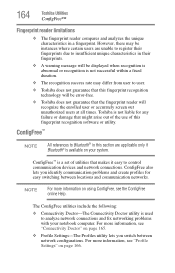
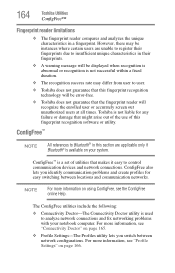
...see "Connectivity Doctor" on page 165.
❖ Profile Settings-The Profiles utility lets you identify communication problems and create profiles for any failure or damage that might...Profile Settings" on your notebook computer. However, there may differ from user to user.
❖ Toshiba does not guarantee that this fingerprint recognition technology will be error-free.
❖ Toshiba does...
Satellite A130/A135 User Guide (GMAD00094011_07Mar2) (PDF) - Page 172


...hardware device has failed, problems usually occur when you change your computer model. The amperage rating ...installing a new program or adding a device. The computer may have to start properly, you experience any of the computer and the AC adaptor show the specifications for voltage ("V") and current ("A") for your system's configuration or verify the startup procedure to fix the problem...
Satellite A130/A135 User Guide (GMAD00094011_07Mar2) (PDF) - Page 187
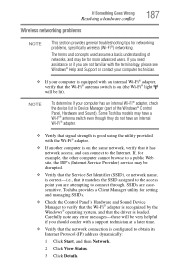
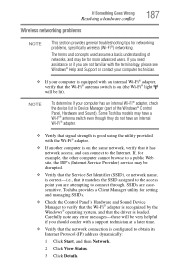
...support technician at a later time.
❖ Verify that the network connection is on (the Wi-Fi® light
will be disrupted.
❖ Verify that the Service Set Identifier (SSID), or network name, is correct-i.e., that the driver is loaded. Carefully note any error messages-these will be for networking problems, specifically wireless (Wi-Fi®) networking.
Some Toshiba models...
Satellite A130/A135 User Guide (GMAD00094011_07Mar2) (PDF) - Page 233


...
found 173 Internet connection is slow 173 keyboard
not responding 170
missing files/trouble accessing a disk 181
no sound 183 non-system disk or disk error 171 PC Card 184
checklist 184 error occurs 185 hot swapping fails 185 not recognized 185 slot appears dead 184 power and batteries 177 printer 186 program not responding...
Toshiba A135-S4437 Reviews
Do you have an experience with the Toshiba A135-S4437 that you would like to share?
Earn 750 points for your review!
We have not received any reviews for Toshiba yet.
Earn 750 points for your review!
