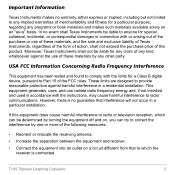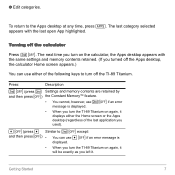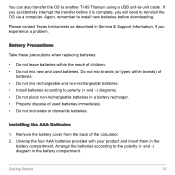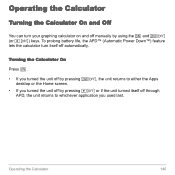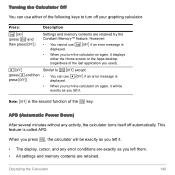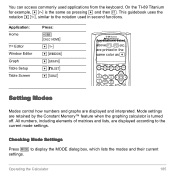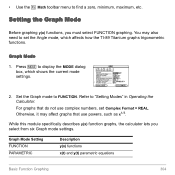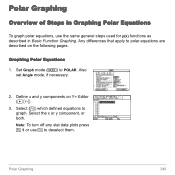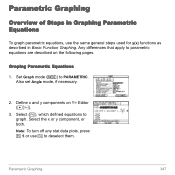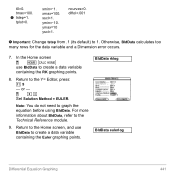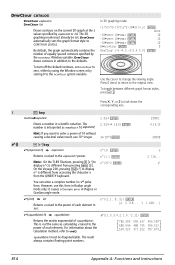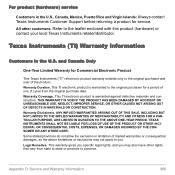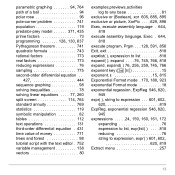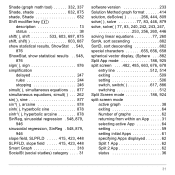Texas Instruments TI-89 - Graphing Calculator Support and Manuals
Get Help and Manuals for this Texas Instruments item

View All Support Options Below
Free Texas Instruments TI-89 manuals!
Problems with Texas Instruments TI-89?
Ask a Question
Free Texas Instruments TI-89 manuals!
Problems with Texas Instruments TI-89?
Ask a Question
Texas Instruments TI-89 Videos
Popular Texas Instruments TI-89 Manual Pages
Texas Instruments TI-89 Reviews
 Texas Instruments has a rating of 2.50 based upon 2 reviews.
Get much more information including the actual reviews and ratings that combined to make up the overall score listed above. Our reviewers
have graded the Texas Instruments TI-89 based upon the following criteria:
Texas Instruments has a rating of 2.50 based upon 2 reviews.
Get much more information including the actual reviews and ratings that combined to make up the overall score listed above. Our reviewers
have graded the Texas Instruments TI-89 based upon the following criteria:
- Durability [2 ratings]
- Cost Effective [2 ratings]
- Quality [2 ratings]
- Operate as Advertised [2 ratings]
- Customer Service [1 rating]