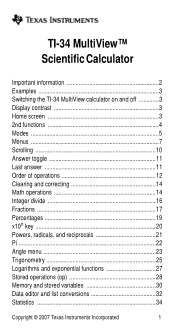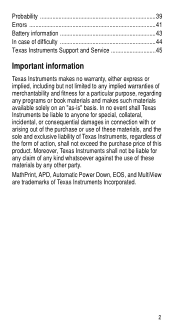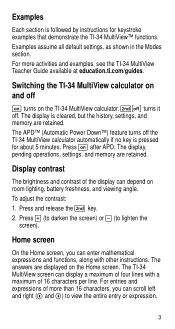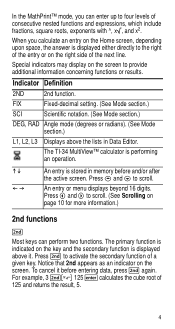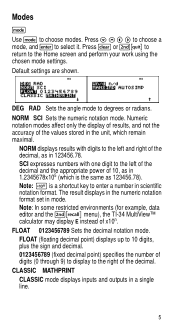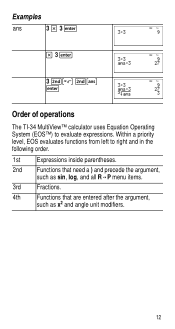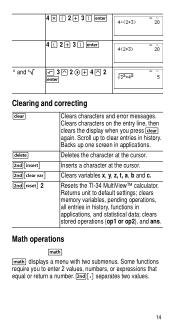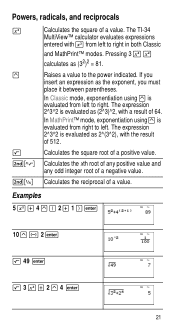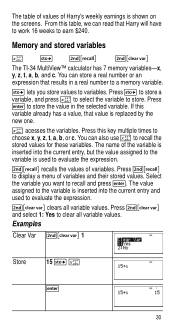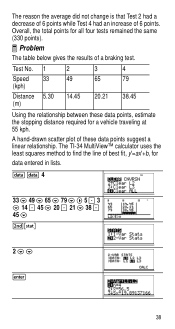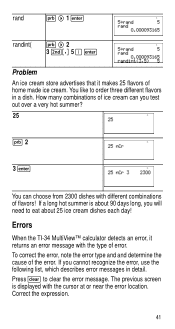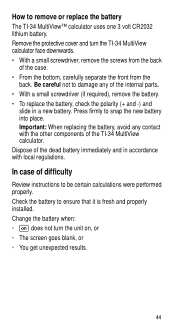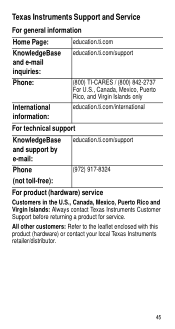Texas Instruments TI-34 - MultiView Scientific Calculator Support and Manuals
Get Help and Manuals for this Texas Instruments item

View All Support Options Below
Free Texas Instruments TI-34 manuals!
Problems with Texas Instruments TI-34?
Ask a Question
Free Texas Instruments TI-34 manuals!
Problems with Texas Instruments TI-34?
Ask a Question
Most Recent Texas Instruments TI-34 Questions
Can You Play Games On A Ti-34 Calculator
(Posted by Anonymous-168400 2 years ago)
Ti 34 Multi View Calculator
I need to know how to use absolute value on my calculator
I need to know how to use absolute value on my calculator
(Posted by rburton086 5 years ago)
Texas Instruments TI-34 Videos
Popular Texas Instruments TI-34 Manual Pages
Texas Instruments TI-34 Reviews
 Texas Instruments has a rating of 5.00 based upon 1 review.
Get much more information including the actual reviews and ratings that combined to make up the overall score listed above. Our reviewers
have graded the Texas Instruments TI-34 based upon the following criteria:
Texas Instruments has a rating of 5.00 based upon 1 review.
Get much more information including the actual reviews and ratings that combined to make up the overall score listed above. Our reviewers
have graded the Texas Instruments TI-34 based upon the following criteria:
- Durability [1 rating]
- Cost Effective [1 rating]
- Quality [1 rating]
- Operate as Advertised [1 rating]
- Customer Service [1 rating]