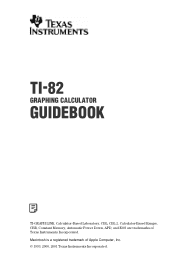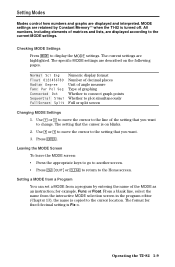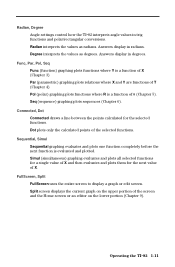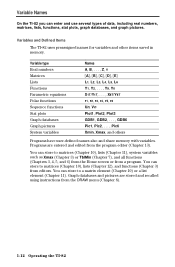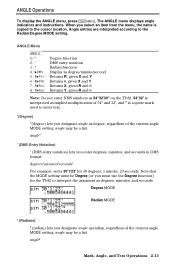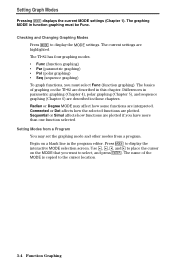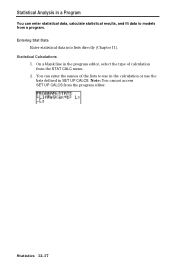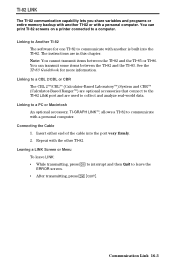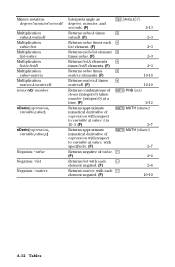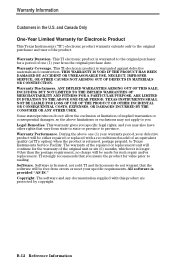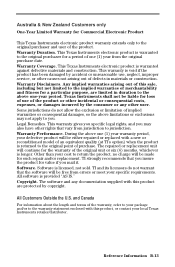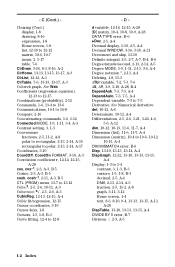Texas Instruments TI-82 - Graphing Calculator Support and Manuals
Get Help and Manuals for this Texas Instruments item

View All Support Options Below
Free Texas Instruments TI-82 manuals!
Problems with Texas Instruments TI-82?
Ask a Question
Free Texas Instruments TI-82 manuals!
Problems with Texas Instruments TI-82?
Ask a Question
Most Recent Texas Instruments TI-82 Questions
How Do I Convert Radians To Degrees
my TI-82 is on the older side and I need to use this to find sinø for my radiographic physics c...
my TI-82 is on the older side and I need to use this to find sinø for my radiographic physics c...
(Posted by Mrat145 1 year ago)
Arrow Pointing Left On Display, Locks Up Calculator
(Posted by melodybrennon 3 years ago)
Programing On Ti-82 Blank Line
i have programed a tic tac toe program but i have made some misstakes and i want to fix it but i can...
i have programed a tic tac toe program but i have made some misstakes and i want to fix it but i can...
(Posted by kennybandy 11 years ago)
Where Can I Get Programs For Games For Texas Instruments Calculators?
(Posted by Anonymous-48694 12 years ago)
Texas Instruments TI-82 Videos
Popular Texas Instruments TI-82 Manual Pages
Texas Instruments TI-82 Reviews
 Texas Instruments has a rating of 5.00 based upon 1 review.
Get much more information including the actual reviews and ratings that combined to make up the overall score listed above. Our reviewers
have graded the Texas Instruments TI-82 based upon the following criteria:
Texas Instruments has a rating of 5.00 based upon 1 review.
Get much more information including the actual reviews and ratings that combined to make up the overall score listed above. Our reviewers
have graded the Texas Instruments TI-82 based upon the following criteria:
- Durability [1 rating]
- Cost Effective [1 rating]
- Quality [1 rating]
- Operate as Advertised [1 rating]
- Customer Service [1 rating]