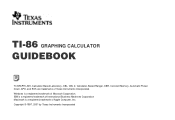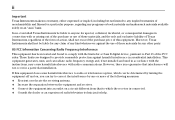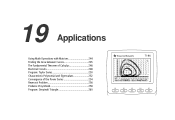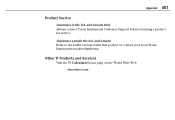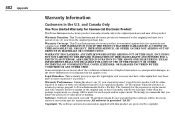Texas Instruments TI86 - Graphing Calculator Support and Manuals
Get Help and Manuals for this Texas Instruments item

View All Support Options Below
Free Texas Instruments TI86 manuals!
Problems with Texas Instruments TI86?
Ask a Question
Free Texas Instruments TI86 manuals!
Problems with Texas Instruments TI86?
Ask a Question
Most Recent Texas Instruments TI86 Questions
Where's The Button?
Where is the xy button on a Texas Instruments TI-86?
Where is the xy button on a Texas Instruments TI-86?
(Posted by armccranie 10 years ago)
Popular Texas Instruments TI86 Manual Pages
Texas Instruments TI86 Reviews
We have not received any reviews for Texas Instruments yet.