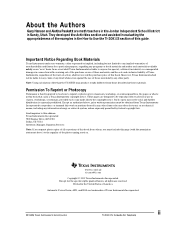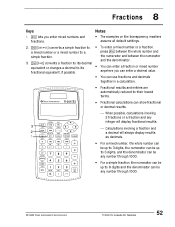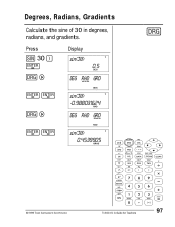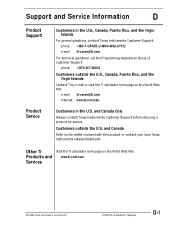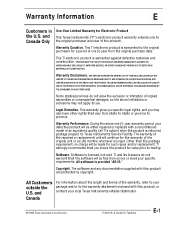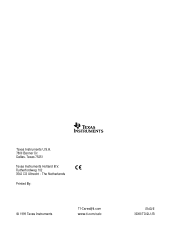Texas Instruments TI-30XIIS - Handheld Scientific Calculator Support and Manuals
Get Help and Manuals for this Texas Instruments item

View All Support Options Below
Free Texas Instruments TI-30XIIS manuals!
Problems with Texas Instruments TI-30XIIS?
Ask a Question
Free Texas Instruments TI-30XIIS manuals!
Problems with Texas Instruments TI-30XIIS?
Ask a Question
Most Recent Texas Instruments TI-30XIIS Questions
How To Write Scientific Notation To Standard Form On Calculator
(Posted by Anonymous-154366 8 years ago)
Permutations And Combinations.. Getting Incorrect Answer After Fixing Error...
(Posted by weatherfordsarah 8 years ago)
How To Use The Square Function On A Ti 30x Iis
(Posted by jriAnton7 9 years ago)
The Instruction Sheets On How To Use The Calculator Ti-30xiis
(Posted by lusand 9 years ago)
How To Calculate Scientific Notation On A Ti 30x Iis Division Negative Integers
(Posted by asikpen 9 years ago)
Texas Instruments TI-30XIIS Videos
Popular Texas Instruments TI-30XIIS Manual Pages
Texas Instruments TI-30XIIS Reviews
We have not received any reviews for Texas Instruments yet.