Texas Instruments TI-73VSC - Texas Instrument Viewscreen Calculator Support and Manuals
Get Help and Manuals for this Texas Instruments item
This item is in your list!

View All Support Options Below
Free Texas Instruments TI-73VSC manuals!
Problems with Texas Instruments TI-73VSC?
Ask a Question
Free Texas Instruments TI-73VSC manuals!
Problems with Texas Instruments TI-73VSC?
Ask a Question
Popular Texas Instruments TI-73VSC Manual Pages
Teachers Guide - Page 15


...the data in L1, enter the string lengths. (You'll get an error if L1 is 6m (20 ft.) long. Display the List editor.... 1998 TEXAS INSTRUMENTS INCORPORATED Starting at the first line in L1 on the TI-73. Access the -
Return to highlight L1 : b
c. v " " J
c.
a. Calculate the mean of L1. - Ask: Was the mean .
- Which estimate was off the farthest? 10 Using the TI-73: A Guide for ...
Teachers Guide - Page 23


...TEXAS INSTRUMENTS INCORPORATED 18 Using the TI-73: A Guide for X = 57? When you computed earlier for the equation depend on some initial settings in the TABLE SETUP, do the following.
Á Have students sketch the graph on the TI-73 with the T-chart in the problem...describe the situation in the first part of values for X, estimate the value of beams)
19. i (above the...
Teachers Guide - Page 29


... the class to put the pattern into the TI-73. Ask the class to tell you what happened. (Because you press b 7 more times.
© 1998 TEXAS INSTRUMENTS INCORPORATED So the first entry is 3 and...d. Press \ Y.
24 Using the TI-73: A Guide for a 10-level tower?
Á Have students count aloud as you did not enter a new command, the TI-73 did the previous command again; Ask ...
Teachers Guide - Page 30


... 8-story tower? Have students build them .
© 1998 TEXAS INSTRUMENTS INCORPORATED A ____-story tower has 28 blocks. How many blocks... tower has 27 blocks? (25)
A ___-level tower has 53 blocks? (51)
Activity-Part B
1. Z b \ Z b
3. How many blocks do you need for them , ... Working in groups of two, have students use their TI-73s.
[ b \ Y b
4.
To make it easier to this point...
Teachers Guide - Page 42


... the & key)
b. b
c. Set up the viewing window to match the part of the dolphin.
*
You may also need to check the Y= editor to get the ideal WINDOW values. Turn on the word On, select it means that you can use ( 7:ZoomStat to clear or turn off any functions (& :).
© 1998 TEXAS INSTRUMENTS INCORPORATED g # b.
Á...
Teachers Guide - Page 46
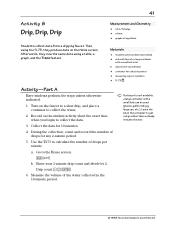
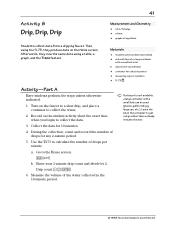
Use the TI-73 to calculate the number of drops for any 2-minute period.
5. Measure the volume of ...; measuring cups or cylinders
♦ TI-73 ³
Activity-Part A
Have students perform the steps unless otherwise indicated.
1. a. Measurement and Geometry
♦ rate of change ♦ volume ♦ graphs of water.
© 1998 TEXAS INSTRUMENTS INCORPORATED Leave the lid on the Home...
Teachers Guide - Page 51
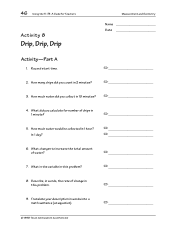
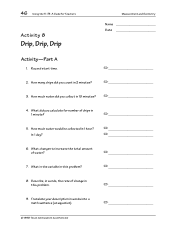
... Date
Activity-Part A
1. What is the variable in 1 minute?
5. How many drips did you collect in this problem?
8. What changes to increase the total amount of change in 10 minutes
4. Record start time.
2. Describe, in words into a math sentence (an equation).
© 1998 TEXAS INSTRUMENTS INCORPORATED In 1 day?
6. 46 Using the TI-73: A Guide for...
Teachers Guide - Page 65


...TEXAS INSTRUMENTS INCORPORATED v " " J -
Go to total number of L4 Enter the frequencies from the tree diagram. In L4 enter the frequencies from the tree diagram. Assessment Suggestion for Teachers
3. How many heads are most likely to highlight L5 - Explain. c.
60 Using the TI-73: A Guide for Part... to L3 and calculate the group probabilities by dividing the frequencies in L4.
...
Guidebook - Page 6


vi TI-73 Table of Contents
Appendix B: Reference Information
319
The TIN73 Menu Map 320
The VARS Menu 329
Equation Operating System (EOS 330
In Case of Difficulty 330
Correcting an Error 331
Error Messages 332
Appendix C: BatteryàService and
Warranty Information
339
Battery Information 340
Texas Instruments (TI) Support and Service 342
Warranty Information 343
Index
...
Guidebook - Page 163
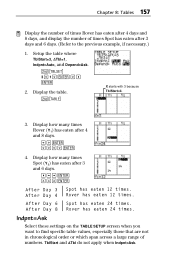
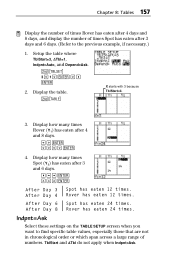
After Day 8 Rover has eaten 24 times. Indpnt=Ask
Select these settings on the TABLE SETUP screen when you want to the previous example, if necessary.)
1. Chapter 8:...times. Display how many times Spot (Y2) has eaten after 3 days and 6 days. (Refer to find specific table values, especially those that are not in chronological order or which span across a large range of times Spot has eaten after ...
Guidebook - Page 263
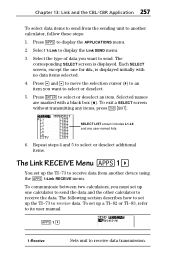
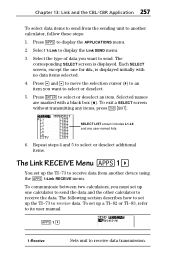
... TIN73 to receive data transmission. Each SELECT screen, except the one calculator to send the data and the other calculator to receive data from the sending unit to select or deselect. 5. To set up a TIN82 or TIN83, refer to its user manual.
91"
1:Receive
Sets unit to receive data. Chapter 13: Link and the CBL...
Guidebook - Page 345


... drops below a usable level, the TIN73 displays the following message when you turn on the unit.
When to Replace Batteries 339 Effects of Replacing the Batteries 340 Replacing the Batteries 341 Battery Precautions 341
Texas Instruments (TI) Support and Service 342 Australia & New Zealand Customers only 343 All Other Customers 344
Battery Information
The TIN73 uses four AAA...
Guidebook - Page 348


... to the leaflet enclosed with this product (hardware) or contact your local TI retailer/distributor.
342 Appendix C: Service and Warranty Information
Texas Instruments (TI) Support and Service
For General Information
Home Page:
education.ti.com
KnowledgeBase and E-mail Inquiries:
education.ti.com/support
Phone:
1.800.TI.CARES (1.800.842. 2737) For U.S., Canada, Mexico, Puerto Rico, and...
Guidebook - Page 349
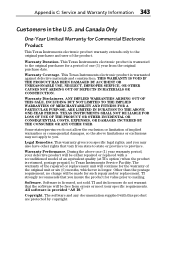
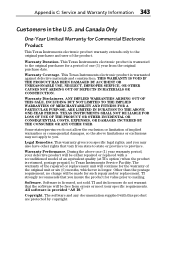
... or exclusions may also have other rights that vary from errors or meet your defective product will be free from state to state or province to Texas Instruments Service Facility.
This Texas Instruments electronic product is returned, postage prepaid, to province.
The warranty of the repaired or replacement unit will be made for the warranty of the product...
Guidebook - Page 350


... U.S.
Software. During the above limitations or exclusions may also have other user.
The repaired or replacement unit will be free from jurisdiction to the above one-year period. Warranty Disclaimers. TI strongly recommends that vary from errors or meet your local Texas Instruments retailer/distributor.
All software is void if the product has been damaged by...
Texas Instruments TI-73VSC Reviews
Do you have an experience with the Texas Instruments TI-73VSC that you would like to share?
Earn 750 points for your review!
We have not received any reviews for Texas Instruments yet.
Earn 750 points for your review!
