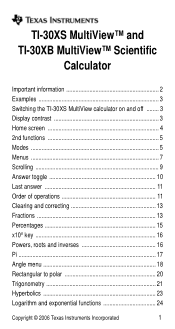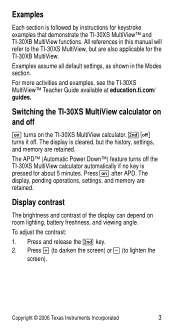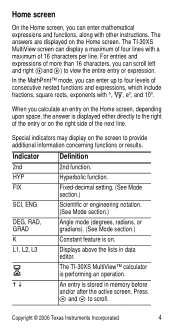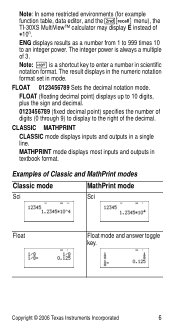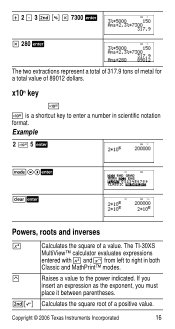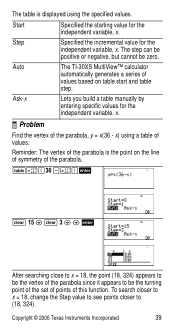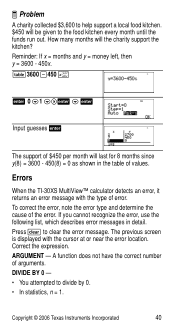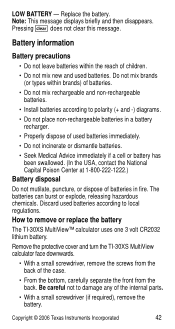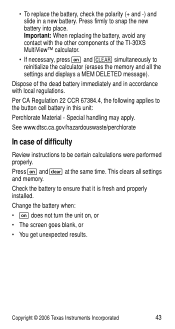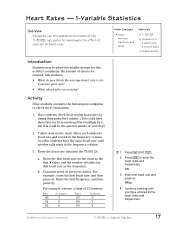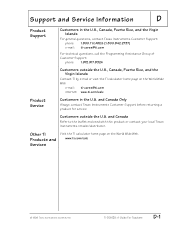Texas Instruments TI-30XS Multiview Support and Manuals
Get Help and Manuals for this Texas Instruments item

View All Support Options Below
Free Texas Instruments TI-30XS Multiview manuals!
Problems with Texas Instruments TI-30XS Multiview?
Ask a Question
Free Texas Instruments TI-30XS Multiview manuals!
Problems with Texas Instruments TI-30XS Multiview?
Ask a Question
Most Recent Texas Instruments TI-30XS Multiview Questions
How To Solve Polynomial Equations Using Ti-30xb
how can i solve a quadratic/cubic equation using TI-30XB?
how can i solve a quadratic/cubic equation using TI-30XB?
(Posted by mwanguamani 5 years ago)
Ti-30x. I Do Allot Of Pricing/percentages. 100-25% Stuff.can This Work For Me
(Posted by john5115 8 years ago)
Is The Ti-30xs Multiview Allowed On The Act
(Posted by whocavan 9 years ago)
From Where Can I Download Operating Directions For The Ti-30x Iis ?
how do I downloatg operating directions for the TI-30X IIS Calculator?
how do I downloatg operating directions for the TI-30X IIS Calculator?
(Posted by artb424 10 years ago)
Does The Ti30x Iis Take Batteries ?
Do I need batteries for the TI 30X IIS calculator ?
Do I need batteries for the TI 30X IIS calculator ?
(Posted by dtmarino4 10 years ago)
Texas Instruments TI-30XS Multiview Videos
Popular Texas Instruments TI-30XS Multiview Manual Pages
Texas Instruments TI-30XS Multiview Reviews
We have not received any reviews for Texas Instruments yet.