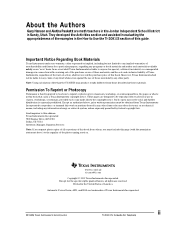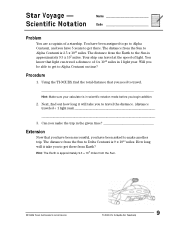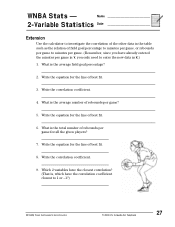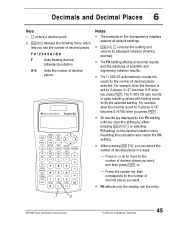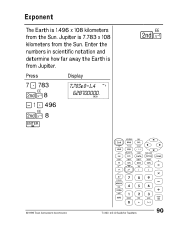Texas Instruments TI-30XIIS Support Question
Find answers below for this question about Texas Instruments TI-30XIIS - Handheld Scientific Calculator.Need a Texas Instruments TI-30XIIS manual? We have 1 online manual for this item!
Question posted by Anonymous-154366 on September 15th, 2015
How To Write Scientific Notation To Standard Form On Calculator
Current Answers
Answer #1: Posted by BusterDoogen on September 15th, 2015 10:32 AM
I hope this is helpful to you!
Please respond to my effort to provide you with the best possible solution by using the "Acceptable Solution" and/or the "Helpful" buttons when the answer has proven to be helpful. Please feel free to submit further info for your question, if a solution was not provided. I appreciate the opportunity to serve you!
Related Texas Instruments TI-30XIIS Manual Pages
Similar Questions
There is also a space in the bottom left paryt of my screen that constantly sayd FIX. how do i get t...