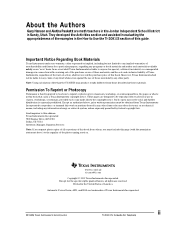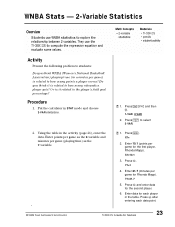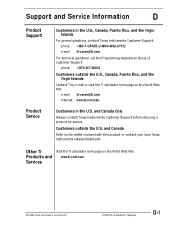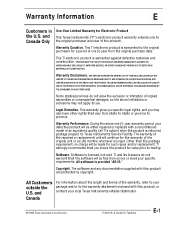Texas Instruments TI-30XIIS Support Question
Find answers below for this question about Texas Instruments TI-30XIIS - Handheld Scientific Calculator.Need a Texas Instruments TI-30XIIS manual? We have 1 online manual for this item!
Question posted by frosn on May 21st, 2014
Calculator Ti 30x Iis How To Do 10 Choose 2
The person who posted this question about this Texas Instruments product did not include a detailed explanation. Please use the "Request More Information" button to the right if more details would help you to answer this question.
Current Answers
Related Texas Instruments TI-30XIIS Manual Pages
Similar Questions
How To Input Sigma Into A Ti 30x Ii S Calculator
(Posted by madant 10 years ago)
From Where Can I Download Operating Directions For The Ti-30x Iis ?
how do I downloatg operating directions for the TI-30X IIS Calculator?
how do I downloatg operating directions for the TI-30X IIS Calculator?
(Posted by artb424 10 years ago)
How To Convert Radians To Degrees With Ti-30x Iis Calculator
(Posted by wingsdar 10 years ago)
How To Calculate Npv Ti 30x Iis
(Posted by Ahmepe 10 years ago)