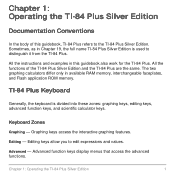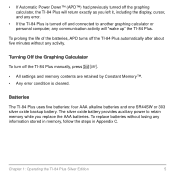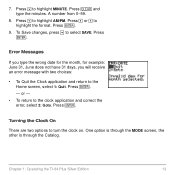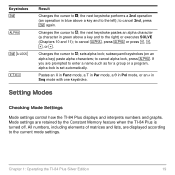Texas Instruments TI-84PLUS - 84 Plus - Edition Graphing Calculator Support and Manuals
Get Help and Manuals for this Texas Instruments item

View All Support Options Below
Free Texas Instruments TI-84PLUS manuals!
Problems with Texas Instruments TI-84PLUS?
Ask a Question
Free Texas Instruments TI-84PLUS manuals!
Problems with Texas Instruments TI-84PLUS?
Ask a Question
Most Recent Texas Instruments TI-84PLUS Questions
Ti-84 Plus C
Will I be able to use the TI-84 Plus C on the NYS physics and geometry exams?
Will I be able to use the TI-84 Plus C on the NYS physics and geometry exams?
(Posted by Valerymikey 9 years ago)
Texas Instruments TI-84PLUS Videos
Popular Texas Instruments TI-84PLUS Manual Pages
Texas Instruments TI-84PLUS Reviews
We have not received any reviews for Texas Instruments yet.