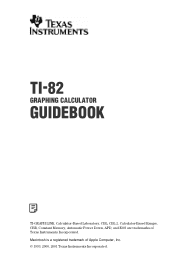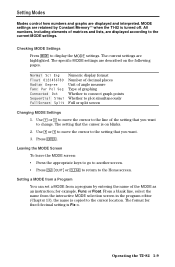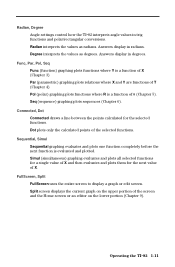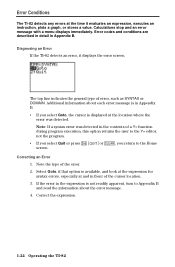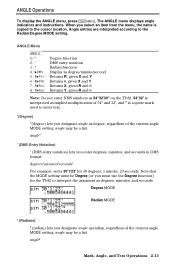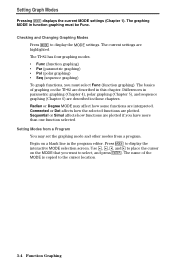Texas Instruments TI-82 Support Question
Find answers below for this question about Texas Instruments TI-82 - Graphing Calculator.Need a Texas Instruments TI-82 manual? We have 1 online manual for this item!
Question posted by Mrat145 on September 17th, 2022
How Do I Convert Radians To Degrees
my TI-82 is on the older side and I need to use this to find sinø for my radiographic physics course. But I need to convert radians to degrees and idk how and my professor didn know how
Current Answers
Answer #1: Posted by Odin on September 22nd, 2022 10:41 AM
See https://www.varsitytutors.com/hotmath/hotmath_help/topics/radian-to-degree-measure#:~:text=From%20the%20latter%2C%20we%20obtain,by%20180%C2%B0%CF%80%20radians%20. Or use the online calulator at https://www.varsitytutors.com/hotmath/hotmath_help/topics/radian-to-degree-measure#:~:text=From%20the%20latter%2C%20we%20obtain,by%20180%C2%B0%CF%80%20radians%20.
Hope this is useful. Please don't forget to click the Accept This Answer button if you do accept it. My aim is to provide reliable helpful answers, not just a lot of them. See https://www.helpowl.com/profile/Odin.
Related Texas Instruments TI-82 Manual Pages
Similar Questions
Arrow Pointing Left On Display, Locks Up Calculator
(Posted by melodybrennon 3 years ago)
What Settings On Ti-5018 Do I Use To Get Decimal Points As In Dollars And Cents
what settings on ti-5018 do I use to get decimal points as in dollars and cents
what settings on ti-5018 do I use to get decimal points as in dollars and cents
(Posted by carolecronin 4 years ago)
For Ti-36x Pro How Do You Get Your Graphing Calculator To Give You The Exact
decimal root of a number?
decimal root of a number?
(Posted by STSarc 10 years ago)
Programing On Ti-82 Blank Line
i have programed a tic tac toe program but i have made some misstakes and i want to fix it but i can...
i have programed a tic tac toe program but i have made some misstakes and i want to fix it but i can...
(Posted by kennybandy 11 years ago)
Where Can I Get Programs For Games For Texas Instruments Calculators?
(Posted by Anonymous-48694 12 years ago)