TP-Link TL-WN781N Support and Manuals
Get Help and Manuals for this TP-Link item
This item is in your list!

View All Support Options Below
Free TP-Link TL-WN781N manuals!
Problems with TP-Link TL-WN781N?
Ask a Question
Free TP-Link TL-WN781N manuals!
Problems with TP-Link TL-WN781N?
Ask a Question
Most Recent TP-Link TL-WN781N Questions
How Can I Download Tl-wn781n Driver ?
how can i download tl-wn781n driver ?
how can i download tl-wn781n driver ?
(Posted by biscuithp 11 years ago)
Popular TP-Link TL-WN781N Manual Pages
User Guide - Page 5


...South Building, No.5 Keyuan Road, Central Zone, Science & Technology Park, Nanshan,
Shenzhen, P. TP-LINK TECHNOLOGIES CO., LTD
DECLARATION OF CONFORMITY
For the following equipment: Product Description: 150Mbps Wireless Lite N PCI-E Adapter Model No.: TL-WN781N Trademark: TP-LINK We declare under our own responsibility that the above products satisfy all the technical regulations applicable to...
User Guide - Page 8


... TL-WN781N, including:
• TP-LINK Wireless Client Utility (TWCU) and Drivers • User Guide • Other Helpful Information
) Note:
Make sure that the package contains the above items. If any explanations.
1 Conventions:
The 'Adapter' mentioned in your box: ¾ One TL-WN781N 150Mbps Wireless Lite N PCI-E Adapter ¾ Quick Installation Guide ¾ One Resource CD for TL-WN781N...
User Guide - Page 9


... designed to configure and provides monitoring information ¾ Supports Windows 2000, XP, Vista
2 The TL-WN781N's auto-sensing capability allows high packet transfer rate of up to
150Mbps ¾ supports automatically adjust to lower speeds due to distance or other wireless (802.11n/g/b) products. the TP-LINK Wireless Client Utility helps you create a wireless connection immediately...
User Guide - Page 11


...To continue, select the TL-WN781N.There will install the TP-LINK Wireless Client Utility (TWCU) and drivers. TL-WN781N 150Mbps Wireless Lite N PCI-E Adapter
Chapter 2 Installation Guide
2.1 Hardware Installation
To install the adapter, follow these steps listed below: 1. Remove the
metal slot cover on the mianboard. When you through the Installation procedure for Windows XP
1. Once the...
User Guide - Page 15


Wait a while for the setup as shown in Figure 2-8 . continue.
Figure 2-8
) Note:
For Windows XP, the Setup Wizard will notify you of how to continue the Installation. Click OK to proceed with the installation during
8
TL-WN781N 150Mbps Wireless Lite N PCI-E Adapter
Figure 2-7 8.
User Guide - Page 16


... the Resource CD into your CD-ROM drive, and the Figure 2-11 will be a menu including: Install Driver&Utility,
9 Figure 2-10
2.2.3 Software Installation for Windows Vista
1. Figure 2-9 9. Our drivers have been tested thoroughly, and are able to continue the Installation. TL-WN781N 150Mbps Wireless Lite N PCI-E Adapter these steps (shown in Figure 2-9). After all the steps above, you will...
User Guide - Page 19


... thoroughly, and are able to continue the Installation.
Figure 2-16 6. Click Install this driver software anyway to work with the installation during these steps (shown in Figure 2-16). Click Finish to proceed with the operating system. TL-WN781N 150Mbps Wireless Lite N PCI-E Adapter
Figure 2-15
) Note:
For Windows Vista, the Setup Wizard will notify you of how to complete...
User Guide - Page 21
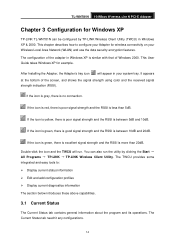
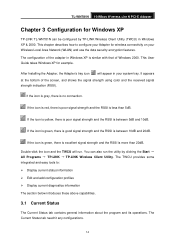
...using color and the received signal strength indication (RSSI). This User Guide takes Windows XP for Windows XP
TP-LINK TL-WN781N can also run . If the icon is green, there is ...8594; All Programs → TP-LINK → TP-LINK Wireless Client Utility.
If the icon is yellow, there is poor signal strength and the RSSI is less than 20dB. TL-WN781N 150Mbps Wireless Lite N PCI-E ...
User Guide - Page 25


... click Configure to fill in the Define Shared Keys window (shown in Figure 3-5). ¾ None: No ... Options, the configurations are defined on both the
access point and the station. TL-WN781N 150Mbps Wireless Lite N PCI-E Adapter ¾ WPA/WPA2: Wi-Fi Protected Access... that Allow Association to Mixed Cells is associated has WEP set and the client has WEP enabled, make advanced configuration for...
User Guide - Page 29


...Available Infrastructure and Ad Hoc Networks window will then appear in the ...window will open the General tab screen.
Highlight the profile name. 4. Fill in the Profiles List. Figure 3-10
22 Highlight a network name and click Activate to connect to refresh the list at any time. 3. Click Refresh to an available network.
Figure 3-9
3.2.6 Scan Available Networks
1. TL-WN781N 150Mbps...
User Guide - Page 30


The Auto Profiles Selection management window will appear in
the Auto Selected Profiles box. 4. To add a new profile .... 7. Check the Auto Select Profiles checkbox on the Profile Management tab (shown in the Auto Selected Profiles box. 5. TL-WN781N 150Mbps Wireless Lite N PCI-E Adapter
3.2.7 Auto Profile Selection Management
The auto selection feature allows the adapter to automatically select a...
User Guide - Page 31


... see the adapter information, including general information about the wireless network adapter and the Network Driver Interface Specification (NDIS) driver. TL-WN781N 150Mbps Wireless Lite N PCI-E Adapter
) Note:
When auto profile selection is found.
3.3 Diagnostics
The Diagnostics tab of the TP-LINK Wireless Client Utility (TWCU) provides buttons used to connect to retrieve receiving and...
User Guide - Page 33


... PIN method. If the wireless Router supports Wi-Fi Protected Setup (WPS), you to add a new wireless device to load the following screen.
26 To continue, select the TL-WN781N.There will appear. First, the QSS software should be a menu including: Install Driver & Utility, Install QSS and User Guide. Figure 4-1 Next, select Install QSS to an existing network quickly...
User Guide - Page 37
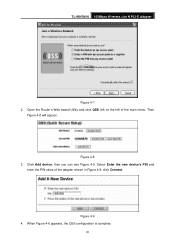
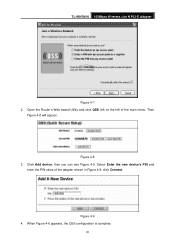
...
enter the PIN value of the main menu. Click Add device, then you can see Figure 4-9. Open the Router's Web-based Utility and click QSS link on the left of the adapter shown in Figure 4-9, click Connect.
TL-WN781N 150Mbps Wireless Lite N PCI-E Adapter
Figure 4-7 2.
User Guide - Page 39
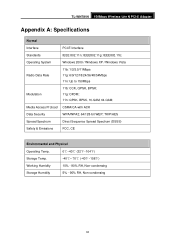
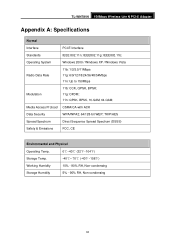
IEEE802.11g;
TL-WN781N 150Mbps Wireless Lite N PCI-E Adapter
Appendix A: Specifications
Normal
Interface
PCI-E Interface
Standards
IEEE 802... Humidity
5% - 90% RH, Non-condensing
32
Operating System
Windows 2000 / Windows XP / Windows Vista
Radio Data Rate
11b: 1/2/5.5/11Mbps 11g: 6/9/12/18/24/36/48/54Mbps 11n: Up to 150Mbps
Modulation
11b: CCK, QPSK, BPSK; 11g: OFDM; 11n:...
TP-Link TL-WN781N Reviews
Do you have an experience with the TP-Link TL-WN781N that you would like to share?
Earn 750 points for your review!
We have not received any reviews for TP-Link yet.
Earn 750 points for your review!
