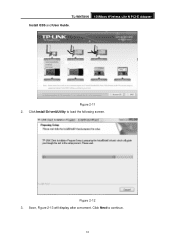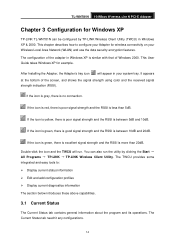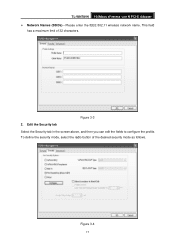TP-Link TL-WN781N Support Question
Find answers below for this question about TP-Link TL-WN781N.Need a TP-Link TL-WN781N manual? We have 1 online manual for this item!
Question posted by biscuithp on April 24th, 2013
How Can I Download Tl-wn781n Driver ?
how can i download tl-wn781n driver ?
Current Answers
Answer #1: Posted by TommyKervz on April 24th, 2013 3:15 AM
Greetings - Please go to the link below and click the download tab to view a alist of drivers. I must say however that the driver's model number ends with ND instead of just N. I hope this helps.
http://www.tp-link.com/en/products/details/?categoryid=243&model=TL-WN781ND#down
Related TP-Link TL-WN781N Manual Pages
Similar Questions
How To Download Tl Wn422g Driver Window 7
(Posted by Naruig 10 years ago)
How Can I Download Tl-wn422g Driver ?
how can i download tl-wn422g driver ?
how can i download tl-wn422g driver ?
(Posted by manormaharjan 10 years ago)
How Can I Download Tl Wn422g Drivers?
(Posted by dainehmltn 11 years ago)
Why My Win Xp Computer Can't Install Tp-link Tl-wn851nd Driver?
Why my win xp computer can't install TP-Link TL-WN851ND driver? My computer OS is win xp 32 bit my...
Why my win xp computer can't install TP-Link TL-WN851ND driver? My computer OS is win xp 32 bit my...
(Posted by kaystz0819 12 years ago)