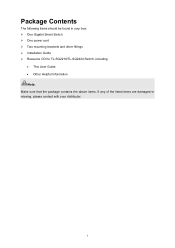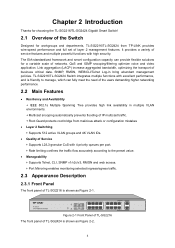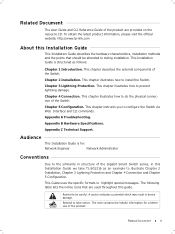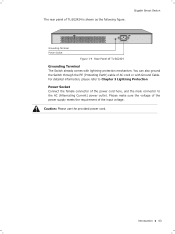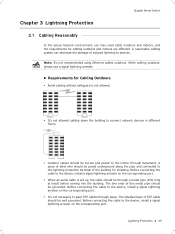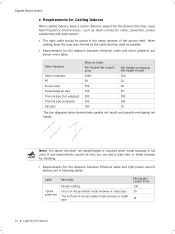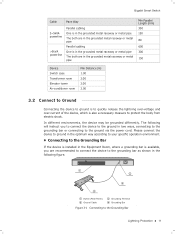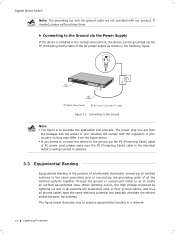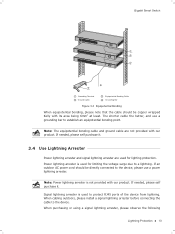TP-Link TL-SG2424 Support and Manuals
Get Help and Manuals for this TP-Link item

View All Support Options Below
Free TP-Link TL-SG2424 manuals!
Problems with TP-Link TL-SG2424?
Ask a Question
Free TP-Link TL-SG2424 manuals!
Problems with TP-Link TL-SG2424?
Ask a Question
Most Recent TP-Link TL-SG2424 Questions
Tl-sg2424 V1
Hi there,my question is how to reset the TL-SG2424 v1 switch to factory setings,i am having problem ...
Hi there,my question is how to reset the TL-SG2424 v1 switch to factory setings,i am having problem ...
(Posted by jeanviteza 3 years ago)
TP-Link TL-SG2424 Videos
Popular TP-Link TL-SG2424 Manual Pages
TP-Link TL-SG2424 Reviews
We have not received any reviews for TP-Link yet.