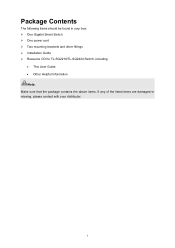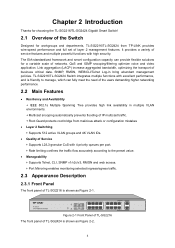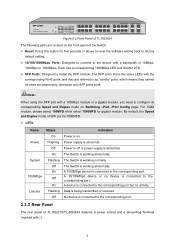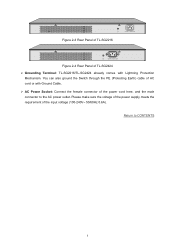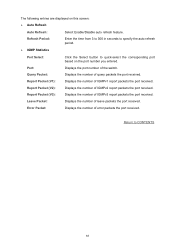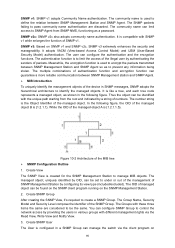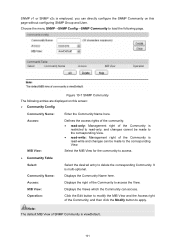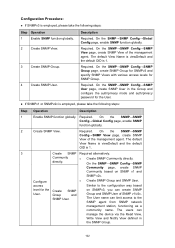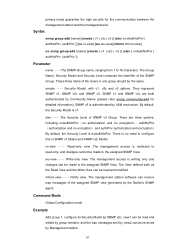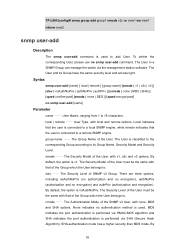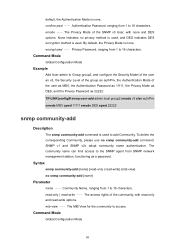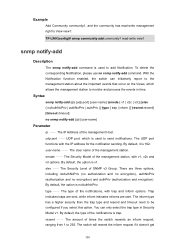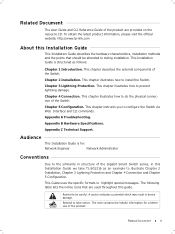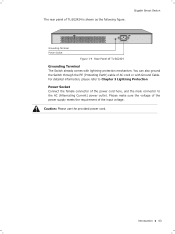TP-Link TL-SG2424 Support Question
Find answers below for this question about TP-Link TL-SG2424.Need a TP-Link TL-SG2424 manual? We have 3 online manuals for this item!
Question posted by jeanviteza on September 27th, 2020
Tl-sg2424 V1
Requests for more information
unfortunately i've tried a hard reset already and had the same results,no web access to the switch.Is there any other options availible?thank
Current Answers
Answer #1: Posted by BusterBore on September 27th, 2020 1:45 PM
Step1
Turn off the switch (pull the power out of the device).
Step2
Press and hold the reset button on the front panel with a pin, while holding down the reset button turn on the switch (plug the power back into the device), please keep on holding down the reset button for approximately 10 seconds.
Step3
Release the reset button and wait for the device to reboot.
Note:
1.After the hard reset, the IP address of the device should be changed to the default192.168.0.1, and the default login username and password are both supervisor (all lower case).
2. Ensure that the IP address of your computer is in the same IP range with the device. That means your computer should have an IP address like 192.168.0.X(X is in range of 2~253), and the subnet mask is 255.255.255.0.
Related TP-Link TL-SG2424 Manual Pages
Similar Questions
How can I restore IP address of the TL-SG2224WEB switch on the default value.I have made some change...
I just received the TP-Link SG3424 two days ago and I have not been able to configure this switch fr...
I don't have the RS232 cable, therefore I need connected by telnet, and then i need configure switch...
I upgraded my TP link TL-af1008d through the web after that I don't have any connection, Ican't even...