TP-Link TL-SG2224WEB Support Question
Find answers below for this question about TP-Link TL-SG2224WEB.Need a TP-Link TL-SG2224WEB manual? We have 1 online manual for this item!
Question posted by minicv on June 2nd, 2016
Default Ip Address Tl-sg2224web Switch
How can I restore IP address of the TL-SG2224WEB switch on the default value.I have made some changes on the switch and by mistake change IP address and now I can not access the switch.Please help
Current Answers
There are currently no answers that have been posted for this question.
Be the first to post an answer! Remember that you can earn up to 1,100 points for every answer you submit. The better the quality of your answer, the better chance it has to be accepted.
Be the first to post an answer! Remember that you can earn up to 1,100 points for every answer you submit. The better the quality of your answer, the better chance it has to be accepted.
Related TP-Link TL-SG2224WEB Manual Pages
User Guide - Page 5
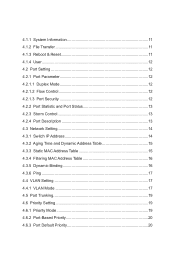
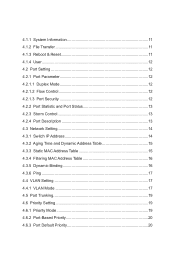
... 13 4.3 Network Setting 14 4.3.1 Switch IP Address 14 4.3.2 Aging Time and Dynamic Address Table 15 4.3.3 Static MAC Address Table 15 4.3.4 Filtering MAC Address Table 16 4.3.5 Dynamic Binding 16 4.3.6 Ping...17 4.4 VLAN Setting 17 4.4.1 VLAN Mode 17 4.5 Port Trunking 19 4.6 Priority Setting 19 4.6.1 Priority Mode 19 4.6.2 Port-Based Priority 20 4.6.3 Port Default Priority 20
User Guide - Page 10


TL-SG2216WEB/TL-SG2224WEB Web Smart Gigabit Switch Family User's Guide
Appendix A: Pin Explanation for RJ-45 Connector Appendix B: Table of Factory Defaults Appendix C: Table of Function Differences of Switch Family
User Guide - Page 12
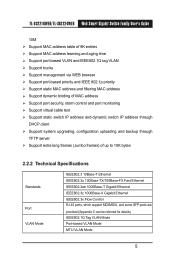
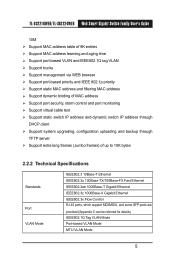
TL-SG2216WEB/TL-SG2224WEB Web Smart Gigabit Switch Family User's Guide
10M Support MAC address table of 8K entries Support MAC address learning and aging time &#...and port monitoring Support virtual cable test Support static switch IP address and dynamic switch IP address through
DHCP client Support system upgrading, configuration uploading and backup...
User Guide - Page 15


...switch can be solid red when power is working
TL-SG2216WEB/TL-SG2224WEB Web Smart Gigabit Switch Family User's Guide
2. Each has a corresponding Link/Act and 1000Mbps LED.
SFP ports: designed to the switch... factory default setting.
LEDs 1) Power LED: Will be used with an AC power supply 100 to 240V AC, 50 to the local power source automatically.
3.2 Switch Aspect...
User Guide - Page 18


Soft-resetting restores the switch configuration to transferring files between two network stations. TL-SG2216WEB/TL-SG2224WEB Web Smart Gigabit Switch Family User's Guide
Chapter 4: Function Description
This section ..., contact information and run time.
4.1.2 File Transfer
The TL-SG2216WEB/TL-SG2224WEB Web-Smart Switch Family is dedicated to default except the switch IP address.
11
User Guide - Page 19
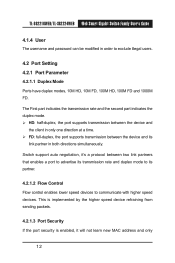
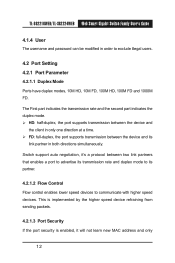
TL-SG2216WEB/TL-SG2224WEB Web Smart Gigabit Switch Family User's Guide
4.1.4 User
The username and password can be modified in both directions simultaneously. Switch support auto negotiation, it will not learn new MAC address and only
12
This is implemented by the higher speed device refraining from sending packets.
4.2.1.3 Port Security If the port security is enabled...
User Guide - Page 20
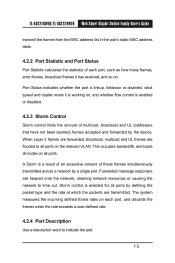
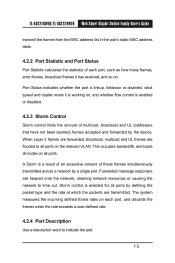
....
4.2.3 Storm Control
Storm control limits the amount of multicast, broadcast and UL (addresses that have not been learned) frames accepted and forwarded by the device. Forwarded message...and UL frames are transmitted.
TL-SG2216WEB/TL-SG2224WEB Web Smart Gigabit Switch Family User's Guide
transmit the frames from the MAC address list in the port's static MAC address table.
4.2.2 Port Statistic ...
User Guide - Page 21
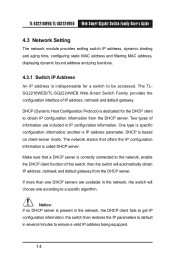
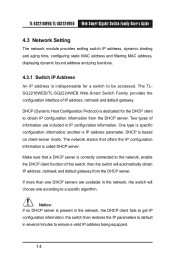
... the network, the DHCP client fails to get IP configuration information, the switch then restores the IP parameters to default in the network, the switch will automatically obtain IP address, netmask and default gateway from the DHCP server. Notice: If no DHCP server is based on client-server mode. TL-SG2216WEB/TL-SG2224WEB Web Smart Gigabit Switch Family User's Guide
4.3 Network Setting
The...
User Guide - Page 22


... defined as their destination will be accessed. All the packets taking that device cannot be purged if it will be connected to age once it is set. The static MAC address won 't age if 0 is added;
otherwise, that MAC address as aging time. TL-SG2216WEB/TL-SG2224WEB Web Smart Gigabit Switch Family User's Guide
4.3.2 Aging Time and...
User Guide - Page 23
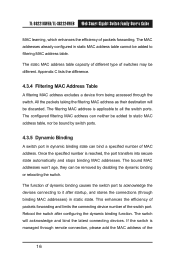
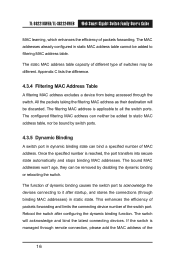
...will be different. Appendix C lists the difference.
4.3.4 Filtering MAC Address Table
A filtering MAC address excludes a device from being accessed through remote connection, please add the MAC address of MAC address. If the switch is managed through the switch. TL-SG2216WEB/TL-SG2224WEB Web Smart Gigabit Switch Family User's Guide
MAC learning, which enhances the efficiency of the...
User Guide - Page 24


... address table; VLANs can be implemented. VLANs are 3 types of VLAN modes supported in the switch:
17 VLANs use software to reduce the amount of time it takes for network changes, additions, and moves to be created per unit, per device, or through any other logical connection combination, since they are attached. TL-SG2216WEB/TL-SG2224WEB...
User Guide - Page 33
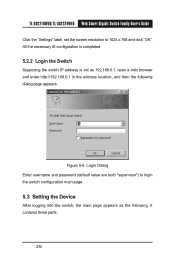
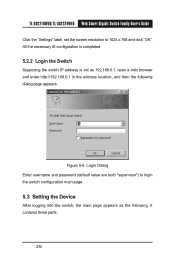
TL-SG2216WEB/TL-SG2224WEB Web Smart Gigabit Switch Family User's Guide
Click the "Settings" label, set as 192.168.0.1, open a web browser and enter http://192.168.0.1 in the address location, and then the following dialog page appears:
Figure 5-6 Login Dialog Enter username and password (default value are both "supervisor") to 1024 x 768 and click "OK". All the...
User Guide - Page 36
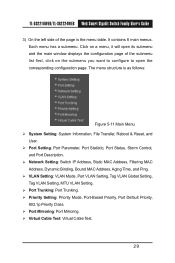
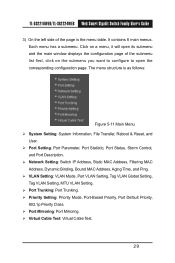
...Storm Control,
and Port Description. Network Setting: Switch IP Address, Static MAC Address, Filtering MAC
Address, Dynamic Binding, Bound MAC Address, Aging Time, and Ping. VLAN Setting: ...Port Default Priority,
802.1p Priority Class. Port Mirroring: Port Mirroring. Virtual Cable Test: Virtual Cable Test.
29 TL-SG2216WEB/TL-SG2224WEB Web Smart Gigabit Switch ...
User Guide - Page 38
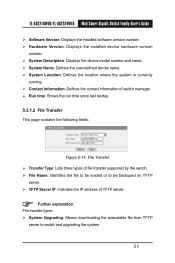
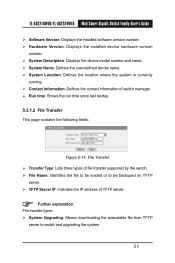
...types: System Upgrading: Means downloading the executable file from TFTP
server to be backuped on TFTP
server. TFTP Server IP: Indicates the IP address of TFTP server.
TL-SG2216WEB/TL-SG2224WEB Web Smart Gigabit Switch Family User's Guide
Software Version: Displays the installed software version number. Hardware Version: Displays the installed device hardware...
User Guide - Page 43


...default values (see port 5 and 6 in the figure for example). 5.3.2.2 Port Statistic This page displays the port statistic, it contains the following entries:
Figure 5-19 Port Statistic
36 TL-SG2216WEB/TL-SG2224WEB Web Smart Gigabit Switch...the Appendix B table) and cannot be set the
values of Duplex Mode could not change automatically,after switching between UTP,100M SFP and 1000M SFP on fields...
User Guide - Page 48


...22 Port Description
5.3.3 Network Setting
This page contains the following topics: switch IP address, static MAC address, filtering MAC address, dynamic binding, bound MAC address, aging time and ping. 5.3.3.1 Switch IP Address This page is sole
and unchangeable. 41
TL-SG2216WEB/TL-SG2224WEB Web Smart Gigabit Switch Family User's Guide
Input description words in the Description field for each...
User Guide - Page 49
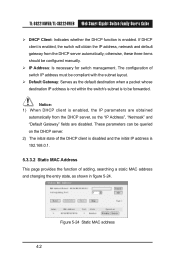
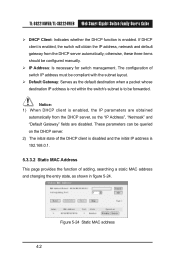
.... The configuration of adding, searching a static MAC address and changing the entry state, as the default destination when a packet whose destination IP address is not within the switch's subnet is enabled, the switch will obtain the IP address, netmask and default gateway from the DHCP server, so the "IP Address", "Netmask" and "Default Gateway" fields are disabled. otherwise, these three...
User Guide - Page 57


Some packets have to be abided by. TL-SG2216WEB/TL-SG2224WEB Web Smart Gigabit Switch Family User's Guide
the time of the test destination. Ping Count: Indicates the ping times in static MAC address table, filtering MAC address table and bound MAC address table are :
50 An aging time that is too short causes the table entries...
User Guide - Page 72
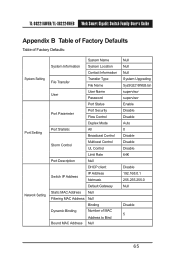
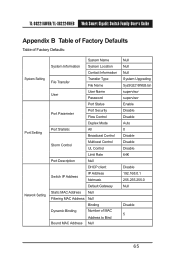
TL-SG2216WEB/TL-SG2224WEB Web Smart Gigabit Switch Family User's Guide
Appendix B Table of Factory Defaults
Table of Factory Defaults:
System Setting Port Setting ...Description
Null
DHCP client
Switch IP Address
IP Address Netmask
Default Gateway
Static MAC Address Null
Filtering MAC Address Null
Dynamic Binding
Binding Number of MAC
Address to Bind Bound MAC Address Null
Null Null Null...
User Guide - Page 73
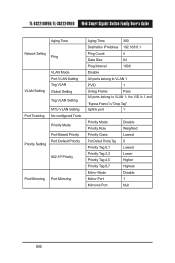
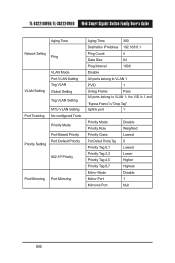
... Tag"
Uplink port
1
Priority Mode Priority Rule Priority Class Port Default Priority Tag Priority Tag 0,1 Priority Tag 2,3 Priority Tag 4,5 Priority Tag 6,7 Mirror Mode Mirror Port Mirrored Port
Disable Weighted Lowest 0 Lowest Lower Higher Highest Disable 1 Null
66 TL-SG2216WEB/TL-SG2224WEB Web Smart Gigabit Switch Family User's Guide
Aging Time Network Setting
Ping
VLAN Setting...
Similar Questions
Lost Password
(Posted by Anonymous-173773 1 year ago)
Loss Of Connection
hi, i have a modem that is connected on a tplink TL-SF1016D switch i can only use the internet co...
hi, i have a modem that is connected on a tplink TL-SF1016D switch i can only use the internet co...
(Posted by chellelorenz16 11 years ago)

