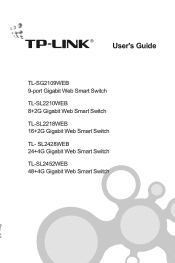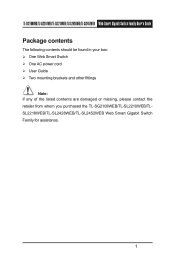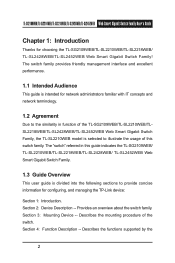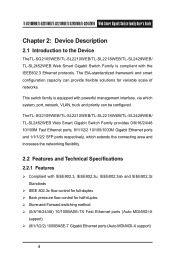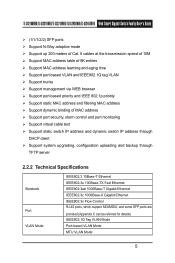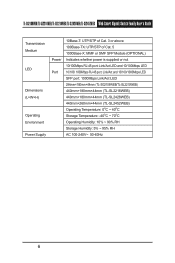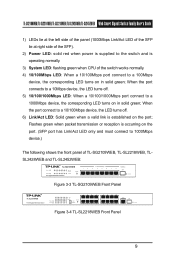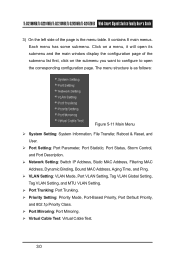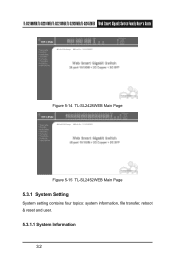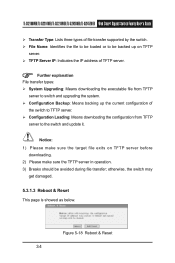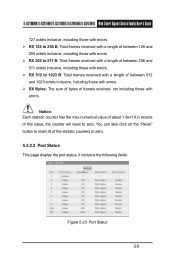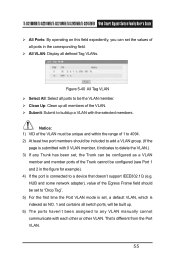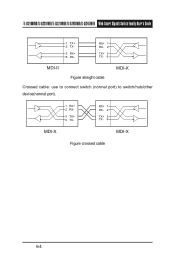TP-Link TL-SL2428WEB Support Question
Find answers below for this question about TP-Link TL-SL2428WEB.Need a TP-Link TL-SL2428WEB manual? We have 1 online manual for this item!
Question posted by alexandervegagomero on September 20th, 2020
How To Reset This Switch
Current Answers
Answer #1: Posted by Troubleshooter101 on September 20th, 2020 9:49 PM
Step1
Turn off the switch (pull the power out of the device).
Step2
Press and hold the reset button on the front panel with a pin, while holding down the reset button turn on the switch (plug the power back into the device), please keep on holding down the reset button for approximately 10 seconds.
Step3
Release the reset button and wait for the device to reboot.
Note:
1.After the hard reset, the IP address of the device should be changed to the default 192.168.0.1, and the default login username and password are both supervisor (all lower case).
2. Ensure that the IP address of your computer is in the same IP range with the device. That means your computer should have an IP address like 192.168.0.X(X is in range of 2~253), and the subnet mask is 255.255.255.0.
Thanks
Please respond to my effort to provide you with the best possible solution by using the "Acceptable Solution" and/or the "Helpful" buttons when the answer has proven to be helpful. Please feel free to submit further info for your question, if a solution was not provided. I appreciate the opportunity to serve you!
Troublshooter101
Related TP-Link TL-SL2428WEB Manual Pages
Similar Questions
Hi there,my question is how to reset the TL-SG2424 v1 switch to factory setings,i am having problem ...
How can I restore IP address of the TL-SG2224WEB switch on the default value.I have made some change...
Dear Sirs, As tilte, I would like to know how to reset the TP-Link SG1005d Gigabit switch? Thanks ...