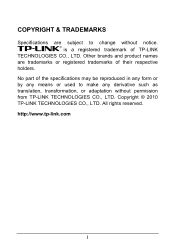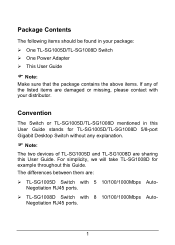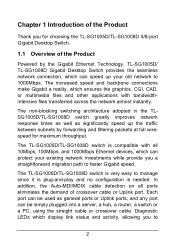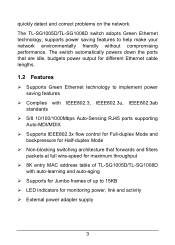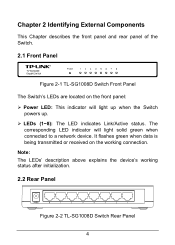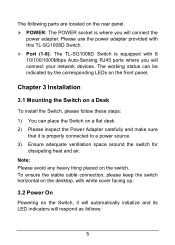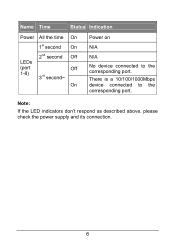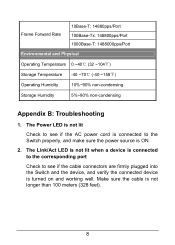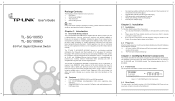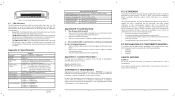TP-Link TL-SG1005D - 5 PORT GIGABIT DESKTOP SWITCH Support and Manuals
Get Help and Manuals for this TP-Link item

View All Support Options Below
Free TP-Link TL-SG1005D manuals!
Problems with TP-Link TL-SG1005D?
Ask a Question
Free TP-Link TL-SG1005D manuals!
Problems with TP-Link TL-SG1005D?
Ask a Question
Most Recent TP-Link TL-SG1005D Questions
How To Reset Tp-link Tl-sg1005d
Dear Sirs, As tilte, I would like to know how to reset the TP-Link SG1005d Gigabit switch? Thanks ...
Dear Sirs, As tilte, I would like to know how to reset the TP-Link SG1005d Gigabit switch? Thanks ...
(Posted by cardford 12 years ago)
TP-Link TL-SG1005D Videos
Popular TP-Link TL-SG1005D Manual Pages
TP-Link TL-SG1005D Reviews
We have not received any reviews for TP-Link yet.