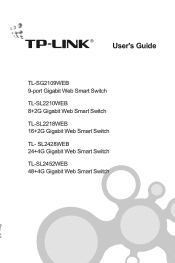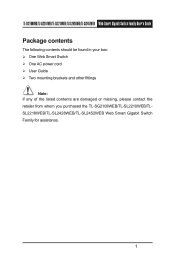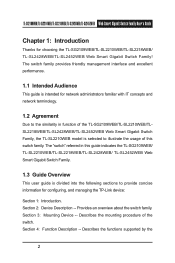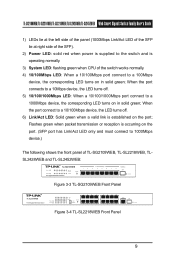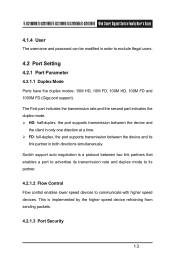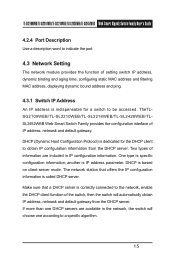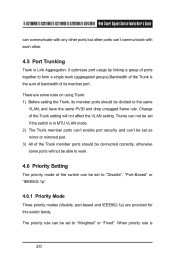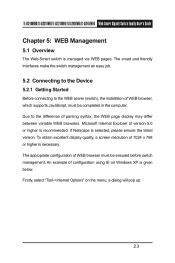TP-Link TL-SG2109WEB - Switch Support and Manuals
Get Help and Manuals for this TP-Link item

View All Support Options Below
Free TP-Link TL-SG2109WEB manuals!
Problems with TP-Link TL-SG2109WEB?
Ask a Question
Free TP-Link TL-SG2109WEB manuals!
Problems with TP-Link TL-SG2109WEB?
Ask a Question
Most Recent TP-Link TL-SG2109WEB Questions
How To Enable Jumbo Frames
I read in some specification that this switch is jumbo frame compatible up to 10k packet. But in ful...
I read in some specification that this switch is jumbo frame compatible up to 10k packet. But in ful...
(Posted by zdenekbolard 11 years ago)
TP-Link TL-SG2109WEB Videos
Popular TP-Link TL-SG2109WEB Manual Pages
TP-Link TL-SG2109WEB Reviews
We have not received any reviews for TP-Link yet.