TP-Link TL-SL3428 - Switch Support and Manuals
Get Help and Manuals for this TP-Link item
This item is in your list!

View All Support Options Below
Free TP-Link TL-SL3428 manuals!
Problems with TP-Link TL-SL3428?
Ask a Question
Free TP-Link TL-SL3428 manuals!
Problems with TP-Link TL-SL3428?
Ask a Question
Popular TP-Link TL-SL3428 Manual Pages
User Guide - Page 320


... an invalid password).
Examples The following example sets the number of seconds that the device remains in the quiet state following a failed authentication exchange to the user, a smaller number than the default value should only be entered.
Console(config)# interface ethernet e6 Console(config-if)# dot1x timeout quiet-period 3600
Page 319 TL-SG3109/TL-SL3428/TL-SL3452...
User Guide - Page 321


... mode command sets the number of seconds that the device waits for a response to an EAP-request/identity frame, to 3600 seconds.
Specifies the time in seconds that the device waits for unusual circumstances, such as unreliable links or specific behavioral problems with certain clients. Command Mode Interface Configuration (Ethernet) mode User Guidelines The default value...
User Guide - Page 322


... for unusual circumstances, such as unreliable links or specific behavioral problems with certain clients. Console(config)# interface ethernet e6 Console(config-if)# dot1x max-req 6
Page 321 TL-SG3109/TL-SL3428/TL-SL3452 Gigabit Managed Switch Family CLI Reference Guide
dot1x max-req
The dot1x max-req Interface Configuration mode command sets the maximum number of times that the...
User Guide - Page 323


... as unreliable links or specific behavioral problems with certain clients. To return to an EAP-request frame from the client
before retransmitting an EAP-request frame to the client to the client. Command Mode Interface configuration (Ethernet) mode User Guidelines The default value of this command. TL-SG3109/TL-SL3428/TL-SL3452 Gigabit Managed Switch Family CLI Reference Guide
dot1x...
User Guide - Page 339


... applying the solution. Provides information about problem management with all known results from the problem. Once the problem is quantified, the solution is found either in this chapter, or through customer support. TL-SG3109/TL-SL3428/TL-SL3452 Gigabit Managed Switch Family CLI Reference Guide
Troubleshooting
This section describes problems that your management station is plugged...
User Guide - Page 5


Device Description 3 2.1 Features...3 2.2 TP-Link TL-SG3109 Description 4 2.3 TP-Link TL-SL3428 Description 6 2.4 TP-Link TL-SL3452 Description 8 2.5 Back Panel 10 2.6 Device Hardware Interfaces 10 2.6.1 RJ-45 Base-T Fast Ethernet Ports 10 2.6.2 SFP Port...11 2.6.3 RS-232 DB-9 Console Port 12 2.7 Cable, Port, and Pinout Information 12 2.7.1 Pin Explain For RJ-45 Connector 12 2.7.2 SFP ...
User Guide - Page 9


... Family.
1.3 Guide Overview
This installation guide is divided into the following sections to the similarity in this switch family. Section 2: Device Description -- Section 4: Starting and Configuring the Device -- TL-SG3109/TL-SL3428/TL-SL3452 Gigabit Managed Switch Family Installation Guide
Section 1: Introduction
Thanks for configuring, and managing the TP-Link device: Section...
User Guide - Page 10


...61599; TP-Link TL-SG3109 - 8 10/100/1000Base-TX ports and 1 SFP 10/100 devices (FE devices)
TP-Link TL-SL3428 - 24 10/100Base-TX ports and 4 Giga ports(2 x Copper and 2 x SFP)
TP-Link TL-SL3452 - 48 10/100Base-TX ports and 4 Giga ports (2 x Copper and 2 x SFP)
2.1 Features
Compliant with ease of devices which offer variable solutions for specific requirements...
User Guide - Page 18


... an "uplink" connection (such as 1000Base-FX.
11 TL-SG3109/TL-SL3428/TL-SL3452 Gigabit Managed Switch Family Installation Guide
the switch automatically ascertains the maximum speed (10 or 100 or 1000 Mbps) and duplex mode (half-
To simplify the procedure for high-speed Fibre Channel data links. All ports support only unshielded twisted-pair (UTP) cable terminated with...
User Guide - Page 11


... or table area, and configuration instructions.
1.3 Understanding the TP-Link Embedded Web Interface
The following views: Port LED Indicators - Click the tabs to define default
passwords, see the TP-Link CLI Reference Guide.
5. Provides a graphic of the ports on which TP-Link Web Interface runs. Enter your user name and password. The TP-Link Embedded Web Interface Home Page opens...
User Guide - Page 12


...
Figures in this guide are based on the TL-SL3428 device. Modify
Modifies configuration settings.
Test
Performs cable tests.
This representation varies according to the device. Create
Enables creation of the device.
Reset
Resets the device.
Save
Saves the current system configuration. Logout
Opens the Logout page.
Table 3: TP-Link Web Interface Information...
User Guide - Page 34


...which the TACACS+ session occurs. The default is updated.
5.1.1.5 Defining TACACS+ Host Settings
Terminal Access Controller Access Control System (TACACS+) provides centralized security user access validation. Defines the port number via user names and user-defined passwords. Authorization - TACACS+ provides a centralized user management system, while still retaining consistency...
User Guide - Page 66


... amount of 4096. Hello Time (1-10) -
Indicates the port number that offers the lowest cost path from this bridge to specific interfaces using the STP Interface Settings Page. Complete the Spanning Tree State and Bridge Settings fields.
3. The possible field values are : - Long - The default Maximum Age Time is zero. Root Path Cost...
User Guide - Page 89
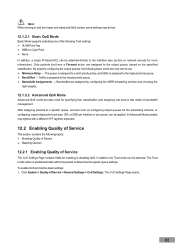
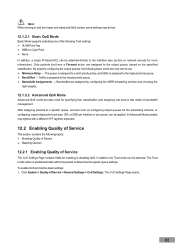
... supports activating one of the following Trust settings: VLAN Point Tag DiffServ Code Point None In addition, a single IP-based ACL can be applied. To enable QoS and define basic settings: 1. By properly configuring the output queues, the following basic mode services can be set: Minimum Delay - Click System > Quality of Service > General Settings...
User Guide - Page 98


... for performing tests on only one side. - Indicates the distance from the port where the cable error occurred. Last Update - Cables up and operating at 1 Gbps. No Cable - To perform a test: 1. To modify port mirroring settings: 1.
Cables are tested when the ports are modified,
and the device is not connected
to 120 meters long can...
TP-Link TL-SL3428 Reviews
Do you have an experience with the TP-Link TL-SL3428 that you would like to share?
Earn 750 points for your review!
We have not received any reviews for TP-Link yet.
Earn 750 points for your review!
