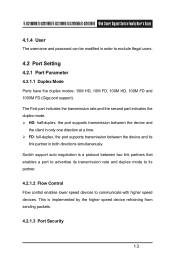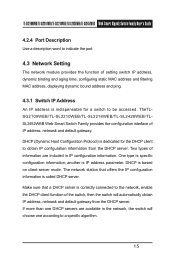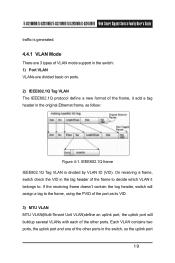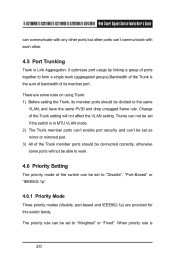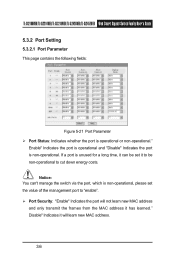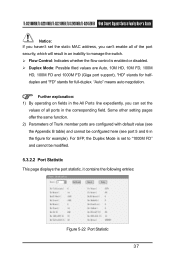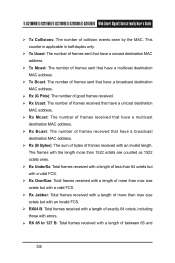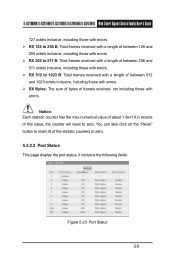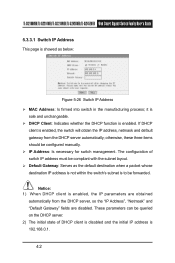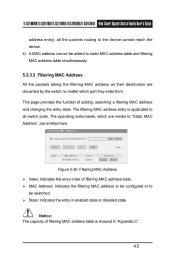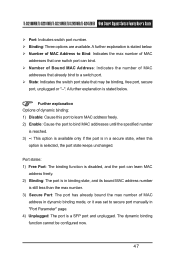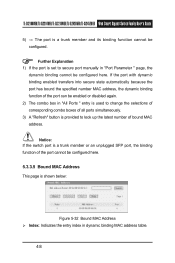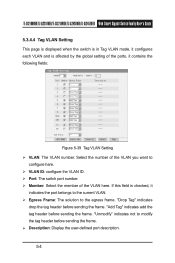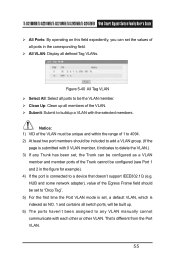TP-Link TL-SG2109WEB Support Question
Find answers below for this question about TP-Link TL-SG2109WEB - Switch.Need a TP-Link TL-SG2109WEB manual? We have 1 online manual for this item!
Question posted by zdenekbolard on January 5th, 2013
How To Enable Jumbo Frames
I read in some specification that this switch is jumbo frame compatible up to 10k packet. But in full manual I'm not able found how to enable this jumbo frame feature.
Pleask can you give me advice?
Zdenek
Current Answers
Related TP-Link TL-SG2109WEB Manual Pages
Similar Questions
Tl-sg2424 V1
Hi there,my question is how to reset the TL-SG2424 v1 switch to factory setings,i am having problem ...
Hi there,my question is how to reset the TL-SG2424 v1 switch to factory setings,i am having problem ...
(Posted by jeanviteza 3 years ago)
Default Ip Address Tl-sg2224web Switch
How can I restore IP address of the TL-SG2224WEB switch on the default value.I have made some change...
How can I restore IP address of the TL-SG2224WEB switch on the default value.I have made some change...
(Posted by minicv 7 years ago)
Problem Using Tp-link Tl-sf1005d
my laptop enabled to connect but no network access connectivity using my TL-SF1005d. and it cannot r...
my laptop enabled to connect but no network access connectivity using my TL-SF1005d. and it cannot r...
(Posted by rtibayan22 12 years ago)