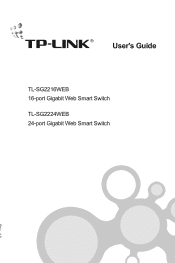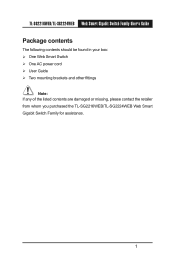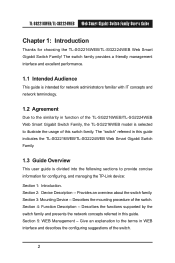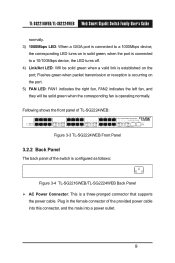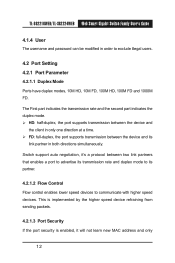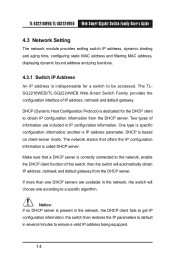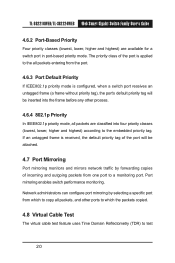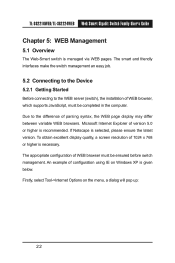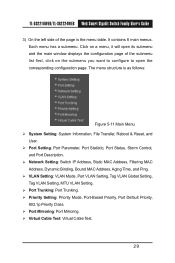TP-Link TL-SG2224WEB Support and Manuals
Get Help and Manuals for this TP-Link item

View All Support Options Below
Free TP-Link TL-SG2224WEB manuals!
Problems with TP-Link TL-SG2224WEB?
Ask a Question
Free TP-Link TL-SG2224WEB manuals!
Problems with TP-Link TL-SG2224WEB?
Ask a Question
Most Recent TP-Link TL-SG2224WEB Questions
Default Ip Address Tl-sg2224web Switch
How can I restore IP address of the TL-SG2224WEB switch on the default value.I have made some change...
How can I restore IP address of the TL-SG2224WEB switch on the default value.I have made some change...
(Posted by minicv 7 years ago)
Popular TP-Link TL-SG2224WEB Manual Pages
TP-Link TL-SG2224WEB Reviews
We have not received any reviews for TP-Link yet.