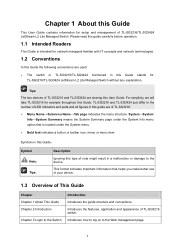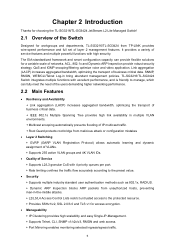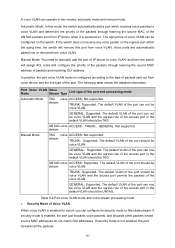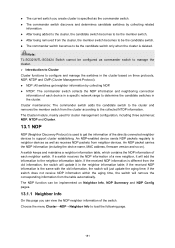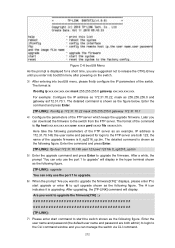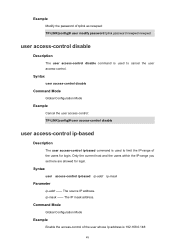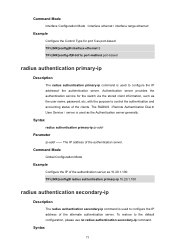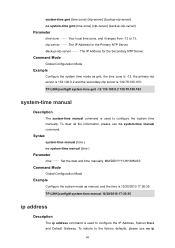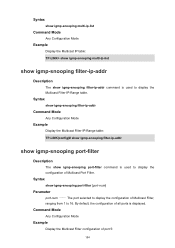TP-Link TL-SG3424 Support and Manuals
Get Help and Manuals for this TP-Link item

View All Support Options Below
Free TP-Link TL-SG3424 manuals!
Problems with TP-Link TL-SG3424?
Ask a Question
Free TP-Link TL-SG3424 manuals!
Problems with TP-Link TL-SG3424?
Ask a Question
Most Recent TP-Link TL-SG3424 Questions
Créate Vlans 2 Groups And 2 Gateways
i have 2 sg344 interconect with optical fiber , and i have 2 departaments fiancial and comercial and...
i have 2 sg344 interconect with optical fiber , and i have 2 departaments fiancial and comercial and...
(Posted by jorgeruppell 11 years ago)
Web Interface
I just received the TP-Link SG3424 two days ago and I have not been able to configure this switch fr...
I just received the TP-Link SG3424 two days ago and I have not been able to configure this switch fr...
(Posted by styehimba 11 years ago)
TP-Link TL-SG3424 Videos
Popular TP-Link TL-SG3424 Manual Pages
TP-Link TL-SG3424 Reviews
We have not received any reviews for TP-Link yet.