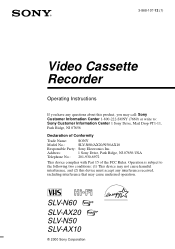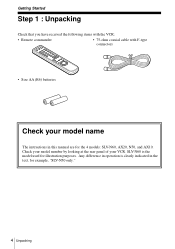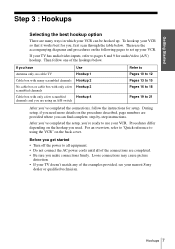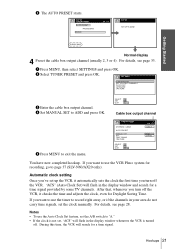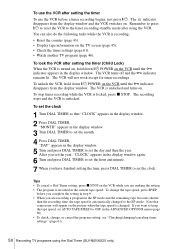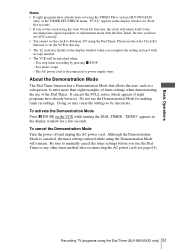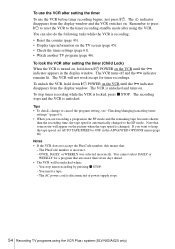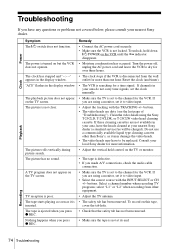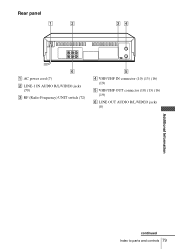Sony SLV-N50 - Video Cassette Recorder Support and Manuals
Get Help and Manuals for this Sony item

View All Support Options Below
Free Sony SLV-N50 manuals!
Problems with Sony SLV-N50?
Ask a Question
Free Sony SLV-N50 manuals!
Problems with Sony SLV-N50?
Ask a Question
Most Recent Sony SLV-N50 Questions
What Model Number Rmt-____ Was Originally Packaged With The Sony Slv-n50 Vcr
(Posted by stevekolios 2 years ago)
How Do I Change The Speed Of The Taping On My Vcr Thanks Ken
(Posted by meandyou63165 9 years ago)
How Do I Change The Speed Of The Taping On My Vcr Thanks Ken
(Posted by meandyou63165 9 years ago)
How To Change Tape Rec. Speed, Without Remote, On A Sony Model Number Slv - N50?
(Posted by daveweibe 9 years ago)
Sony SLV-N50 Videos
Popular Sony SLV-N50 Manual Pages
Sony SLV-N50 Reviews
We have not received any reviews for Sony yet.