Sony SLV-M11HF - Video Cassette Recorder Support and Manuals
Get Help and Manuals for this Sony item
This item is in your list!

View All Support Options Below
Free Sony SLV-M11HF manuals!
Problems with Sony SLV-M11HF?
Ask a Question
Free Sony SLV-M11HF manuals!
Problems with Sony SLV-M11HF?
Ask a Question
Popular Sony SLV-M11HF Manual Pages
Operating Instructions - Page 1
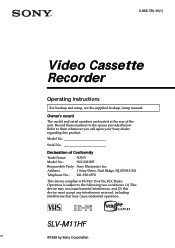
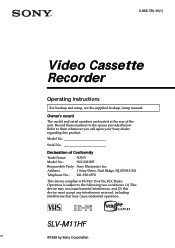
...
This device complies with Part 15 of Conformity
Trade Name:
SONY
Model No.:
SLV-M11HF
Responsible Party: Sony Electronics Inc.
Owner's record
The model and serial numbers are located at the rear of the unit. SLV-M11HF
©1999 by Sony Corporation 3-865-760-11(1)
Video Cassette Recorder
Operating Instructions
For hookup and setup, see the supplied hookup/setup manual. Record these...
Operating Instructions - Page 2
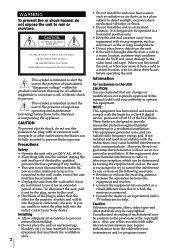
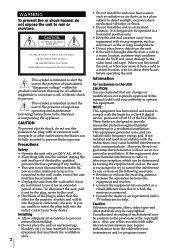
...be operated in the USA
CAUTION
You are cautioned that may condense inside the VCR and cause damage to a warm location, wait for about three hours before ... the blades can radiate radio frequency energy and, if not installed and used in this manual could void your Sony dealer. WARNING
To prevent fire or shock hazard, do not... (servicing) instructions in a particular installation.
Operating Instructions - Page 3
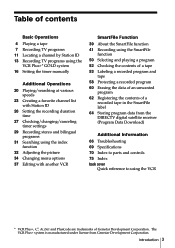
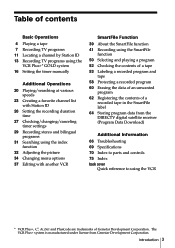
The VCR Plus+ system is manufactured under license from the DIRECTV digital satellite receiver (Program Data Download)
Additional Information
66 Troubleshooting 69 Specifications 70 Index to parts and controls 75 Index back cover
Quick reference to using the SmartFile
function 50 Selecting and playing a program 52 Checking the contents of a tape 53 Labeling a recorded ...
Operating Instructions - Page 16


...
M/m/ Setting the timer manually
If the VCR Plus+ GOLD system is not available in your TV and set the timer to record programs.
Before you start...
• Check that the VCR clock ...is longer than the total recording time.
• If you insert a tape with its safety tab in place. Make sure the tape is set to the correct time.
• Turn on your area, follow the instructions...
Operating Instructions - Page 19


... Smart Channel Mapping and the VCR receives the program information signal (see "Setting timer recording in the Blank Time space" (page␣47). Basic Operations
Tips • To set the channel, you are using cable box control, you cannot select "LINE1" or "LINE2". • The station ID appears on the picture when the tape speed...
Operating Instructions - Page 22


To set tracking to the jog mode during these operations. • Tapes recorded in the LP mode on other VCRs can see a still picture. when playing at various speeds (continued)
To use the shuttle ring in jog mode Use this VCR but the picture quality cannot be played back on the speed you change in the shuttle...
Operating Instructions - Page 32


... goes off , press REALITY REGENERATOR. To turn it . Press the TRACKING +/-
In this case, manually adjust the tracking.
buttons to its original quality during playback. The REALITY REGENERATOR indicator lights up ).
Adjusting the picture
Adjusting the tracking
Although the VCR automatically adjusts the tracking when playing a tape (the indicator flashes in the display window, then...
Operating Instructions - Page 33
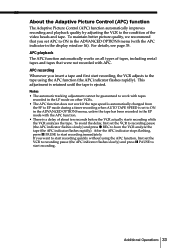
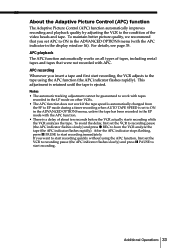
About the Adaptive Picture Control (APC) function
The Adaptive Picture Control (APC) function automatically improves recording and playback quality by adjusting the VCR to the condition of about ten seconds before the VCR actually starts recording while the VCR analyzes the tape. APC recording Whenever you insert a tape and first start recording immediately. If you set the VCR to recording ...
Operating Instructions - Page 35
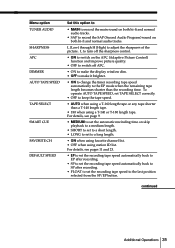
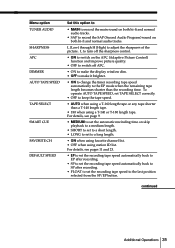
.... • LONG to set TAPE SELECT correctly.
• OFF to the EP mode when the remaining tape length becomes shorter than a T-140 length tape.
• 180 when using station ID list. L (Low) through H (High) to record the SAP (Second Audio Program) sound on the APC (Adaptive Picture Control) function and improve picture quality.
• OFF...
Operating Instructions - Page 43


...set to ON in place of the day of the week, and the recording start time and channel. • You can also name the SmartFile tape (see page 54 of the supplied hookup/setup manual). • When the VCR... CONTROL menu, the channel number is stored as "CH- - -". • When you complete Smart Channel
Mapping and the VCR receives the program information signal (see page 53). You can manually ...
Operating Instructions - Page 65


...3 0 M SP
START
END
Notes
• Do not operate the VCR, the DIRECTV digital satellite receiver, and any other equipment connected to the instruction manual of your DIRECTV digital satellite receiver.
If you operate these units for..., select "99" in the VCR CONTROL menu to set the VCR brand number on the SmartFile tape
When you use a Sony VCR with the SmartFile function. Storing ...
Operating Instructions - Page 66


... Additional Information
Troubleshooting
If you have any questions or problems not covered below ).
The playback picture does not • Make sure the TV is disconnected from the wall outlet for the VCR.
Power
The power is not locked.
The picture has no sound.
• The tape is not clear.
• Adjust the tracking with the TRACKING +/- Turn...
Operating Instructions - Page 68


... is not inserted. You cannot control other TVs. The VCR needs to OFF.
• The recording condition of solvent, such as alcohol or benzine.
68 Additional Information
Troubleshooting (continued)
Others
Symptom A tape cannot be cleaned. The tracking meter does not appear on the VCR cannot be adjusted.
• Set your TV's code number. The SMARTFILE screen appears...
Operating Instructions - Page 71


..., 17)
2 Child Lock indicator (15) 3 STEREO indicator (29)
4 SAP (Second Audio Program) indicator (29)
5 VIDEO indicator (9)
6 Tape speed indicator (8)
7 APC (Adaptive Picture Control) indicator (33)
8 EDIT indicator (38) 9 BLANK indicator (44) 0 Tracking indicator (32) qa Line/channel indicator (8, 38) qs Time counter/clock indicator (6) qd Remaining time indicator (9) qf Tape/recording indicator...
Operating Instructions - Page 75


...7
bilingual programs 29 SAP broadcasts 29 saving 9 stereo broadcasts 29 timer setting 16 using VCR Plus+ GOLD 13 while watching another program 9
S
Safety tab 9 ...
Normal audio track 30
P, Q
Picture adjustment. V, W, X, Y, Z
VCR Plus+ GOLD recording 13
Additional Information 75 Index
A, B
Adjusting picture 32 tracking 32
Advanced option 34 APC (Adaptive Picture Control) 33 Audio track 30 Auto ...
Sony SLV-M11HF Reviews
Do you have an experience with the Sony SLV-M11HF that you would like to share?
Earn 750 points for your review!
We have not received any reviews for Sony yet.
Earn 750 points for your review!
