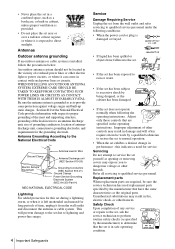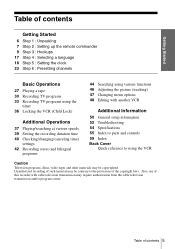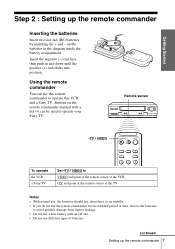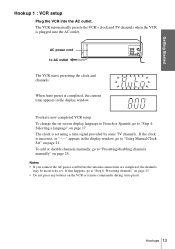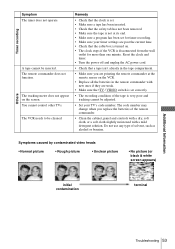Sony SLV-N51 - Video Cassette Recorder Support and Manuals
Get Help and Manuals for this Sony item

View All Support Options Below
Free Sony SLV-N51 manuals!
Problems with Sony SLV-N51?
Ask a Question
Free Sony SLV-N51 manuals!
Problems with Sony SLV-N51?
Ask a Question
Most Recent Sony SLV-N51 Questions
Part Name And Number.
On the back side of the play head there is a small wheel (made of foam?) The wheel on my unit is alm...
On the back side of the play head there is a small wheel (made of foam?) The wheel on my unit is alm...
(Posted by dbpluto1 7 years ago)
Upon Insert Tape Ejects
Tried many different options but tape will not stay in recorder upon loading
Tried many different options but tape will not stay in recorder upon loading
(Posted by des3 11 years ago)
Tape Won't Eject
Tape played fine. Rewind seemed to be fine. Now, tape won't play, ffwd, or most importantly eject. O...
Tape played fine. Rewind seemed to be fine. Now, tape won't play, ffwd, or most importantly eject. O...
(Posted by gator4x20mm 11 years ago)
Sony SLV-N51 Videos

Sony SLV-N51 fast-forward/rewind cycle of a short VHS cassette with oversized hubs
Duration: 1:54
Total Views: 1,141
Duration: 1:54
Total Views: 1,141

Sony SLV N51 VHS VCR fast-forward/rewind cycle of a T-60 VHS cassette
Duration: 5:02
Total Views: 856
Duration: 5:02
Total Views: 856
Popular Sony SLV-N51 Manual Pages
Sony SLV-N51 Reviews
We have not received any reviews for Sony yet.