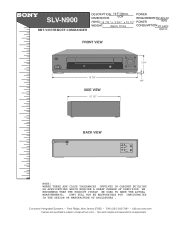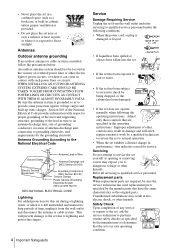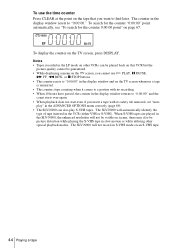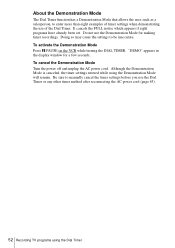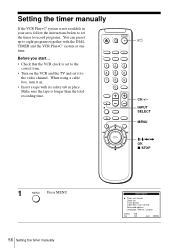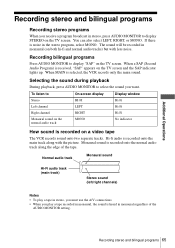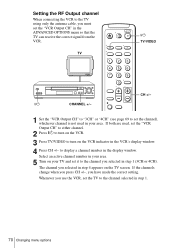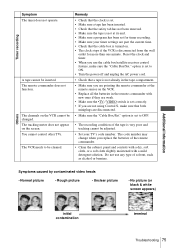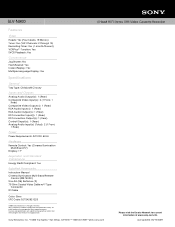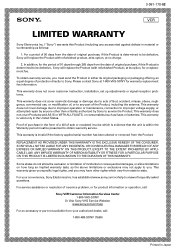Sony SLV-N900 - 4 Head Hi-fi Stereo Vhs Video Cassette Recorder Support and Manuals
Get Help and Manuals for this Sony item

View All Support Options Below
Free Sony SLV-N900 manuals!
Problems with Sony SLV-N900?
Ask a Question
Free Sony SLV-N900 manuals!
Problems with Sony SLV-N900?
Ask a Question
Most Recent Sony SLV-N900 Questions
Need A New Head
Do you know where I can get a new or refurbished flying erase head for the Sony SLV-900HF VCR. What ...
Do you know where I can get a new or refurbished flying erase head for the Sony SLV-900HF VCR. What ...
(Posted by jammingene 11 years ago)
Popular Sony SLV-N900 Manual Pages
Sony SLV-N900 Reviews
We have not received any reviews for Sony yet.