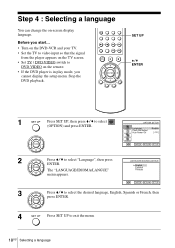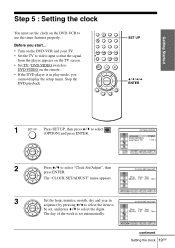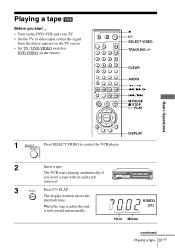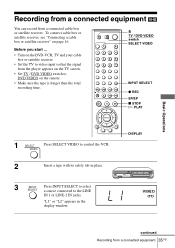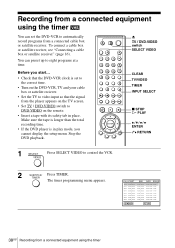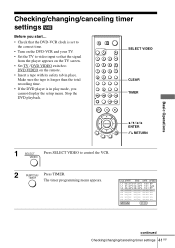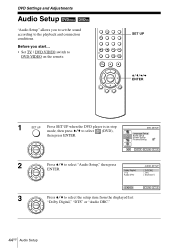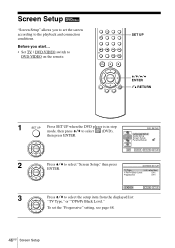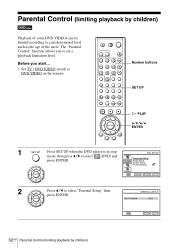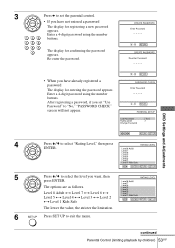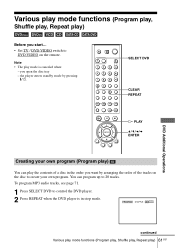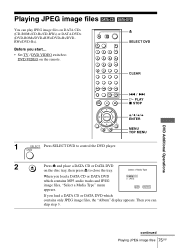Sony SLV-D281PÂ Â Â Â Â Â Â Â Â Â Â Â - Dvd Player Video Cassette Recorder Support and Manuals
Get Help and Manuals for this Sony item

View All Support Options Below
Free Sony SLV-D281PÂ Â Â Â Â Â Â Â Â Â Â Â manuals!
Problems with Sony SLV-D281PÂ Â Â Â Â Â Â Â Â Â Â Â ?
Ask a Question
Free Sony SLV-D281PÂ Â Â Â Â Â Â Â Â Â Â Â manuals!
Problems with Sony SLV-D281PÂ Â Â Â Â Â Â Â Â Â Â Â ?
Ask a Question
Sony SLV-D281PÂ Â Â Â Â Â Â Â Â Â Â Â Videos
Popular Sony SLV-D281PÂ Â Â Â Â Â Â Â Â Â Â Â Manual Pages
Sony SLV-D281PÂ Â Â Â Â Â Â Â Â Â Â Â Reviews
We have not received any reviews for Sony yet.