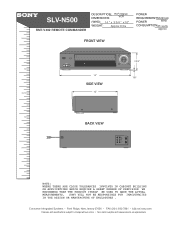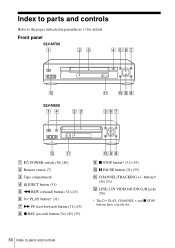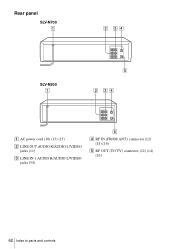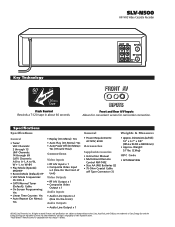Sony SLV-N500 - Video Cassette Recorder Support and Manuals
Get Help and Manuals for this Sony item

View All Support Options Below
Free Sony SLV-N500 manuals!
Problems with Sony SLV-N500?
Ask a Question
Free Sony SLV-N500 manuals!
Problems with Sony SLV-N500?
Ask a Question
Most Recent Sony SLV-N500 Questions
What Code Number Do I Use To Be Able To Program My Polaroid Rc-201 Remote.
(Posted by sen1 11 years ago)
Popular Sony SLV-N500 Manual Pages
Sony SLV-N500 Reviews
We have not received any reviews for Sony yet.