Sony SLV-N99 - Video Cassette Recorder Support and Manuals
Get Help and Manuals for this Sony item
This item is in your list!

View All Support Options Below
Free Sony SLV-N99 manuals!
Problems with Sony SLV-N99?
Ask a Question
Free Sony SLV-N99 manuals!
Problems with Sony SLV-N99?
Ask a Question
Popular Sony SLV-N99 Manual Pages
Warranty Card - Page 1


... does not cover customer instruction, installation, set up adjustments or signal reception problems.
This warranty does not cover cosmetic damage or damage due to acts of God, accident, misuse, abuse, negligence, commercial use, or modification of, or to any accessories) against defects in the form of a bill of a service problem, or for a replacement fee. SONY SHALL NOT BE...
Operating Instructions - Page 1
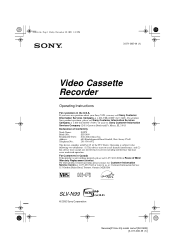
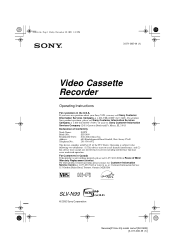
Myers, FL 33913
Declaration of Conformity
Trade Name: Model No.: Responsible Party: Address: Telephone No.:
SONY SLV-N99 Sony Electronics Inc. 680 Kinderkamack Road Oradell, New Jersey 07649 201-930-6972
This device complies with Part 15 of Mind Warranty Replacement service. Operation is not working properly, please call 1-877-602-2008 for Peace of the FCC Rules. Or write...
Operating Instructions - Page 2


... B digital device, pursuant to Part 15 of the unit. However, there is no guarantee that may be of sufficient magnitude to constitute a risk of electric shock to the video head and tape. Owner's record The model and serial numbers are unable to the presence of important operating and maintenance (servicing) instructions in an inclined position. CAUTION...
Operating Instructions - Page 4
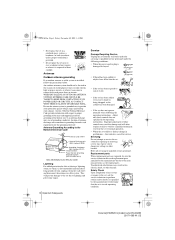
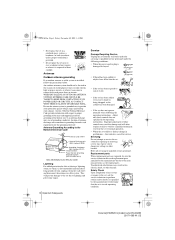
... in the vicinity of the lead-in safe operating condition.
4 Important Safeguards
filename[010WAR.fm] model name1[SLV-N99] [3-071-065-11 (1)] this set exhibits a distinct change in performance - Unauthorized substitutions may expose you to qualified service personnel. Section 810 of the National Electrical Code provides information with such power lines or circuits. Antennas...
Operating Instructions - Page 5
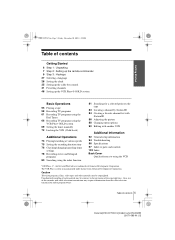
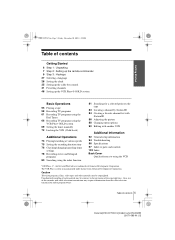
... picture 88 Changing menu options 90 Editing with another VCR
Additional Information
92 General setup information 94 Troubleshooting 96 Specifications 97 Index to parts and controls 102 Index Back Cover
Quick reference to the provisions of the copyright laws. Also, use of contents 5
filename[010COVTOC.fm] model name1[SLV-N99] [3-071-065-11 (1)] Caution
Television programs, films, video...
Operating Instructions - Page 9
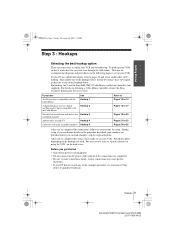
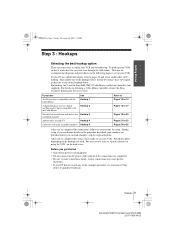
... is compatible with many ways in which your VCR. During setup, if you 're ready to one of the hookups below. Then use the Sony RM-CM101 Cable Mouse (cable box controller) (not supplied). Hookups 9
filename[010GET.fm] model name1[SLV-N99] [3-071-065-11(1)] Then follow the instructions for you used. After you've completed the...
Operating Instructions - Page 13
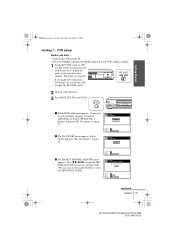
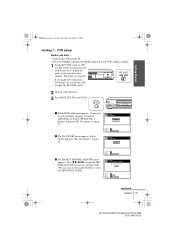
... Page 13 Friday, November 30, 2001 1:47 PM
Getting Started
Hookup 1 : VCR setup
Before you do not need to adjust the RF UNIT switch.
2 Turn on your area. Select AUTO and press OK. SET UP CLOCK SET
AUTO MANUAL
SELECT : NEXT : OK CANCEL : EASY SET UP
3 The SMART CHANNEL MAPPING menu appears. If both are used...
Operating Instructions - Page 14
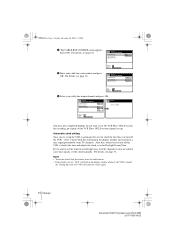
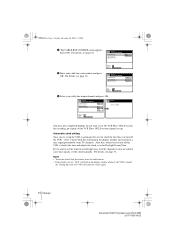
... flash in your area do not carry time signals, set the clock manually. If you turn off the VCR, it automatically sets the clock the first time you want to use the timer to page 48 for a time signal.
14 Hookups
filename[010GET.fm] model name1[SLV-N99] [3-071-065-11(1)] If you turn off .
Notes •...
Operating Instructions - Page 16
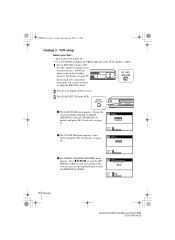
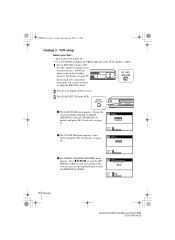
... press OK. 010GET.fm Page 16 Friday, November 30, 2001 1:47 PM
Hookup 2 : VCR setup
Before you do not need to adjust the RF UNIT switch.
2 Turn on your area.
SET UP CLOCK SET
AUTO MANUAL
SELECT : NEXT : OK CANCEL : EASY SET UP
3 The SMART CHANNEL MAPPING menu appears. For details, see page 27. If both...
Operating Instructions - Page 17
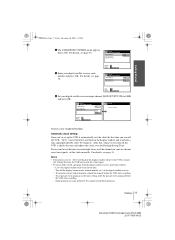
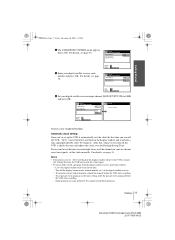
... satellite receiver. - You cannot record these programs.
Hookups 17
filename[010GET.fm] model name1[SLV-N99] [3-071-065-11(1)] SET UP CABLE BOX CONTROL
CABLE MOUSE
BOX CODE NO. BOX OUTPUT CH
ON OFF
5 Enter your area do not carry time signals, set pay -per -view programs in the display window and search for a time signal...
Operating Instructions - Page 19
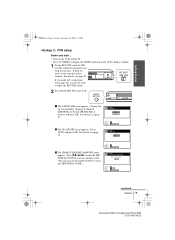
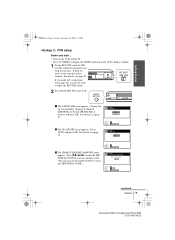
.... Getting Started
010GET.fm Page 19 Friday, November 30, 2001 1:47 PM
Hookup 3 : VCR setup
Before you do not need to adjust the RF UNIT switch.
2 Press EASY SET UP on the VCR. SET UP CLOCK SET
AUTO MANUAL
SELECT : NEXT : OK CANCEL : EASY SET UP
3 The SMART CHANNEL MAPPING menu appears.
If both are used in the...
Operating Instructions - Page 34
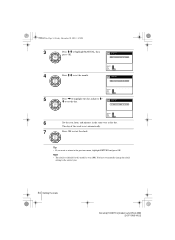
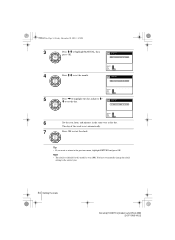
... the week is year 2001.You have to manually change the clock
setting to start the clock.
Note • The clock set default for this model is set automatically.
7
Press OK to the correct year.
34 Setting the clock
filename[010GET.fm] model name1[SLV-N99] [3-071-065-11(1)] PLAY
OK
CLOCK SET 1 / 1 / 2 0 0 2 TUE 1 2 : 0 0 AM
4
Press M/m to the previous menu...
Operating Instructions - Page 35
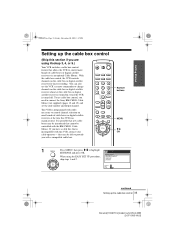
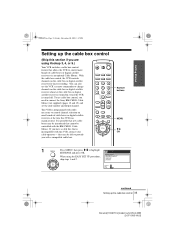
Getting Started
010GET.fm Page 35 Friday, November 30, 2001 1:47 PM
Setting up the cable box control 35
filename[010GET.fm] model name1[SLV-N99] [3-071-065-11(1)] With the cable box control, the VCR controls channels on even if the VCR is possible that new cable boxes may be controlled with a compatible cable box.
123...
Operating Instructions - Page 65
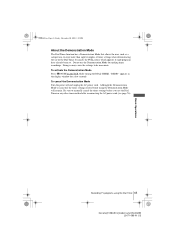
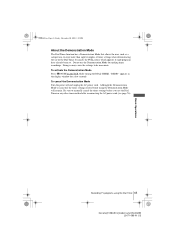
... for making timer recordings. Although the Demonstration Mode is canceled, the timer settings entered while using the Dial Timer 65
filename[010BAS.fm] model name1[SLV-N99] [3-071-065-11 (1)] Be sure to be inaccurate. Do not use of the Dial Timer. Basic Operations
010BAS.fm Page 65 Friday, November 30, 2001 1:52 PM
About...
Operating Instructions - Page 94
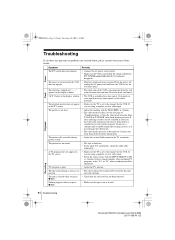
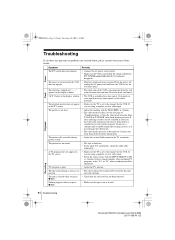
...the VCR until the - Turn the power off,
does not operate. ...Sony dealer (a standard service fee will be replaced.
Recording
94 Troubleshooting
filename[010ADDI.fm] model name1[SLV-N99] [3-071-065-11 (1)] unplug the AC power cord and leave the VCR to the channel for the VCR. If channels in your area, have the heads cleaned at its end. TV reception is set the clock manually...
Sony SLV-N99 Reviews
Do you have an experience with the Sony SLV-N99 that you would like to share?
Earn 750 points for your review!
We have not received any reviews for Sony yet.
Earn 750 points for your review!
