Sony SLV-N80 - Video Cassette Recorder Support and Manuals
Get Help and Manuals for this Sony item
This item is in your list!

View All Support Options Below
Free Sony SLV-N80 manuals!
Problems with Sony SLV-N80?
Ask a Question
Free Sony SLV-N80 manuals!
Problems with Sony SLV-N80?
Ask a Question
Popular Sony SLV-N80 Manual Pages
Warranty Card - Page 1


... :
Sony VCR Customer Information Services Center 1-800-VHS-SONY
Or Visit Sony VHS Service Website: www.sony.com/vcrhelp
For an accessory or part not available from the date of 91 days through 365 days from your convenience, Sony Electronics Inc.
3-081-170-02
®
VCR
LIMITED WARRANTY
Sony Electronics Inc. ("Sony") warrants this Product is determined to be defective, Sony will replace...
Operating Instructions - Page 1
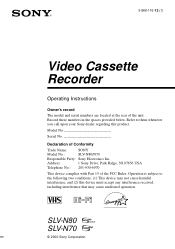
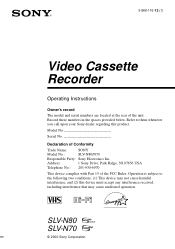
... you call upon your Sony dealer regarding this device must accept any interference received, including interference that may cause undesired operation.
Refer to the following two conditions: (1) This device may not cause harmful interference, and (2) this product.
3-868-116-12 (1)
Video Cassette Recorder
Operating Instructions
Owner's record The model and serial numbers are...
Operating Instructions - Page 3
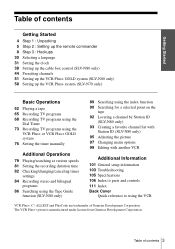
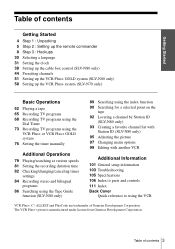
... for a selected point on the
tape 92 Locating a channel by Station ID
(SLV-N80 only) 93 Creating a favorite channel list with
Station ID (SLV-N80 only) 95 Adjusting the picture 97 Changing menu options 99 Editing with another VCR
Additional Information
101 General setup information 103 Troubleshooting 105 Specifications 106 Index to parts and controls 111 Index Back Cover
Quick reference...
Operating Instructions - Page 4
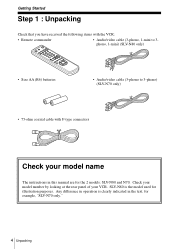
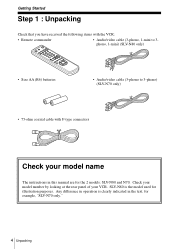
... this manual are for the 2 models: SLV-N80 and N70. Any difference in operation is the model used for example, "SLV-N70 only."
4 Unpacking Check your model number by looking at the rear panel of your model name
The instructions in the text, for illustration purposes. Getting Started
Step 1 : Unpacking
Check that you have received the following items with the VCR:
• Remote...
Operating Instructions - Page 8
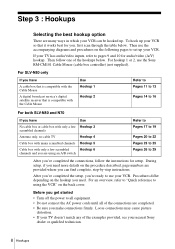
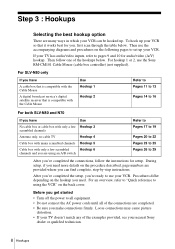
Then follow the instructions for setup.
For an overview, refer to "Quick reference to 29
After you've completed the connections, follow one of the hookups below .
For SLV-N80 only
If you have
A cable box that is compatible with the Cable Mouse
A digital broadcast service's digital satellite receiver that it works best for audio/video (A/V) hookup...
Operating Instructions - Page 9
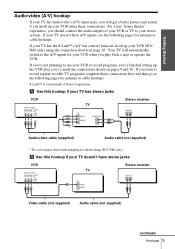
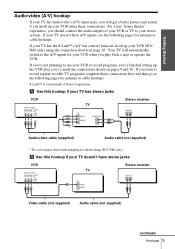
... (SLV-N80 only). For a true "home theater" experience, you should connect the audio outputs of Sony Corporation. If you're not planning to use your VCR to record programs, you're finished setting up your VCR (SLVN80 only) using these connections first, and then go to the following pages for antenna or cable hookups. Getting Started
Audio/video (A/V) hookup...
Operating Instructions - Page 10
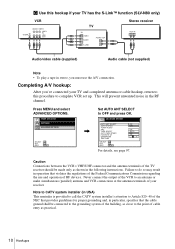
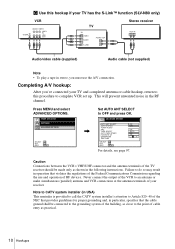
...complete VCR set up. This will prevent unwanted noise in the following instructions. Note to CATV system installer (in USA) This reminder is provided to call the CATV system installer's ...SLV-N80 only)
VCR
IN S-LINK
AUDIO VIDEO
LINE-1 IN
LINE OUT
TV
IN VIDEO AUDIO
S-LINK
AUDIO OUT
Stereo receiver
AUX IN
Audio/video cable (supplied)
Audio cable (not supplied)
Note • To play a tape...
Operating Instructions - Page 14
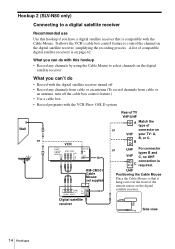
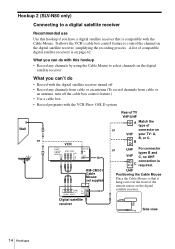
... 42. It allows the VCR's cable box control feature to select channels on the digital satellite receiver
What you have a digital satellite receiver that it hangs out over the front of the remote sensor on the digital satellite receiver. A list of
or
connector on
VHF your TV: A,
B, or C.
Hookup 2 (SLV-N80 only)
Connecting to a digital...
Operating Instructions - Page 18
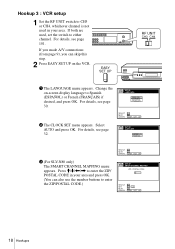
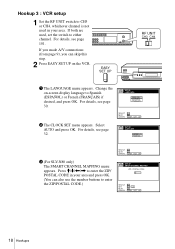
SET UP CLOCK SET
AUTO MANUAL
SELECT : NEXT : OK CANCEL : EASY SET UP
3 (For SLV-N80 only) The SMART CHANNEL MAPPING menu appears. If both are used in your area. SET UP LANGUAGE
ENGLISH ESPAÑOL FRANÇAIS
SELECT : NEXT : OK CANCEL : EASY SET UP
2 The CLOCK SET menu appears. For details, see page 30. If you made...
Operating Instructions - Page 21
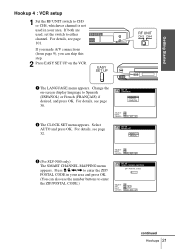
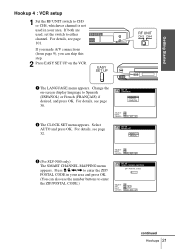
.... For details, see page 30. SET UP CLOCK SET
AUTO MANUAL
SELECT : NEXT : OK CANCEL : EASY SET UP
3 (For SLV-N80 only) The SMART CHANNEL MAPPING menu appears. Press M/m/ SET UP LANGUAGE
ENGLISH ESPAÑOL FRANÇAIS
SELECT : NEXT : OK CANCEL : EASY SET UP
2 The CLOCK SET menu appears.
Getting Started
Hookup 4 : VCR setup
1 Set the RF UNIT switch to...
Operating Instructions - Page 22
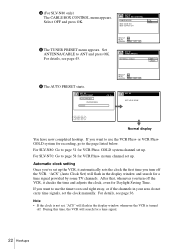
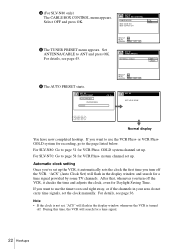
... recording, go to page 58 for VCR Plus+ system channel set , "ACS" will search for Daylight Saving Time. SET UP CABLE BOX CONTROL
CABLE MOUSE
BOX CODE NO. ANTENNA / CABLE
ANT CABLE
6 The AUTO PRESET starts. "ACS" (Auto Clock Set) will flash in your area do not carry time signals, set up. For details, see page 45.
For SLV-N80...
Operating Instructions - Page 24
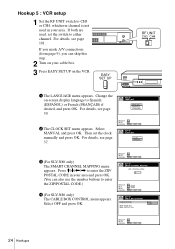
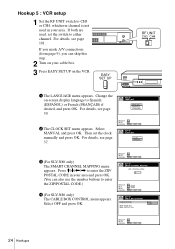
... CH4
1 The LANGUAGE menu appears.
Change the on the VCR. SET UP LANGUAGE
ENGLISH ESPAÑOL FRANÇAIS
2 The CLOCK SET menu appears. SELECT : NEXT : OK CANCEL : EASY SET UP
SET UP CLOCK SET
AUTO MANUAL
3 (For SLV-N80 only) The SMART CHANNEL MAPPING menu appears. Hookup 5 : VCR setup
1 Set the RF UNIT switch to CH3 or CH4, whichever channel...
Operating Instructions - Page 25
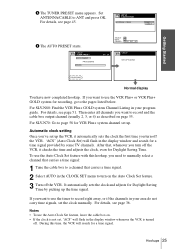
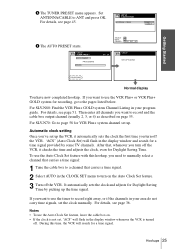
If you want to use the VCR Plus+ or VCR Plus+ GOLD system for VCR Plus+ system channel set the clock manually. For SLV-N70: Go to page 58 for recording, go to record right away, or if the channels in your program guide.
Then enter all channels you want to use the timer to the pages listed below. After that...
Operating Instructions - Page 27
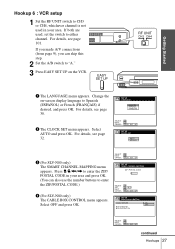
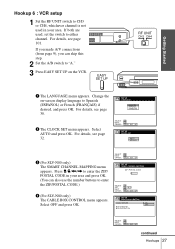
... OK. Select AUTO and press OK. Press M/m/
For details, see page 32. SELECT : NEXT : OK CANCEL : EASY SET UP
SET UP CLOCK SET
AUTO MANUAL
3 (For SLV-N80 only) The SMART CHANNEL MAPPING menu appears.
For details, see page 30. Getting Started
Hookup 6 : VCR setup
1 Set the RF UNIT switch to CH3 or CH4, whichever channel is not used...
Operating Instructions - Page 105


...× 11 1 2 inches) including projecting parts and controls
Mass Approx. 4.1 kg (9 lb 1 oz)
Supplied accessories
Remote commander (1) Size AA (R6) batteries (2) 75-ohm coaxial cable with F-type connectors (1) Audio/video cable (3-phono, 1-mini to 3-phono, 1-mini) (1) (SLV-N80 only) Audio/video cable (3-phono to 3-phono) (1) (SLV-N70 only)
Design and specifications are subject to W+84
Antenna 75...
Sony SLV-N80 Reviews
Do you have an experience with the Sony SLV-N80 that you would like to share?
Earn 750 points for your review!
We have not received any reviews for Sony yet.
Earn 750 points for your review!
