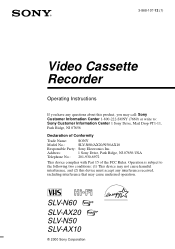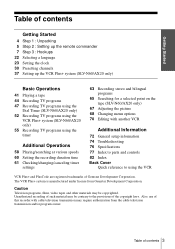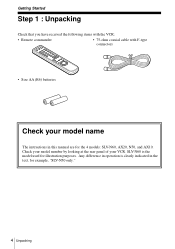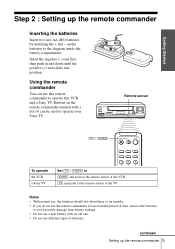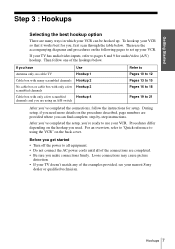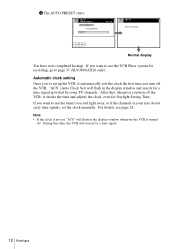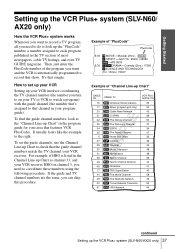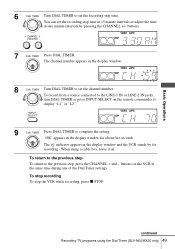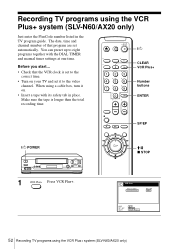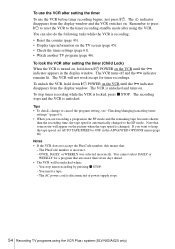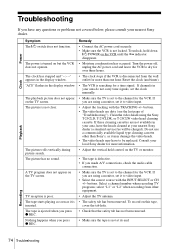Sony SLV-N50 Support Question
Find answers below for this question about Sony SLV-N50 - Video Cassette Recorder.Need a Sony SLV-N50 manual? We have 3 online manuals for this item!
Question posted by stevekolios on February 4th, 2022
What Model Number Rmt-____ Was Originally Packaged With The Sony Slv-n50 Vcr
The person who posted this question about this Sony product did not include a detailed explanation. Please use the "Request More Information" button to the right if more details would help you to answer this question.
Current Answers
Answer #1: Posted by SonuKumar on February 5th, 2022 7:54 AM
Please respond to my effort to provide you with the best possible solution by using the "Acceptable Solution" and/or the "Helpful" buttons when the answer has proven to be helpful.
Regards,
Sonu
Your search handyman for all e-support needs!!
Related Sony SLV-N50 Manual Pages
Similar Questions
How Do I Change The Speed Of The Taping On My Vcr Thanks Ken
(Posted by meandyou63165 9 years ago)
How Do I Change The Speed Of The Taping On My Vcr Thanks Ken
(Posted by meandyou63165 9 years ago)
How To Change Tape Rec. Speed, Without Remote, On A Sony Model Number Slv - N50?
(Posted by daveweibe 9 years ago)
Sony Slv-m20hf-video Cassette Recorder
(vhs)
DOES SONY SLV-M20HF-VIDEO CASSETTE RECORDER {VHS} HAVE A DIGITAL TUNER? BECAUSE THERE WAS NO MENTI...
DOES SONY SLV-M20HF-VIDEO CASSETTE RECORDER {VHS} HAVE A DIGITAL TUNER? BECAUSE THERE WAS NO MENTI...
(Posted by Schwartzdavidjack790 12 years ago)
Sony Slv-m20hf-video Cassette Recorder
DOES SONY SLV-M20HF-VIDEO CASSETTE RECORDER (VHS), HAVE A DIGITAL TUNER?.
DOES SONY SLV-M20HF-VIDEO CASSETTE RECORDER (VHS), HAVE A DIGITAL TUNER?.
(Posted by Schwartzdavidjack790 12 years ago)