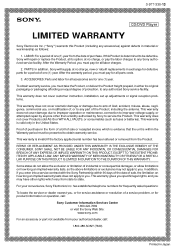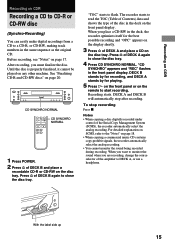Sony RCD-W1 - Cd/cdr Recorder/player Support and Manuals
Get Help and Manuals for this Sony item

Most Recent Sony RCD-W1 Questions
Disc Error Disc Error Disc Error
Greetings!Deck B on my RCD-W1 is recording and playing as they should. However, all I can get out of...
Greetings!Deck B on my RCD-W1 is recording and playing as they should. However, all I can get out of...
(Posted by tplasket 2 years ago)
My Sony Megastorage 400 Disc Cdp-cdx Will Not Open.
My Sony Megastorage 400 Disc CDP-CDX will not open. There may be a disc(s) still in the player. HELP...
My Sony Megastorage 400 Disc CDP-CDX will not open. There may be a disc(s) still in the player. HELP...
(Posted by ebazooka98758 7 years ago)
How Do You Start The Recording Functions?
Dont Know How To Use The Buttons
(Posted by Anonymous-80158 11 years ago)
I Need A Sony S Master Manual
(Posted by dfranklin 11 years ago)
Sony RCD-W1 Videos
Popular Sony RCD-W1 Manual Pages
Sony RCD-W1 Reviews
We have not received any reviews for Sony yet.