Sony D-NE520 - Atrac Cd Walkman Portable Player Support and Manuals
Get Help and Manuals for this Sony item
This item is in your list!

View All Support Options Below
Free Sony D-NE520 manuals!
Problems with Sony D-NE520?
Ask a Question
Free Sony D-NE520 manuals!
Problems with Sony D-NE520?
Ask a Question
Popular Sony D-NE520 Manual Pages
Warranty Card - Page 1


... installation is within 90 days of the date of , or to any authorized Sony service facility. This warranty does not cover customer instruction, installation, set up adjustments or signal reception problems....in Japan REPAIR OR REPLACEMENT AS PROVIDED UNDER THIS WARRANTY IS THE EXCLUSIVE REMEDY OF THE CONSUMER.
For your expense. PARTS: In addition, Sony will repair or replace the Product,...
SonicStage 2.3 Instructions - Page 2
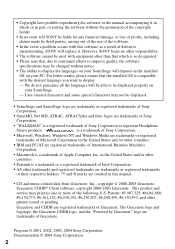
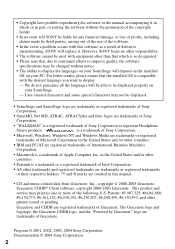
... software
specifications may practice one or more of Sony Corporation to represent Headphone
Stereo products. Gracenote and CDDB are trademarks of Sony
Corporation.
• "WALKMAN" is a trademark of Gracenote. Program © 2001, 2002, 2003, 2004 Sony Corporation Documentation © 2004 Sony Corporation
2 We do not guarantee all the languages will replace it in whole or in part, or...
SonicStage 2.3 Instructions - Page 3


...CD Walkman 4
Installing 5 Providing the required system environment 5
System requirements 5 Installing the software onto your computer 19
• The displayed items in the illustrations that appear in this manual may differ from the actual items displayed by the software.
• Explanations in this manual... data 15 Troubleshooting 15 When you want to the respective manuals.
3
Table...
SonicStage 2.3 Instructions - Page 4
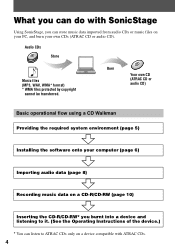
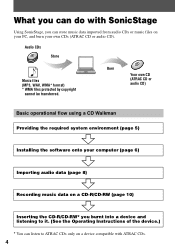
... the Operating Instructions of the device.)
* You can listen to ATRAC CDs only on a device compatible with SonicStage
Using SonicStage, you can do with ATRAC CDs.
4 Audio CDs
Store
Music files (MP3, WAV, WMA* format) * WMA files protected by copyright
cannot be transferred.
Burn
Your own CD (ATRAC CD or audio CD)
Basic operational flow using a CD Walkman Providing...
SonicStage 2.3 Instructions - Page 5


...upgrade of the original manufacturer-installed operating system • Multi-boot environment • Multi-monitor environment • Macintosh
Notes
• We do not ensure trouble... standard
(factory) settings. • We do not ensure trouble-free operation of...services and CDDB • Windows Media Player (version 7.0 or higher) installed for playing
WMA files
This software is not supported...
SonicStage 2.3 Instructions - Page 12
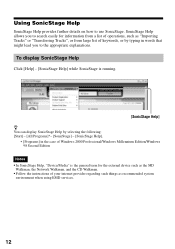
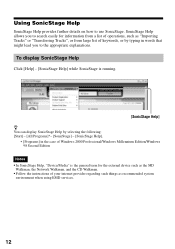
..., "Device/Media" is the general term for the external device such as the MD
Walkman, the Network Walkman, and the CD Walkman. • Follow the instructions of your internet provider regarding such things as recommended system
environment when using EMD services.
12
SonicStage Help allows you to use SonicStage. Using SonicStage Help
SonicStage Help provides further...
SonicStage 2.3 Instructions - Page 18
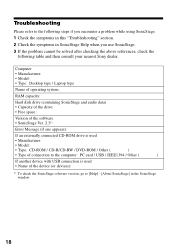
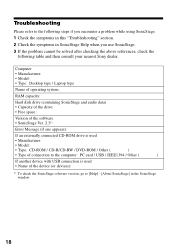
...software • SonicStage Ver. 2.31)
Error Message (if one appears):
If an externally connected CD-ROM drive is used
• Manufacturer:
• Model:
• Type: CD-ROM / CD-R/CD-RW / DVD-ROM / Other (
).... 3 If the problem cannot be solved after checking the above references, check the
following table and then consult your nearest Sony dealer. Troubleshooting
Please refer to [...
Operating Instructions - Page 1


Printed on 100 % recycled paper using VOC (Volatile Organic Compound)-free vegetable oil based ink. Sony Corporation Printed in the United States. This warranty is valid only in Malaysia
2-541-662-11 (1)
D-NE520
Operating Instructions GB
Mode d'emploi
FR
Atrac CD Walkman
Portable CD Player
© 2005 Sony Corporation
Operating Instructions - Page 2


... registration Please register this product, contact: www.sony.com/walkmansupport
Sony Network Portable Audio Support Line 1-(866)-456-7669
Sony Customer Information Services Center 12451 Gateway Blvd., Ft. com/walkmanreg
Proper registration will enable us to provide reasonable protection against harmful interference in a residential installation. Reorient or relocate the receiving antenna...
Operating Instructions - Page 3


...Information
Troubleshooting 28 Maintenance 31 Specifications 31 Optional Accessories 32
Index 33
This manual describes how to use the CD player. The limitations of Sony
Corporation to : -
For the supplied software SonicStage, please see "Installation/Operating Guide." The player is due to represent Headphone Stereo
products. "WALKMAN" is a trademarks of Sony
Corporation...
Operating Instructions - Page 27
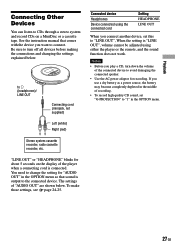
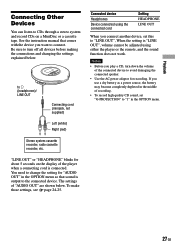
...white) Right (red)
Stereo system cassette recorder, radio cassette recorder, etc.
to CDs through a stereo system and record CDs on the display of the player when a connecting cord is connected.
"LINE OUT... If you want to the connected device. To make those settings, see page 24-25.
See the instruction manual that sound is "LINE OUT", volume cannot be adjusted using ...
Operating Instructions - Page 28


... system connected, the sound is set to "LINE OUT". Sound Symptom The volume does not increase even if you press the VOL + repeatedly on the remote (even if you have checked these symptoms, consult your nearest Sony dealer. EQUALIZER items cannot be adjusted. Additional Information
Troubleshooting
Should any problem persist after you flick...
Operating Instructions - Page 30


... setting to operate the player again. Cause and/or corrective action
The player is reading the information on the CD, not malfunctioning.
The buttons on the player are using your nearest Sony dealer. Even though you have not selected "BOOKMARK," (Bookmark) flashes. Play stopped abruptly. If the problem persists, consult your CD...
Marketing Specifications - Page 1


D-NE520
MP3/ATRAC® CD Walkman® Portable Compact Disc Player
v Step-up Feature 3New Feature
3 5-Line Negative/Positive Backlit LCD 3 New Vertical Jog Lever Control 3 New Digital Amplifier s Clip Remote s Multi-Language Support for LCD Text s Plays Back CD-R/RW1 ...(Gloss Finish)
Please visit the Dealer Network for more information at www.sony.com/dn
Download, Rip and Burn CDs on your PC
Marketing Specifications - Page 2


..., Connect, G-Protection, SonicStage and Walkman are subject to view CD information. Features and specifications are trademarks of ATRAC or MP3 CDs. Sony Electronics, Inc. • 16450 West Bernardo Drive • San Diego, CA 92127 • 1-800-222-7669 • www.sony.com
Last Updated 2005-04-29
® D-NE520
MP3/ATRAC® CD Walkman® Portable Compact Disc Player
features...
Sony D-NE520 Reviews
Do you have an experience with the Sony D-NE520 that you would like to share?
Earn 750 points for your review!
We have not received any reviews for Sony yet.
Earn 750 points for your review!
