Sony D-NE20 - Atrac Cd Walkman Support and Manuals
Popular Sony D-NE20 Manual Pages
Operating Instructions - Page 1


Sony Corporation Printed in the United States. Printed on 100 % recycled paper using VOC (Volatile Organic Compound)-free vegetable oil based ink.
This warranty is valid only in Malaysia
2-318-320-13 (1) D-NE20/NE20LS Operating Instructions
Atrac CD Walkman
Portable CD Player
© 2004 Sony Corporation
Operating Instructions - Page 2


...www.sony.com/walkmansupport
Sony Network Portable Audio Support Line 1-(866)-456-7669
Sony Customer Information Services Center 12451 Gateway Blvd., Ft. Owner's Record The model number is located at www.sony. ... Metal Hydride batteries.
Myers, FL 33913
This equipment has been tested and found to comply with the instructions, may regulate disposal of the CD player.
Model No Serial ...
Operating Instructions - Page 3


... play on this manual mainly describe the controls on the type of the connected player.
-
"WALKMAN" is a registered trademark of groups/files (List View 18 Checking CD information on the device. is trademark of Sony
Corporation.
3
ATRAC3plus is a trademark of Sony Corporation. For the supplied software SonicStage, please see "Installation/Operating Guide." The limitations...
Operating Instructions - Page 8


... battery case with this player with tourist
model) Note Use only the supplied remote. Getting Started
Checking the Supplied Accessories
• AC power adaptor • Charging stand (AC-ES3010K2)
To connect your earphones/headphones to be serviced. You can change the direction of your nearest Sony Service Center or Sony Authorized Repair Center for replacement, or if a problem occurs...
Operating Instructions - Page 11


...the remote display. To maintain the original battery capacity longer, charge the battery ...the battery is completely depleted ("Lo Batt" appears on the CD player flashes, then lights up in succession in the battery ... a Power Source (Rechargeable
Battery)
Charge the rechargeable battery before using it for this player only, you cannot charge any other model using this stand.
1 Squeeze...
Operating Instructions - Page 31


...+ repeatedly on the remote in the battery compartment. Set it to "ON." Clean the headphones/earphones plugs
with a soft, dry cloth ( page 35).
The CD is set to "OFF" (&#...noise is set up ( page 11).
Additional Information
Additional Information
Troubleshooting
Should any problem persist after you turn the VOL +/- EQUALIZER items cannot be set to "...
Operating Instructions - Page 33


..., remove all power sources, and then insert the battery or reconnect the AC power adaptor. Try to see or slows down. During playback of an ATRAC CD or MP3 CD during playback to its normal operating condition.
The CD player has entered the preparation stage of the remote. Even though you have selected a playback option other...
Operating Instructions - Page 37


... AC power adaptor 8 ANIMATION 29 ATRAC3plus 5 ATRAC CD 5 AUDIO OUT 28, 30 AVLS 27
B Battery carrying case 8 Battery compartment lid 11 Battery life 14 BEEP 28 BOOKMARK 22
C Carrying pouch 8 CD-DA format 5 CD-EXTRA 28 CD-Extra 5 CD-ROM (SonicStage) 8 CD-TEXT 19 Charging stand 8, 11, 15, 35 CLEARBASS 24, 25 Clip on the remote 8 CUSTOM 25
D DIRECTION 28
Additional...
SonicStage 2.3 Instructions - Page 2
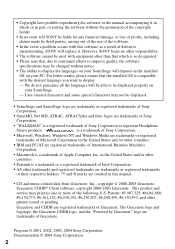
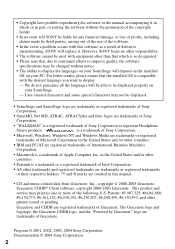
... trademarks of Sony
Corporation.
• "WALKMAN" is a registered trademark of Sony
Corporation.
• OpenMG, Net MD, ATRAC, ATRAC3plus and their respective holders. ™ and ® marks are omitted in the United States and /or other than that which is so designated. • Please note that the installed OS is compatible with this manual.
• CD and music...
SonicStage 2.3 Instructions - Page 3


...16 On copyright protection 17 Troubleshooting 18
The software cannot be installed onto your computer 19
• The displayed items in the illustrations that appear in this manual may differ from the actual items displayed by the software.
• Explanations in this manual assume familiarity with SonicStage 4 Basic operational flow using a CD Walkman 4
Installing 5 Providing the required...
SonicStage 2.3 Instructions - Page 4
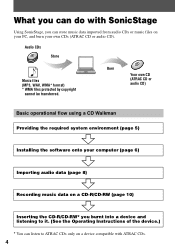
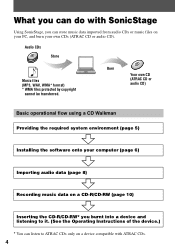
Burn
Your own CD (ATRAC CD or audio CD)
Basic operational flow using a CD Walkman Providing the required system environment (page 5)
Installing the software onto your own CDs (ATRAC CD or audio CD).
What you can listen to ATRAC CDs only on your PC, and burn your computer (page 6)
Importing audio data (page 8)
Recording music data on a CD-R/CD-RW (page 10)
Inserting the CD-R/CD-RW* you...
SonicStage 2.3 Instructions - Page 5


... supported by the following system environment is an upgrade of the original manufacturer-installed operating system • Multi-boot environment • Multi-monitor environment • Macintosh
Notes
• We do not ensure trouble-free operation of Windows XP/Windows 2000 Professional can be used only with the standard
(factory) settings. • We do not ensure trouble...
SonicStage 2.3 Instructions - Page 12
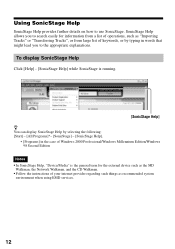
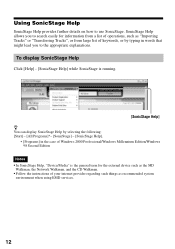
..., "Device/Media" is the general term for the external device such as the MD
Walkman, the Network Walkman, and the CD Walkman. • Follow the instructions of your internet provider regarding such things as recommended system
environment when using EMD services.
12 SonicStage Help allows you to use SonicStage. Using SonicStage Help
SonicStage Help provides further...
Marketing Specifications - Page 1


D-NE20
MP3/ATRAC® CD Walkman® Portable Compact Disc Player
v Step-up Feature 3New Feature
v Magnesium Body/Ultra Slim Design v Innovative Lightweight and Slim Design v Battery Charging Stand & AC Adapter Supplied 3 Digital Amplifier v Slim Line Backlit Playback Remote with 1-Line Display v Carrying Pouch Supplied s Plays Back CD-R/RW1 Discs with MP3/ATRAC3®/ATRAC3plus™ Audio...
Marketing Specifications - Page 2


...skipping during jogging or other activity and allows you to set not only the amount in dB by using only your CD in ATRAC3plus @48kbps.
©2005 Sony Electronics Inc. Sony, ATRAC, ATRAC3, ATRAC3plus, Connect, G-Protection, SonicStage and Walkman are trademarks of the tonal balance.
D-NE20
MP3/ATRAC® CD Walkman® Portable Compact Disc Player
features
v Magnesium Body/Ultra Slim...
Sony D-NE20 Reviews
Do you have an experience with the Sony D-NE20 that you would like to share?
Earn 750 points for your review!
We have not received any reviews for Sony yet.
Earn 750 points for your review!

